Nu stiu daca utilizatorii de Windows 7 ar vrea sa faca un TaskBar and one Start Menu mai transparente decat permite tema grafica Aero (Windows 7 Aero Themes), dar cu siguranta sunt multi cei care folosesc Windows XP si doresc sa aduca ceva din stilul Windows 7 and Windows Vista pe acest sistem.
application TaskBar Transizer ne ajuta sa facem TaskBar-ul si Start Menu transparente cu doar cateva click-uri, fara a fi nevoie sa instalam vreo tema sau vreun program care sa ne consume din resursele CPU/RAM.
Cum facem tema de Windows (Windows Theme) transparenta in Windows XP.
1. Descarcam aplicatia TaskBar Transizer si rulam fisierul pxtaskbartrans.exe
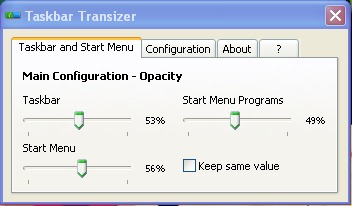
2. In “Taskbar and Start Menu” alegem nivelul de transparenta pentru Taskbar, Start Menu and Start Menu Programs (lista de programe instalate care au shortcuts in Start Menu).
The result: Windows XP trasparent Taskbar & Start Menu.
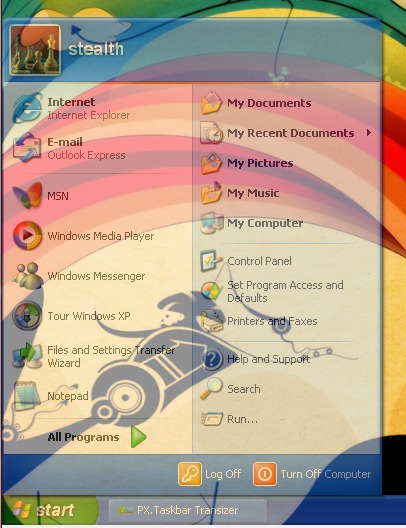
Rezulatul: Windows 7 transparent Taskbar & Start Menu.

Dupa ce setam nivelul de transparenta putem inchide aplicatia. Schimbarile raman active pana la repornirea sistemului (restart). Daca dorim ca setarile sa se mentina, mergem in tab-ul “Configuration” al aplicatiei si bifam optiunea “Load at startup“.
Stealth Settings – Windows XP & Windows 7 Customization.
