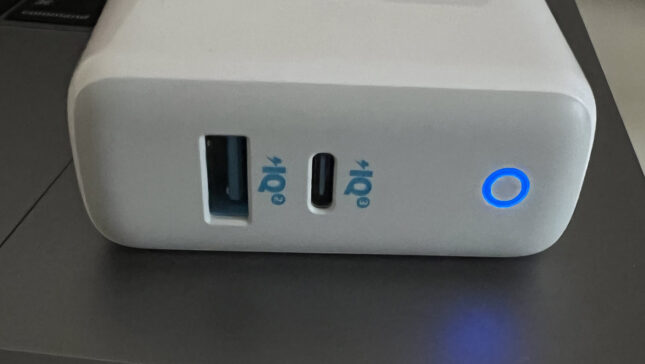Cand vine vorba despre porturi USB, tipuri de cabluri si conectori, hub-uri si caracteristici ale conexiunilor, putini stiu care sunt diferentele dintre USB-C si USB-A, ce inseamna USB 3.0 sau la ce este util USB4. In acest articol o sa intelegi diferentele dintre USB-A vs. USB-C.
content
USB-A and USB-C sunt doua tipuri diferite de conectori USB (Universal Serial Bus) folositi pentru a conecta dispozitive periferice la un computer sau la alte dispozitive electronice.
Porturile USB-A sunt prezente pe cea mai mare gama de device-uri, de la calculatoare, imprimante, televizoare si pana la incarcatoarele pentru telefoane mobile, in timp ce porturile de tip USB-C vin tare din urma si sunt implementate pe tot mai multe laptop-uri, incarcatoare pentru telefoane mobile si tablete, acumulatori externi.
USB-A vs. USB-C
Diferente de design, transfer date si transfer energie electrica
Prima deosebire pe care o sesizam imediat la cele doua porturi, este designul. Recunoastem foarte usor un port sau un conector USB-A dupa forma dreptughiulara, care din cauza pozitionarii pinilor, nu se poate conecta decat intr-o singura pozitie. USB-C (USB Type-C) este de dimensiuni mult mai reduse, iar simetria pinilor dispusi pe doua linii, il face reversibil, putand astfel fi conectat in ambele pozitii.
Asadar, cea mai evidenta diferenta, USB-A vs. USB-C, tine de design.
USB-A

USB-A este si in prezent cel mai comun tip de conductor si conector USB (Universal Serial Bus), dar care pierde teren pe noile generatii de incarcatoare pentru telefoane, laptop-uri si device-uri externe, in fata USB-C, care este de dimensiuni mult mai reduse si este reversibil.
Acest tip, USB-A este dezvoltat pana la versiunea USB 3.0 SuperSpeed, care permite viteze de transfer date de pana la 5 Gbps (viteza teroretica) si suport de transfer al energiei electrice de pana la 0.9A, ceea ce se traduce intr=o putere de 4.5 watts. Gasim pe piata si generatii de USB 3.0 capabile de intensitate de pana la 1.5A (7.5 watts). Acesta fiind maximul capabilitatii celei mai avansate generatii de tip USB-A.
Conectorii USB 3.0 se deosebesc vizual fata versiunile precedente prin culoarea albastra a suportului pin.

USB-C (USB Type-C)
Noul tip, USB-C castiga tot mai mult teren in fata USB-A, fiind implementat in special pe laptop-urile si device-urile foarte subtiri, unde USB-A ar fi creat probleme de design, fiind mult mai inalt si la mai lat decat USB-C. In plus, USB-C este capabil sa ofere viteze de transfer date si incarcare cu energie electrica, mult peste capabilitatile USB-A. Este vorba totusi despre tipul conductorului sau portului USB-C.
O alta deosebire dintre USB-A si USB-C, cel din urma este reversibil. Astfel nu conteaza pe ce parte il conectam la portul USB.
Ca o clarificare, USB-A si USB-C se refera in primul rand la design. Ambele tipuri de conectori fiind de mai multe tipuri, caracteristici si generatii.
USB-C ofera suport pentru transfer date si energie electrica prin protocolale:
- DisplayPort
- HDMI
- Mobile High-Definition Link (MHL)
- Thunderbolt 3
- VirtualLink
Fiecare dintre protocoalele de mai sus, desi folosesc acelasi tip de conector, au caracteristici diferite.
De exemplu, Thunderbolt 3 suporta o viteza de transfer date de pana la 40 Gbps cu o putere de transfer energie de pana la 100W, in timp ce VirtualLink suporta transfer de energie de pana la 27W. Chiar daca ambele protocoale folosesc drept conector o interfata USB-C.
Asadar, cand cumparati un laptop cu port USB-C, este bine sa cunoasteti specificatiile exacte ale acestuia. Cum de altfel este valabil si in cazul conductorilor (cabluri USB-C). Chiar daca seamana ca design, caracteristicile tehinice ale lor difera foarte mult.
De exemplu, Thunderbolt 3 este capabil sa suporte transfer de continut video de inalta rezolutie, ceea ce USB 3.1 (Type-C) nu suporta aceasta capabilitate.
O alta diferenta dintre cele doua protocoale de conectare este si pretul. Un laptop cu suport Thunderbolt 3 va fi avea un pret mai mare decat unul cu USB 3.1 (cu celelalte specificatii hardware identice). Si in cazul conductorilor este acelasi lucru. Thunderbolt 3 este o tehnologie dezvoltata de Apple impreuna cu Intel, iar preturile de licentieire si tehnologia de productie fac diferenta in pretul final platit de cumparator.
Acum stii care sunt diferentele USB-A vs. USB-C, insa fiecare tip de conectori in parte, poate sa aibe caracteristici si tehnologii diferite.
Rezumat USB-A vs. USB-C
USB-A este cel mai comun tip de conector USB, recunoscut pentru forma sa plata si dreptunghiulara, cu o insertie alungita care ii permite sa se conecteze intr-un singur mod. Acest tip de conector este adesea folosit pentru a conecta dispozitive precum mouse-uri, tastaturi, imprimante si unitati flash USB la un computer.
USB-C este un tip de conector USB mai nou si mai avansat, care a devenit popular in ultimii ani. Acesta are o forma mai mica si rotunjita si poate fi conectat in ambele sensuri, ceea ce il face mult mai ușor de utilizat. Conectorul USB-C suporta o viteza mai mare de transfer de date, poate fi folosit pentru a incarca dispozitive si poate suporta si alte protocoale, cum ar fi HDMI and DisplayPort. De asemenea, unele laptopuri moderne folosesc conectorul USB-C pentru a inlocui porturile de incarcare separate, deoarece acestea pot furniza putere electrica mai mare.