When Microsoft introduced Windows Widgets, many users had a moment of joy. A space easily accessible from the taskbar that can be customized with useful and customizable widgets, on a reliable and stable operating system, focused on the interest of each user. Unfortunately, the story isn't all that pretty. Microsoft has introduced more of a News panel, from which you effectively have no option to disable News from Windows Widgets on Windows 11.
For more experienced users who want to try tools that can be used to modify the features of Windows 10/11, there are several solutions by which news can be removed from Windows Widgets. One of these methods we will describe step by step in the tutorial below, but it is recommended to make a backup of the operating system before starting.
How to disable News from Windows Widgets on Windows 11
1. Access store.rg-adguard.net then select Productid from the left menu, write: 9MSSGKG348SP, select Fast, then click the checkmark button.
2. From the bottom where the results are displayed, download the file: MicrosoftWindows.Client.WebExperience_523.33200.0.0_neutral_~_cw5n1h2txyewy.appxbundle.
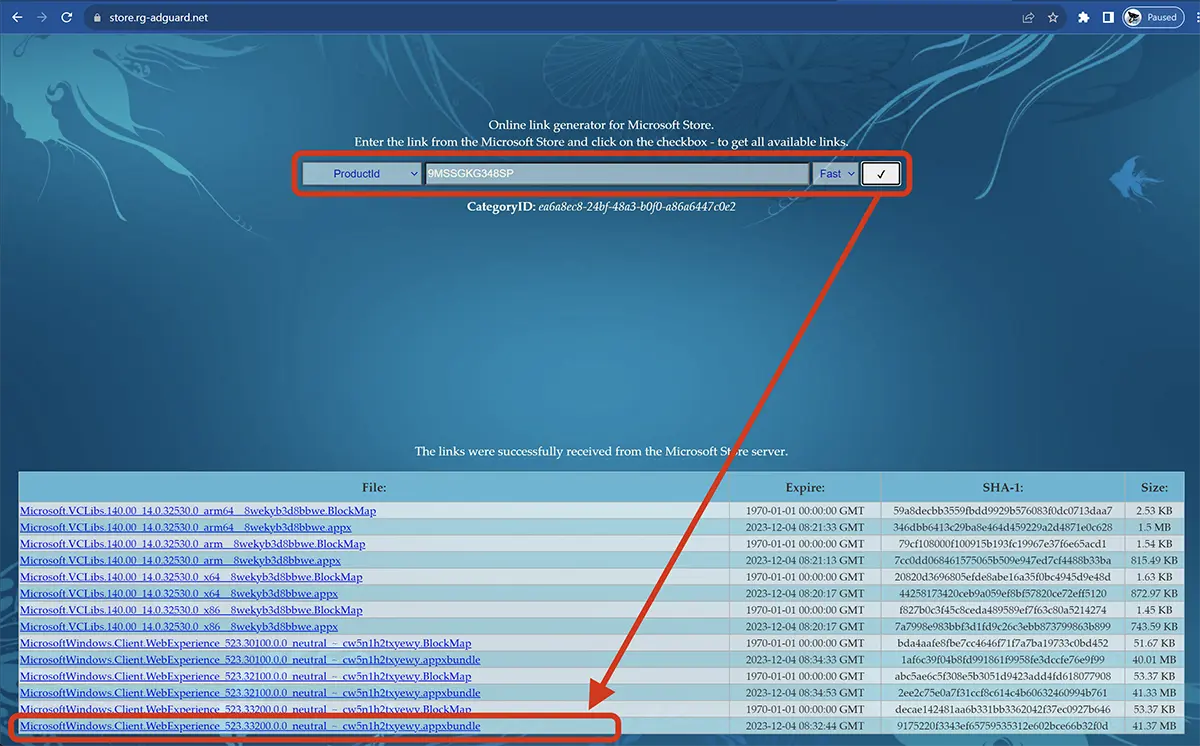
3. Run the downloaded package and click "Update". If you have a version installed Windows Preview, this step is no longer necessary.
4. Download the ViVeTool archive from GitHub and extract it to a folder.
5. Open Command Prompt (Administrator) then navigate with the command “cd” in the folder where you unzipped ViVeTool. For example, in my case:
cd C:\Users\stealth\Downloads\ViVeTool6. Copy the command line below, then press “Enter".
vivetool /enable /id:45393399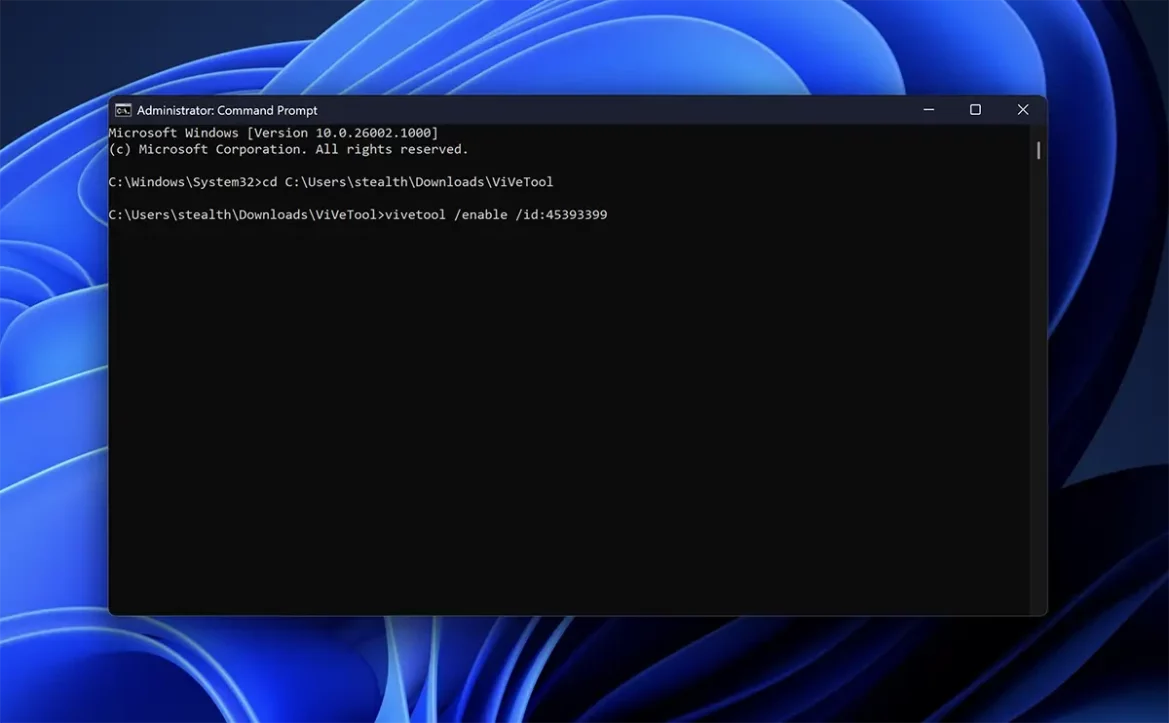
7. Restart the computer.
8. Open Widgets from the bottom left corner (Win+W) then access “Settings".
9. Scroll to the bottom of the settings panel, then click on "Show or Hide Feeds" and disable "Microsoft Start".
Now you have a clean Widgets panel with just your widgets, no irrelevant news or autoplay videos. You have successfully turned off News from Windows Widgets on Windows 11.