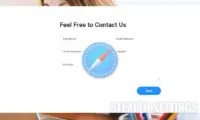Tutorials for macOS (Mac, Macbook, iMac)
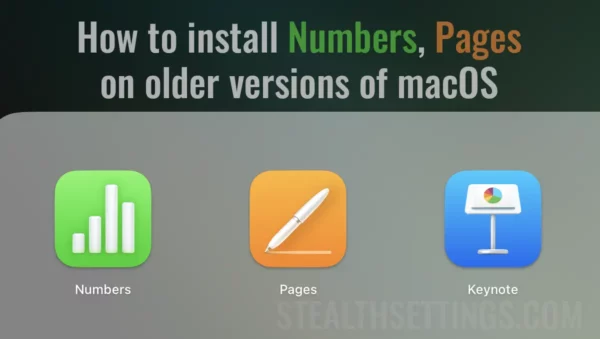
How to install Numbers, Pages on older versions of macOS
A helpful tutorial if you have an older model of Mac and need to install Numbers, Pages on older versions of macOS.
macOS
How do you disable Safari AutoFill Contacts
A simple tutorial where you learn how to disable Safari AutoFill Contacts. Thus, when you have to fill in data in a web form, you will no longer ...
What is AirDrop and how does AirDrop work on Apple devices?
Starting with 2011, Apple launched a brand new feature to enable fast file transfer between devices Apple (iPhone, iPad, Mac, iPod touch). …
Solution Mac “You shut down your computer because of a problem”
After you stopped Mac from the button (cold shutdown) or after a power failure, when the system restarts the message appears: "You shut down ...
How can you remotely close web pages open on the iPad, Mac or iPhone
This is a very useful tutorial if you need to remotely close web pages that are open on Mac, iPad or iPhone. May …
iOS (iPhone)
You have a Mac, Macbook, iMac or are you planning to buy one? Here you can find tutorials and news macOS in everybody's language. How to optimize a Mac for productivity, we understand the main processes and options available.
Resolutions of errors on Mac or in the installed applications, how we install or enroll a Mac versions Beta de macOS and hardware upgrades.