If for various reasons you have enabled verbose mode but it is not helpful or useful to you, this tutorial will help you see how to disable Verbose mode for computers Mac.
Verbose mode is most often enabled by more advanced applications, especially those that make major system-level changes. So many device users Mac are surprised to see lines of code or command lines when starting the operating system macOS (boot), in log of the simple logo Apple.
So if you see command lines at startup Mac, similar to the ones in the image below, means nothing happened to your device, just verbose mode is enabled.
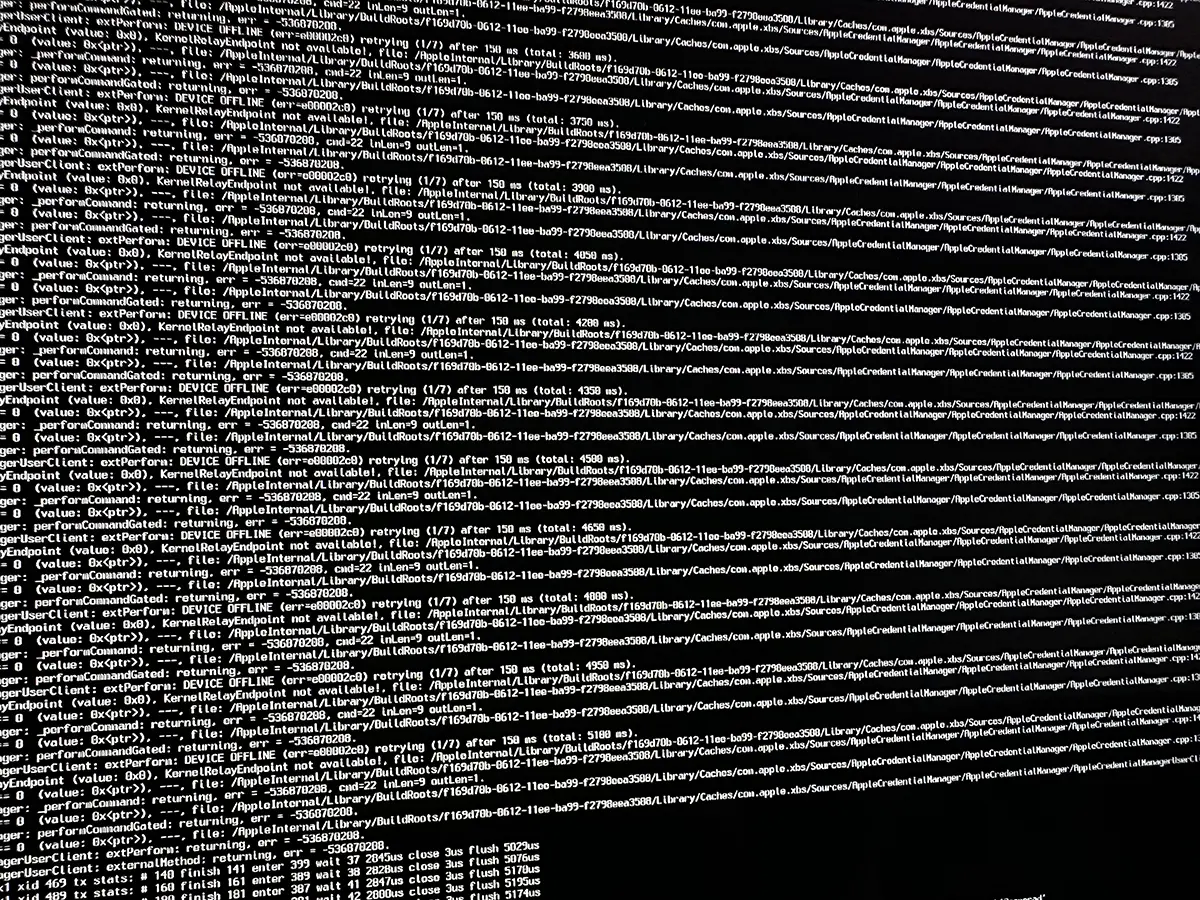
Content
What is Verbose Mode?
verbose Mode is one of the computer startup modes Mac, used to detect various device problems. This mode is mainly used by computer troubleshooting experts Mac, to identify system problems. Note that the verbose mode remains activated even after reinstalling the operating system macOS.
If an application like OpenCore Legacy Patcher enable verbose mode, it is best to disable it.
How to disable Verbose Mode for Mac computers
I don't know if on Mac with face Apple M1 or Apple M2 (silicon) this method works, but verbose mode can be disabled on computers Mac Intel through a simple command line in the utility Terminal.
sudo nvram boot-args=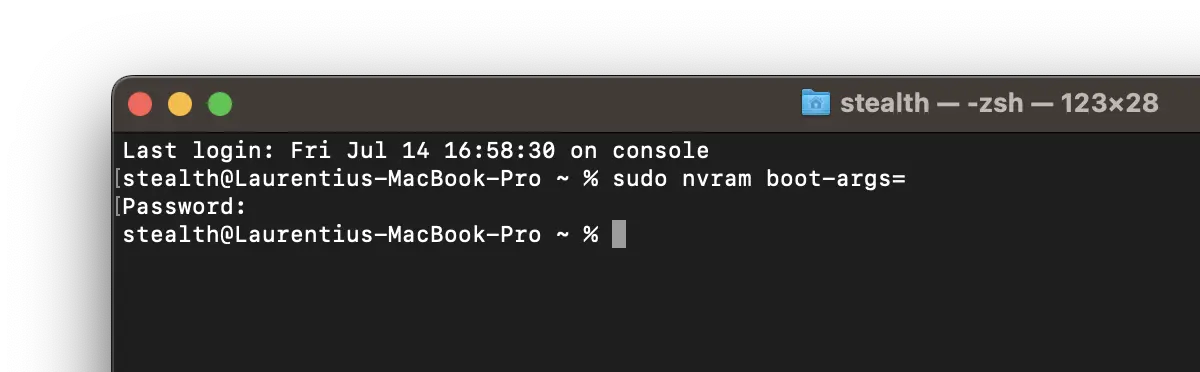
Order “sudo nvram boot-args=” is used to configure the boot arguments (boot arguments) in the variable NVRAM (non-volatile random-access memory) of a system macOS.
Once this command is executed, after the first restart the graphical interface will appear (with the logo Apple) instead of command line sets.