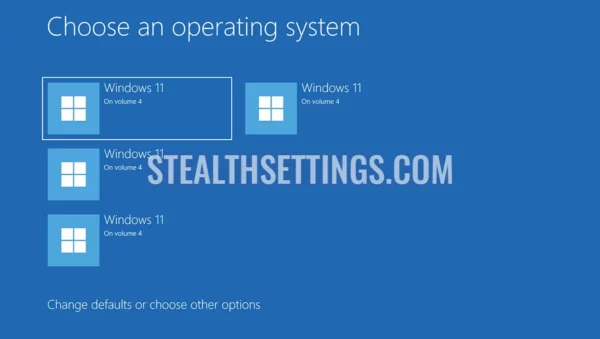Optimization, tutorials and news Windows
How to Disable Background Apps in Windows 11
For better computer performance, it's good to know how to disable background apps on Windows 11.
Instant access to new photos from your smartphone on Windows 11
How to enable instant access to new photos from your smartphone on Windows 11 without complicated methods of transferring pictures to your computer.
How to Install Windows 11 on Apple Silicon with VMware Fusion
In this tutorial, you will learn step by step how to install Windows 11 on Apple Silicon using VMware Fusion.
How to Activate Voice Access in Windows 11 (Voice Commands)
In this tutorial, you'll learn step by step how to activate Voice Access in Windows 11 (Voice Commands) and how to configure this feature.
Custom voice commands and multi-display support in Windows 11
The new features of Windows 11 allow customization of voice commands and multi-display support for voice access.
Discover the most interesting news and useful tutorials for Windows. Whether you want to understand how to update to the latest version of Windows, discover ways to optimize your performance or learn useful tips and tricks, this page gives you quick access to the information you need.
Learn how you can activate or transfer a license Windows, security and driver updates. Computer optimization with Windows for performance and productivity. Discover how to best optimize your computer with Windows for office, productivity, school, entertainment or gaming activities.
What version or distribution of Windows you need to install depending on your computer, laptop or usage: Windows Home Edition, Windows professional, Windows Business or Ultimate versions. Useful news and tutorials for Windows