The first Windows 11 update (Canary Channel) brings significant improvements in terms of accessibility. In build 26020, custom voice commands in multiple languages, multi-display support for voice commands, and personalized voice commands with added shortcuts are introduced.
We are talking about a very important update that brings in Windows 11 accessibility capabilities that will be of great help primarily to people with motor disabilities. These capabilities allow customization of voice commands and provide support for voice access to multiple monitors.
Content
Voice commands in multiple languages
A significant aspect of this update is the expansion of language support, giving users the ability to use voice access in languages such as French (France), French (Canada), German, Spanish (Spain), and Spanish (Mexico). Users are guided to download a model voice for voice recognition on the device when enabling voice access for the first time.
If voice access does not find a model voice according to your display language, you can still choose to continue using English (United States) voice access.
Switching from one language to another is very easy from the control bar for voice access: Settings > Language.
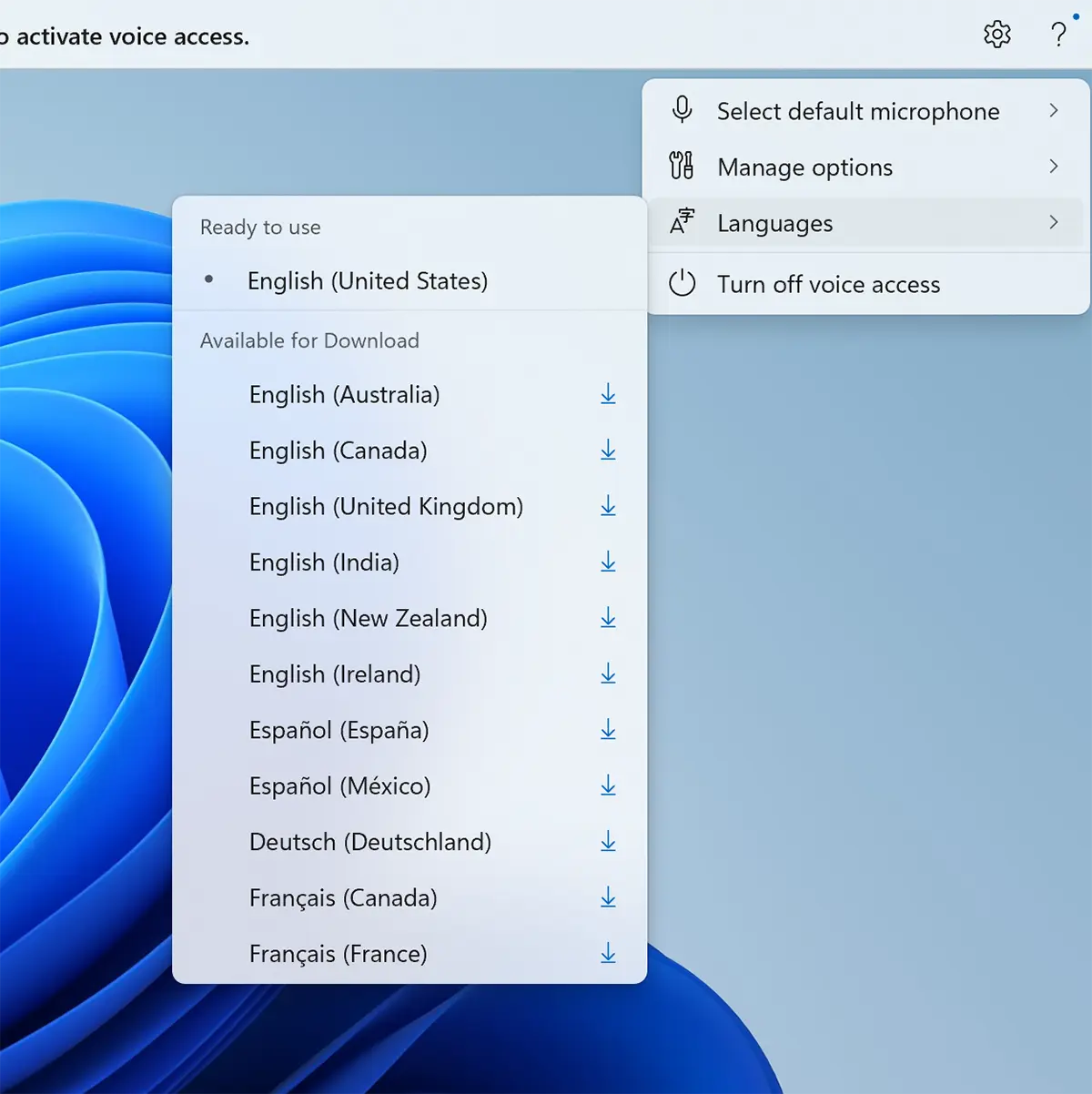
Tips: What does it mean "Canary Channel"(Windows Insider Program)
Voice access features on multiple monitors
BuildThe 26020 brings a very useful feature for users with multi-monitor setups. All voice access features can now be used across multiple monitors, including number overlays and grids, which were previously only available on the main screen. Improved grid overlay functionality enables fast interaction with multiple screens and efficient transfer of files, applications and documents between them.
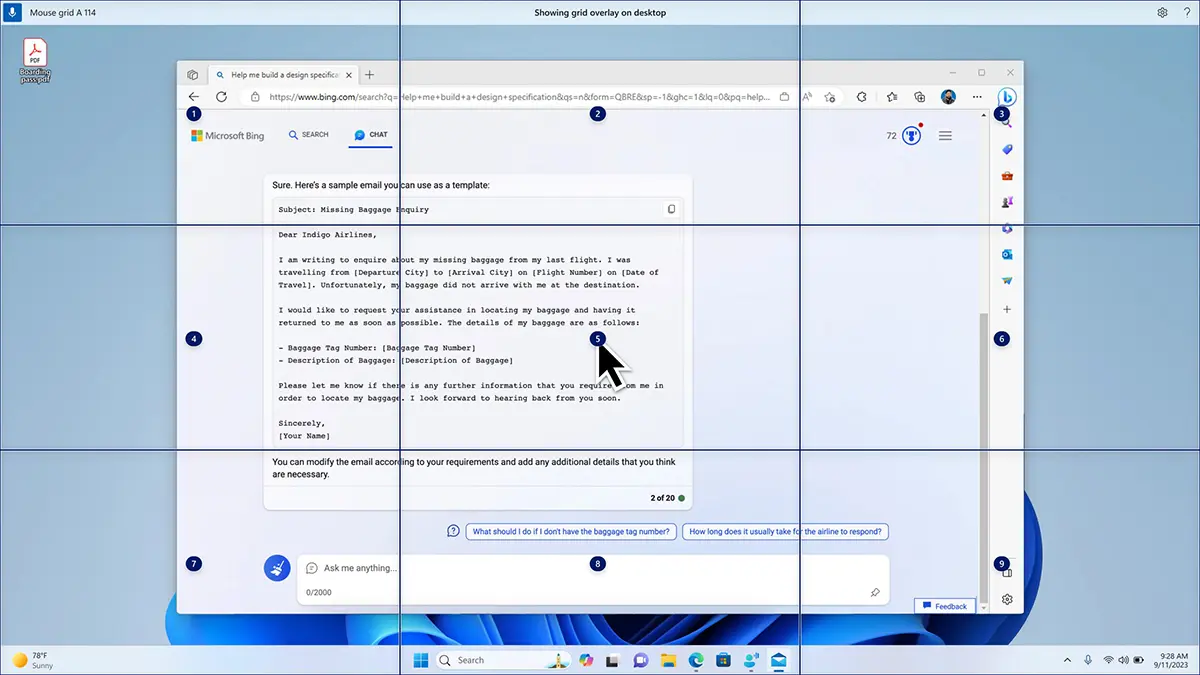
Custom voice commands
Another important feature of Build 26020 is entering custom voice commands or voice shortcuts (shortcuts). This functionality is currently only available to users using English voice access. Users can create commands that map to a single action, such as opening a URL, or a series of actions performed in a sequence.
The process of creating a voice command is intuitive, starting with the command “what can I say", accessing the tab "Voice shortcuts” and clicking the button “Create Command". Thus, users can customize their voice access experience according to their needs and preferences.
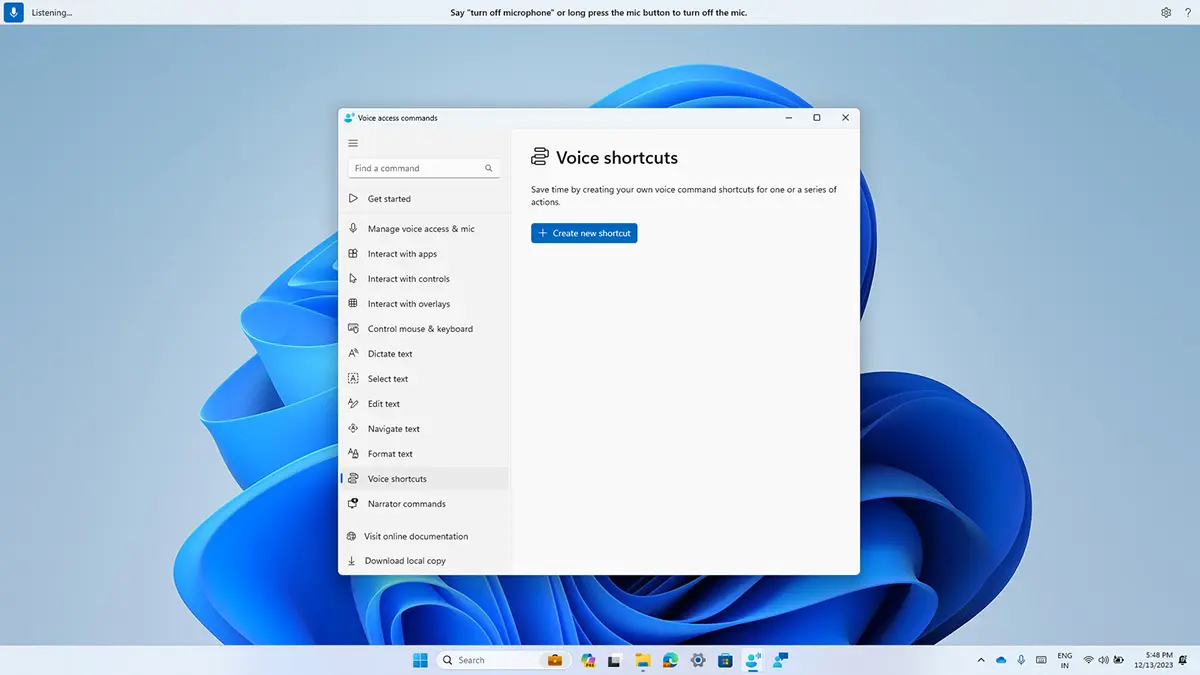
These novelties bring a significant plus in terms of accessibility, flexibility and customization of the user experience. Users can now enjoy a wider range of language options, take advantage of grid overlay features on multiple monitors, and customize voice access to better meet individual needs.
As mentioned above, these features are present in Windows 11 Insider Preview Build 26020 (Canary Channel).