Microsoft recently introduced a new feature allowing Android users to have instant access to new photos from their smartphones on Windows 11. Specifically, as soon as you take a photo or a screenshot on your mobile phone, you will immediately receive a notification on Windows 11 with the new photo.
Replacing the previous remote capture experience with Phone Link announced by Microsoft in September, this new feature enables instant notifications on your PC when you take a photo or a screenshot on your Android device.
Content
Enable instant access to new photos from your smartphone on Windows 11
To enable notifications for new photos and screenshots taken with your Android mobile phone on Windows 11, follow the steps in the guide below:
1. Access "Settings" in Windows 11, then navigate to the "Bluetooth & devices" section.
2. Access the "Mobile devices" options, where you will allow your computer to access your Android phone. "Allow this PC to access your mobile devices."
3. When you activate this option for the first time, through the Microsoft Store, you will receive an update for Cross Device Experience Host. Wait until this component is downloaded and installed.
4. The new option "Get new photo notifications" will be automatically enabled for your Android device.
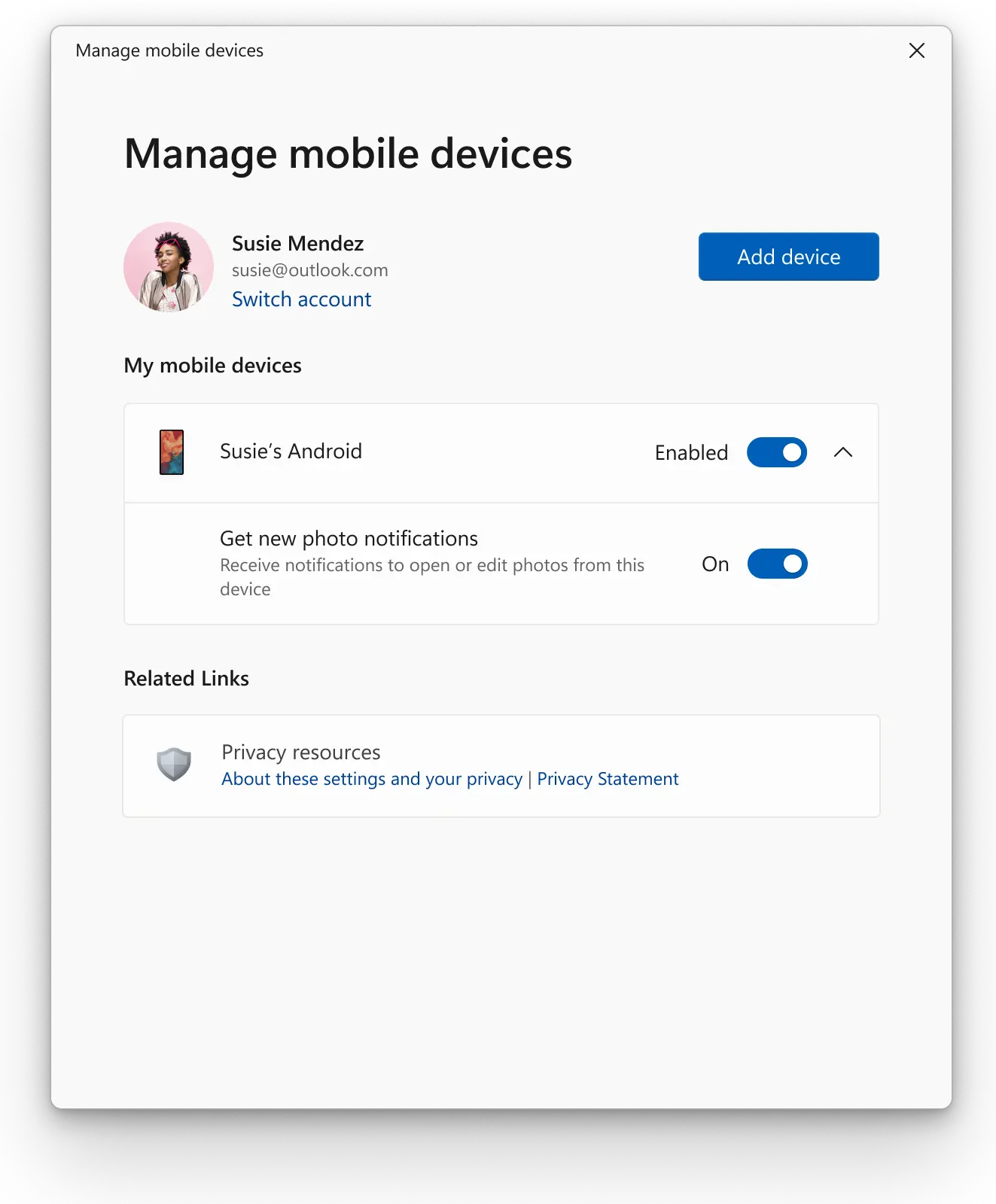
Advantages of this feature
In addition to the fact that a photo taken with your phone can be viewed immediately on your computer, this new feature brings two major advantages: speed and easy editing.
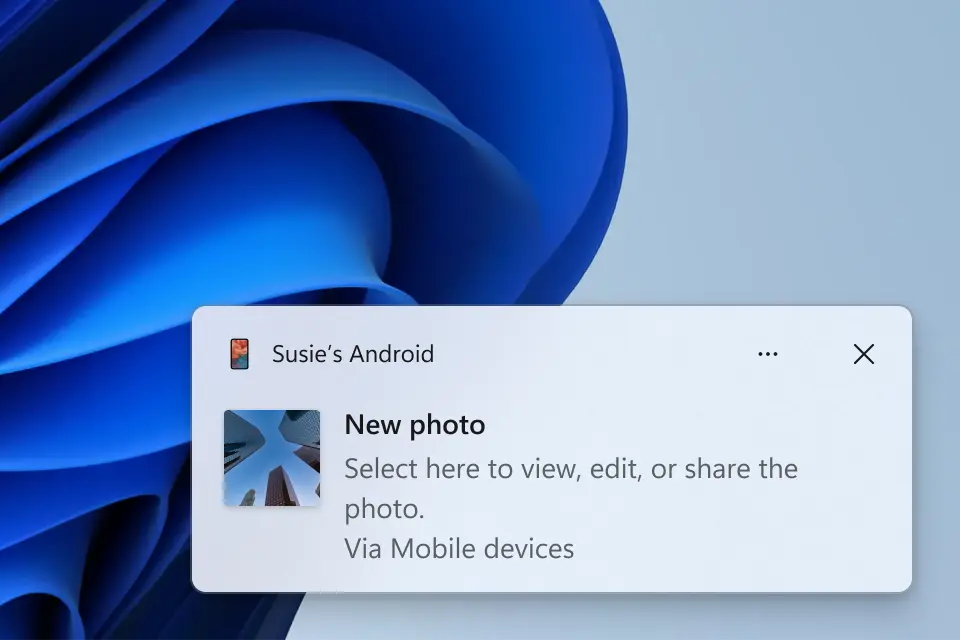
Photos and screenshots from your smartphone will be available almost instantly on your computer, where you can edit them directly in Snipping Tool or other applications on your PC, without the need for complicated transfers.
Related: How do you activate? Windows Photo Viewer in Windows 11
Through this option of instant access to new photos from your smartphone on Windows 11, Microsoft aims to provide a much better experience in the interaction between your computer and mobile phone.