If you are a user of Mac and you noticed that the process knowledge-agent consumes many resources CPU, is not a cause for concern. "Knowledge-agent” is not a malware application, nor is it a bug on Mac. We will try to explain as simply as possible, in your understanding, why the problem of CPU overload by this process occurs macOS. knowledge-agent High CPU Usage.
In my case, on a laptop MacBook Pro, the trial "knowledge-agent” came at times to use almost 130% CPU.
Activity Monitor (“knowledge-agent” 127.4% High CPU Usage)
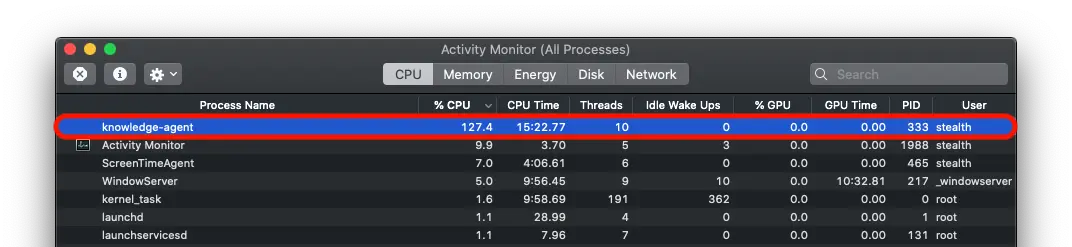
This problem generated by the high resource consumption of the process "knowledge-agent” is present on both computers Mac equipped with processors Intel, as well as those with a face Apple M1, Apple M2.
Content
macOS: knowledge-agent High CPU Usage
"knowledge-agent” is an operating systems process macOS, being present on both versions macOS Sonoma, as well as on older operating systems. macOS Ventura, macOS Big Sur, macOS Catalina. This process is a collector for the databases of several processes"daemon", reaching recognition and analysis operations of several elements.
A concrete example, when you experience excessive consumption of resources CPU through the process "knowledge-agent", it is quite possible to see an increase in resource consumption and other processes, such as "photoanalysisd", services of Siri, plus other data analysis services. If you have recently imported a large number of photos into the app Apple Photos they will start multiple processes to analyze the data from each individual photo. Thus, in the photo albums they will be able to be identified photos of people that you have in the application Contacts. These pictures will be available in the app Photos > People after the system will do the facial identification of all people captured in the photos.
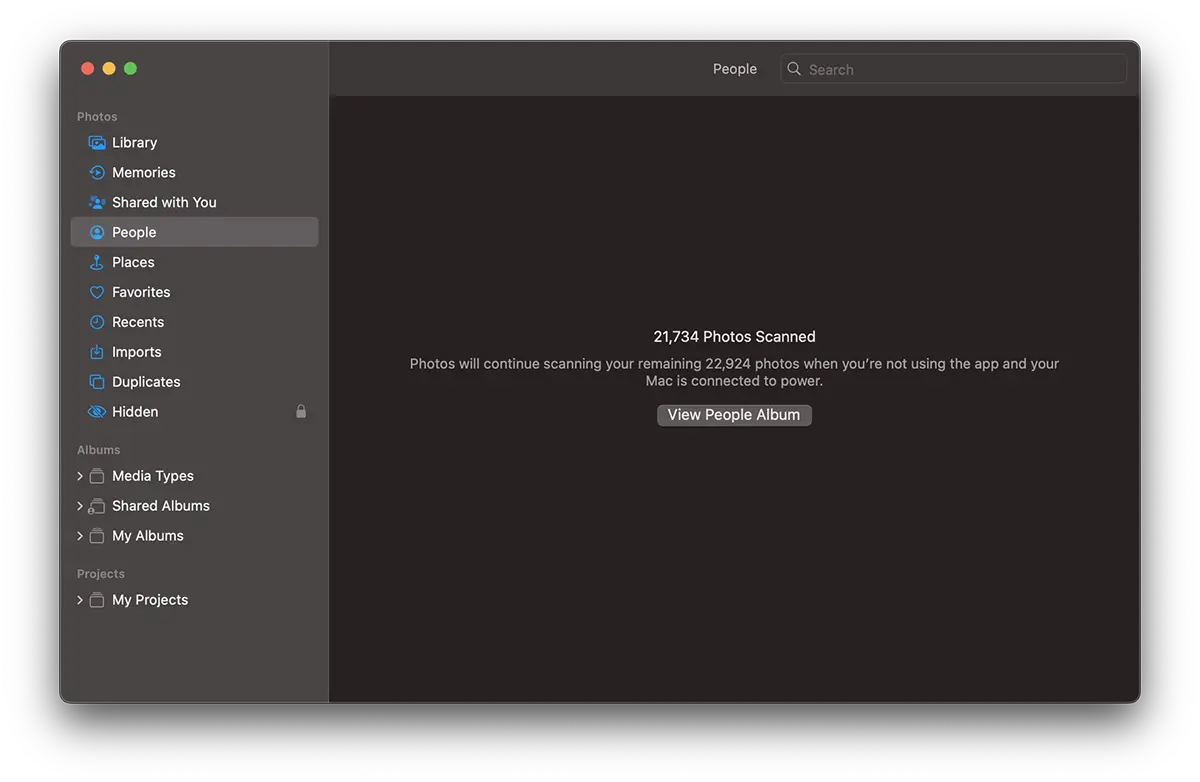
At the end of the scanning process, you will be able to search the Photos app for photos of people you have in the app Contacts (Address Book).
/
/usr/libexec/knowledge-agent
/Library/Preferences/Logging/.plist-cache.x8wCdUyW
/usr/lib/libobjc-trampolines.dylib
/Users/stealth/Library/Application Support/Knowledge/knowledgeC.db-shm
/private/var/db/CoreDuet/People/interactionC.db-shm
/System/Library/Address Book Plug-Ins/LDAP.sourcebundle/Contents/Resources/InfoPlist.loctable
/System/Library/Address Book Plug-Ins/LocalSource.sourcebundle/Contents/Resources/InfoPlist.loctable
/System/Library/Address Book Plug-Ins/Exchange.sourcebundle/Contents/Resources/InfoPlist.loctable
/System/Library/Address Book Plug-Ins/DirectoryServices.sourcebundle/Contents/Resources/InfoPlist.loctable
/System/Library/Address Book Plug-Ins/CardDAVPlugin.sourcebundle/Contents/Resources/InfoPlist.loctable
/System/Library/PrivateFrameworks/AddressBookCore.framework/Versions/A/Resources/ABLDAPStrings.loctable
/Users/stealth/Library/Trial/NamespaceDescriptors/v2/activeFactorProviders.plplist
/System/Library/CoreServices/SystemVersion.bundle/English.lproj/SystemVersion.strings
/usr/share/icu/icudt70l.dat
/System/Library/Address Book Plug-Ins/LocalSource.sourcebundle/Contents/MacOS/LocalSource
/System/Library/PrivateFrameworks/AddressBookCore.framework/Versions/A/Resources/ABStrings.loctable
/System/Library/Address Book Plug-Ins/Exchange.sourcebundle/Contents/Resources/Localizable.loctable
/System/Library/Address Book Plug-Ins/DirectoryServices.sourcebundle/Contents/MacOS/DirectoryServices
/private/var/db/timezone/tz/2023c.1.0/icutz/icutz44l.dat
/System/Library/PrivateFrameworks/CorePhoneNumbers.framework/Versions/A/Resources/CorePhoneNumbers.ruleset
/System/Library/Address Book Plug-Ins/Exchange.sourcebundle/Contents/MacOS/Exchange
/System/Library/Address Book Plug-Ins/CardDAVPlugin.sourcebundle/Contents/MacOS/CardDAVPlugin
/System/Library/Frameworks/Foundation.framework/Versions/C/Resources/FoundationErrors.loctable
/private/var/db/analyticsd/events.allowlist
/System/Library/Frameworks/Contacts.framework/Versions/A/Resources/Errors.loctable
/dev/null
/dev/null
/dev/null
/Users/stealth/Library/Application Support/Knowledge/knowledgeC.db
/Users/stealth/Library/Application Support/Knowledge/knowledgeC.db-wal
/Users/stealth/Library/Application Support/Knowledge/knowledgeC.db-shm
/private/var/db/CoreDuet/People/interactionC.db
/private/var/db/CoreDuet/People/interactionC.db-wal
/private/var/db/CoreDuet/People/interactionC.db-shm
/private/var/db/CoreDuet/People/interactionC.db
/private/var/db/CoreDuet/People/interactionC.db-wal
/Users/stealth/Library/Biome/streams/public/AppIntent/local
/Users/stealth/Library/Biome/streams/restricted/_DKEvent.Discoverability.Usage/localThis is one of the scenarios where the process “knowledge-agent” requests CPU, but there can be many other situations where other processes "daemon” need joint data collection and analysis.
Fix: knowledge-agent High CPU Usage
The most indicated solution for the excessive consumption of resources of the process "knowledge-agent", is to leave Mac open for a while with all apps closed without working on it. Thus the process will be able to finish the operations in which it is active and you will benefit from all the features of the applications Apple, as well as a reduced consumption of resources CPU.
If you need all the resources CPU, you can close "knowledge-agent"In Terminal, by running the command line:
kill -9 PID (Process ID)"333" is PID in the example above (photo. 1).
- Fix mds_stores high CPU usage on Mac / MacBook
- corespotlightd uses high resources CPU on macOS (2023 Fixed)
If you have any additions or questions, don't hesitate to use the comments section.