Apple has long introduced a feature by which device users iPhone they can see very easily device battery health. Unfortunately, to check iPad Battery Health, it's not that easy. It is necessary to resort to small tricks to see "Maximum Capacity” and the number of charge cycles of a device iPad.
What does "Battery Health" mean? This term is used by Apple to provide users with an image of the degree of battery degradation and its remaining charge capacity. The higher the percentage of "Battery Health" the battery has (up to 100%), the more efficient the device will be and the longer it will last.
So, the health of the battery of a mobile device tells us how good its autonomy is compared to when it was new and what is the level of wear.
How to check iPad Battery Health? Maximum Charging Capacity
To check iPad Battery Health, just follow the steps in this tutorial carefully. It does not require installing any apps or connecting iPad to a computer.
The easiest is to use the utility "Battery Stats" through Shortcuts, regardless of whether you have a running iPad device iPadOS 17 or an older operating system.
In mod default, the utility Shortcuts comes installed on all operating systems Apple, but if you uninstalled this utility, you can reinstall it from App Store (link).

1. From your iPad, access and install the script “Battery Stats” (Shortcuts). Download Link.
Click on the buttonGet Shortcut” from the web page that opens, then “Add Shortcut".
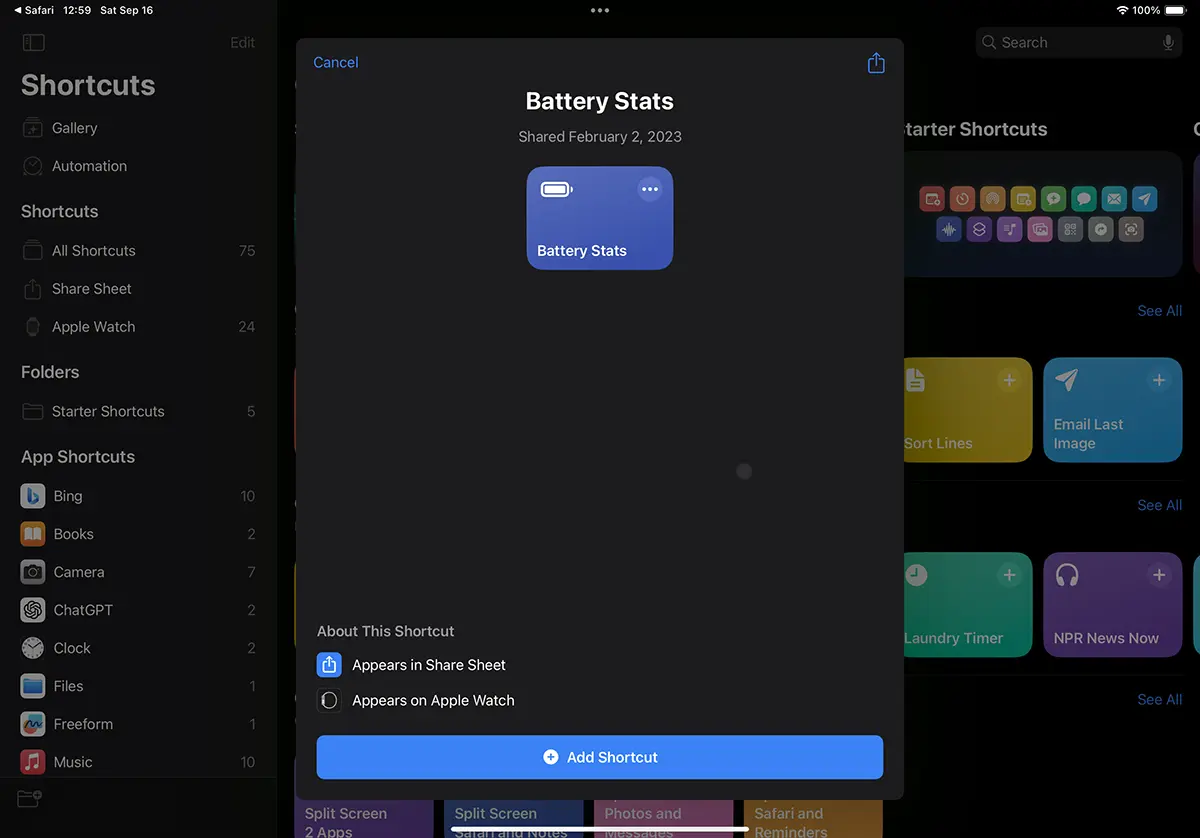
2. After the script "Battery Stats" has been installed in the utility "Shortcuts", go to: Settings > Privacy & Security > Analytics & Improvements > Analytics Data.
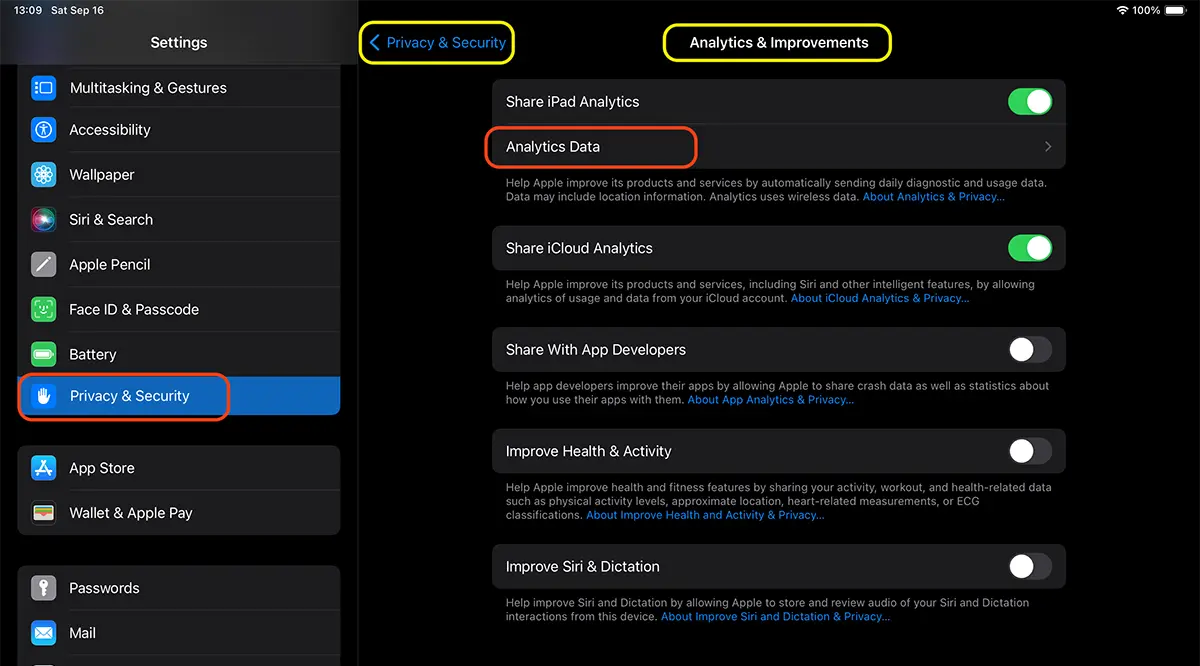
3. The “Analytics Data" multiple reports of the form " are presentAnalytics-2023-09-16-030004.ips.ca.synced".
Open the latest report, then go to the “share” button and open the report with “Battery Stats".
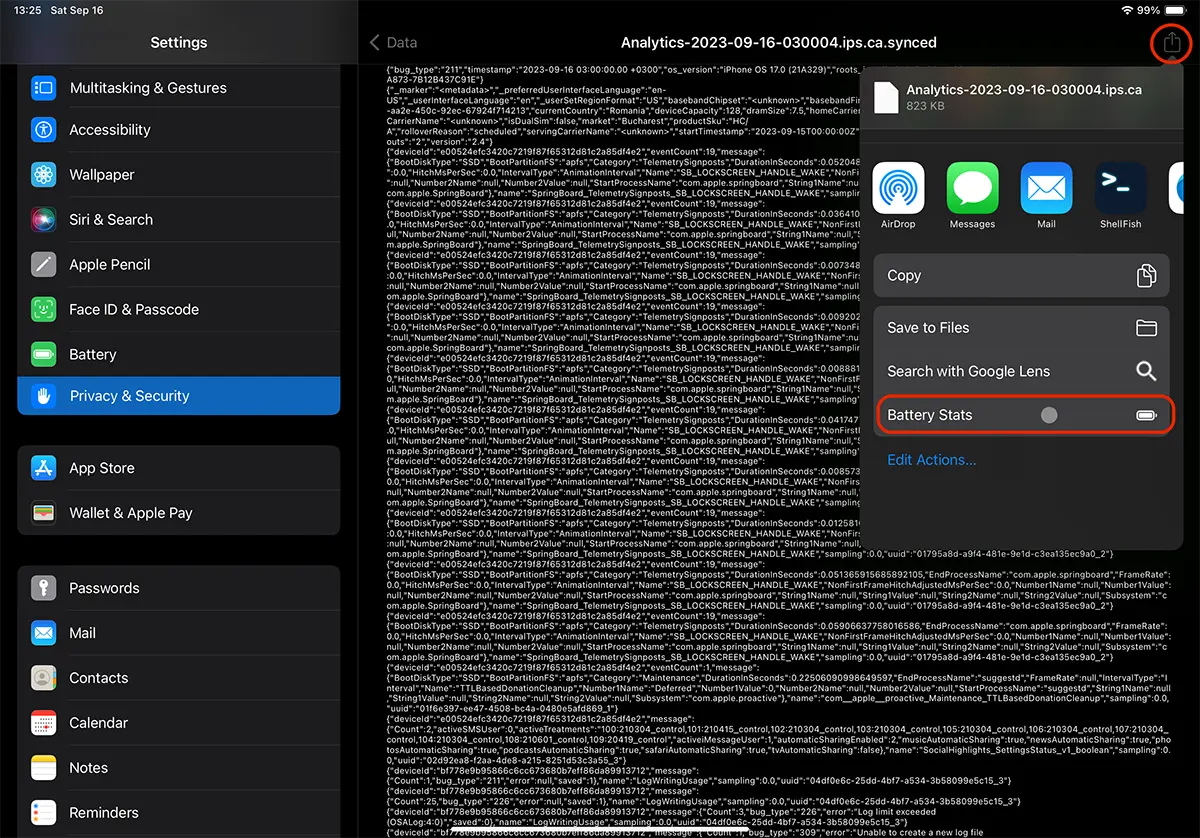
The report will be read by the script, and a banner will appear at the top with useful information about iPad Battery Health.
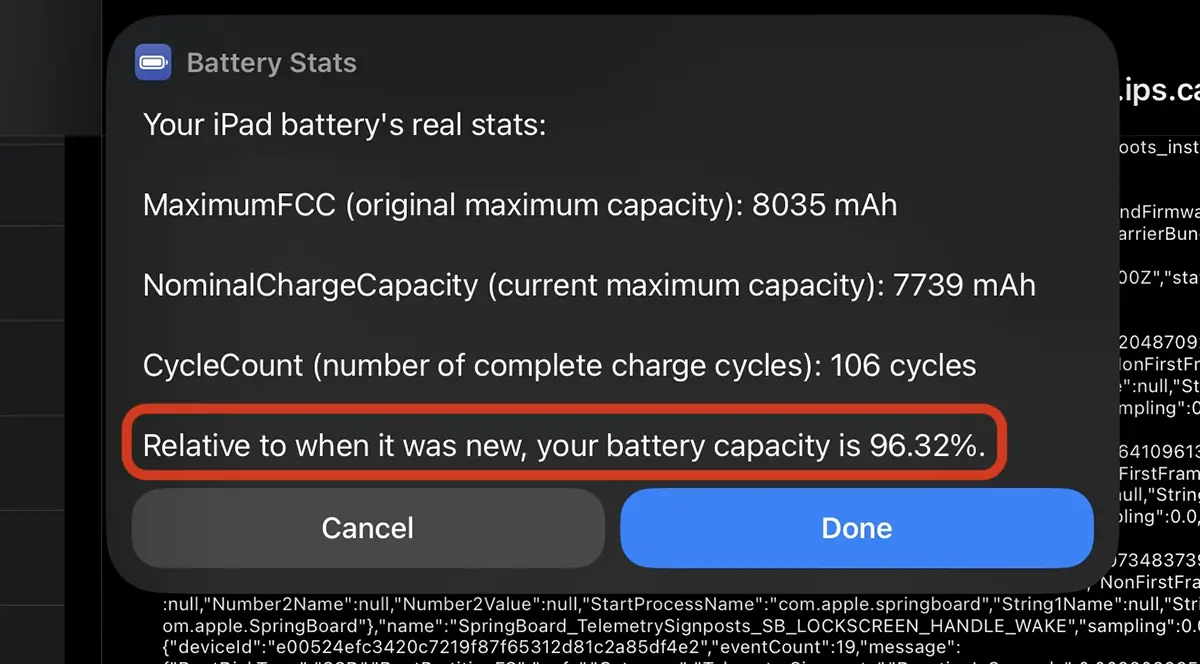
8035 mAh is the maximum capacity of the battery when it was new, 7739 mAh is the maximum charge capacity at the time of the report, representing 96.32% of the original maximum capacity.
In other words, this means that when the iPad's battery is charged to 100%, it only has 96.32% of the energy it could store when it was new.