A operating system Windows many runs services, Whether the system or applications installed it, but not all are required at all times. Administration of services Windows only through manager's default can be quite cumbersome, especially for ordinary users, who do not have much knowledge about the the system.
ServiceCommander is a free application which allows users Windows manage operating system services and the applications installed on it directly from taskbar. With ServiceCommander can start, restart or quick stop any service from WindowsWe put break services we need at a time or can Restart pause without access SCM (Windows Service Control Manager).
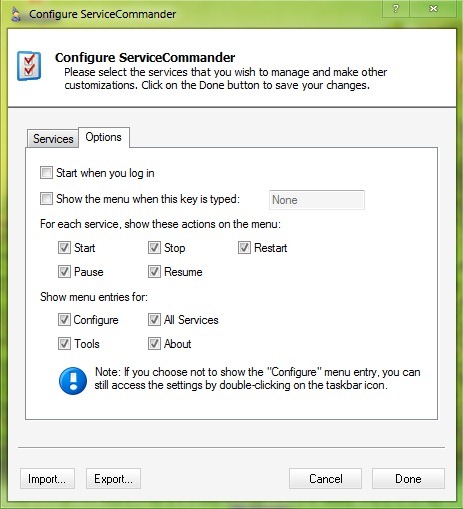
How does ServiceCommander?
After installing the application, you simply Added on list services often work with (all services from Windows are available to add to ServiceCommander listSo make sure you selected services / off / disable in order not to end up with unpleasant consequences such as the impossibility of boot in Windows).
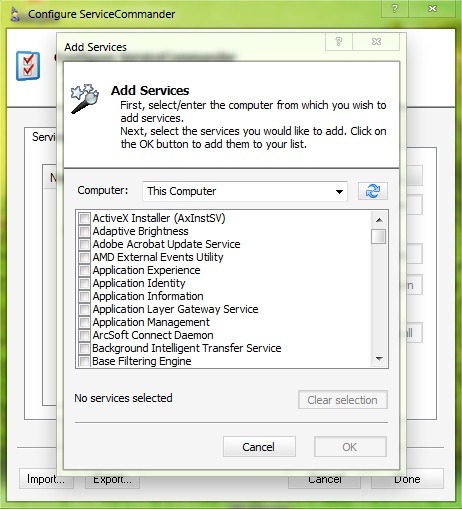
After adding services to the list, you will be able to monitored directly from systray and also can start / stop services as a groupOr you can start / pause / stop individual.
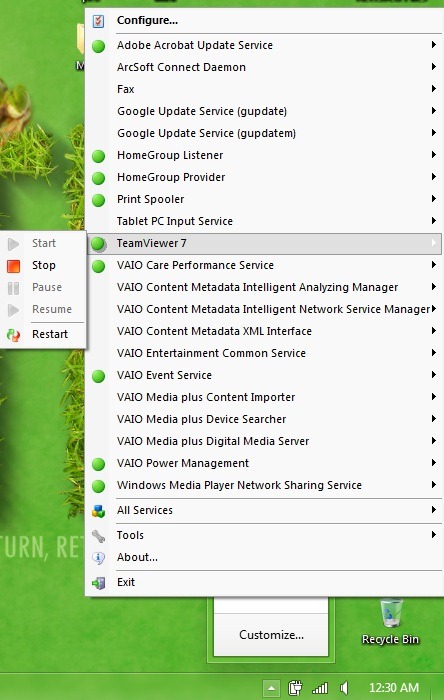
Notes: Application compatible with Windows XP, Windows Sight yes Windows 7
ServiceCommander not use if you have no idea what constitutes service or system unless you know what services should I avoid in order not to compromise the system.
STEALTH SETTINGS - Manage Windows Services from Taskbar with ServiceCommander