A simple method by which you can discover with Google if a blog WordPress is infected, it consists in checking the results from the search engine. Lots of blogs WordPress they are targets of cyber attacks with the aim of being used to spread links to infected web pages used for online fraud.
Update 2023:
Content
How to find out with Google if a blog WordPress is it virus
To discover if a blog WordPress is infected with viruses or malware, you can use Google and some search techniques to identify signs of possible infection.
Direct Google search through which you can see if a blog WordPress it is infected
Enter the full blog address WordPress in the Google search bar (eg "www.your-blog-name.tld"). If the blog has been identified as infected with malware and Google has marked it as unsafe, you will see a warning in the search results.
Google Search Operators - site:
Using the command “site:", you can narrow your search to blog content only WordPress specified. For example, “site:www.your-blog-name.tld” will only return results from the specified address. This allows you to check that your blog pages are being indexed correctly by Google and see if there are any suspicious or unexpected pages.
You can perform specific searches for suspicious titles. Look for and identify blog post titles that look suspicious, such as those with strange messages, strange links, or unusual keywords. Use the command “site:www.your-blog-name.tld intitle:suspect” to search for articles with titles containing the word “suspect” in the specified blog address.
Google Safe Browsing
Use the tool Google Safe Browsing to check if the blog WordPress is listed as dangerous or infected. visit Google Safe Browsing and enter the blog address in the search field.
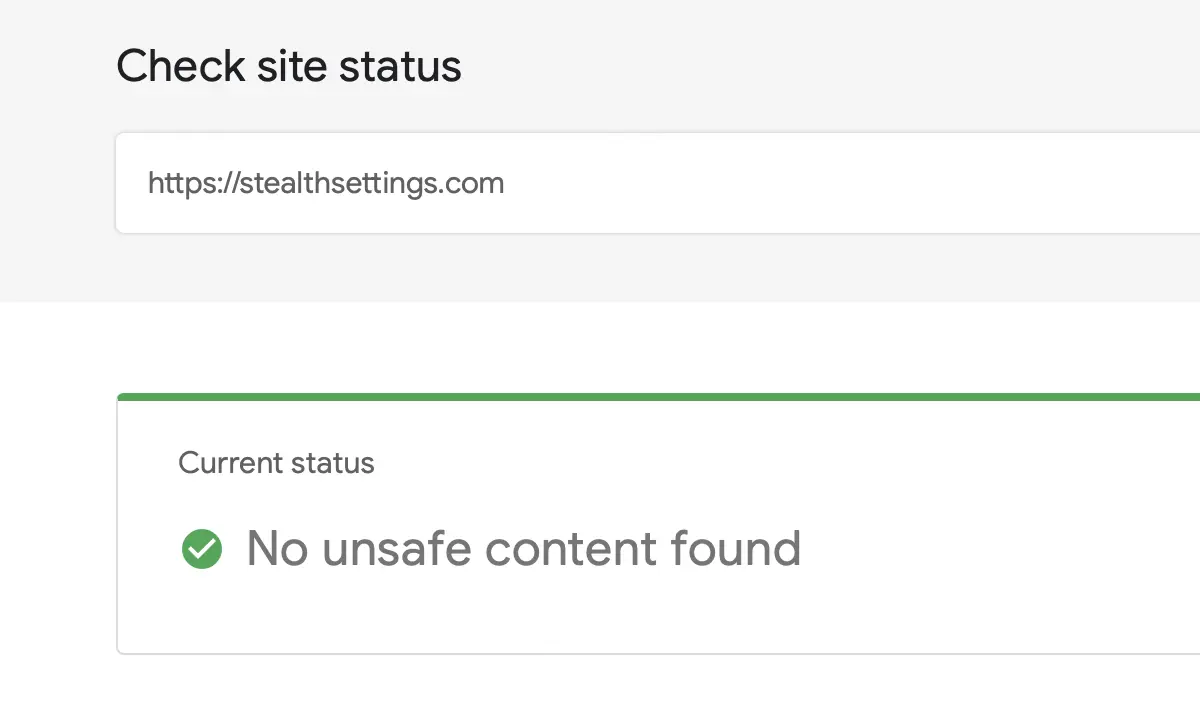
Google Search Console
Make sure your website is added to the service Google Search Console.
From this platform you will get valuable information about your presence in the search engine and possible security issues.
Original article, 2008:
About my last post about the virus WordPress which has affected I think more than 50% of blogs worldwide, I am trying to give the simplest method by which you can check if a blog is affected by this virus.
I picked a random blog to do this demo: denisuca.com.
site:denisuca.com buy
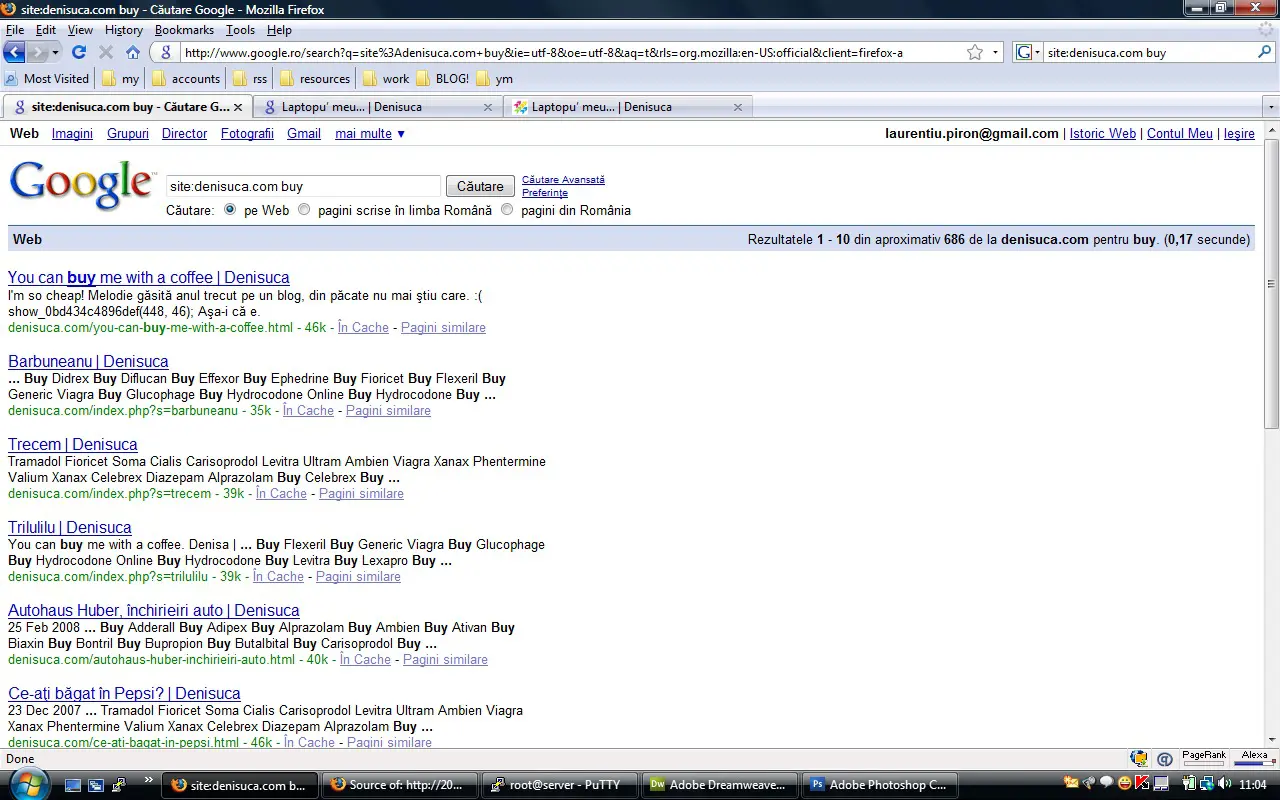
Notice in the image above that Google has indexed denisuca.com with a lot of keywords related to some drugs. These words/links are invisible to blog visitors and its owner, but visible to search engines: Google, Yahoo, AOL, MSN, Windows Live.
2. Check the site content from cache Google.
E.g:
Autohaus Huber, închirieiri auto | Denisuca
25 Feb 2008 ... Buy Adderall Buy Adipex Buy Alprazolam Buy Ambien Buy Ativan Buy Biaxin Buy Bontril Buy Bupropion Buy Butalbital Buy Carisoprodol Buy ...
denisuca.com/autohaus-huber-inchirieiri-auto.html - 40k - În Cache - Pagini similareClick on "In Cache" and it will open the site as it was memorized by Google on a certain date.
This is the Google cached version of the address http://denisuca.com/laptopu-meu.html as received on 28 Jun 2008 01:18:23 GMT.
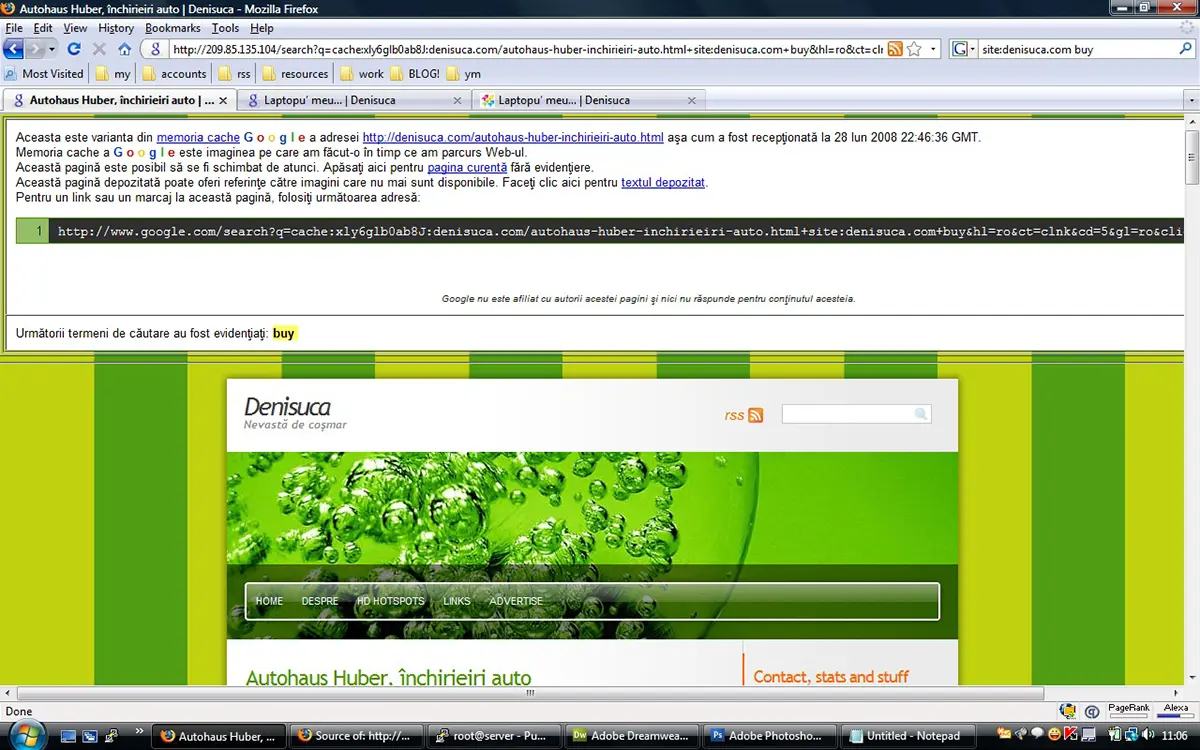
If you view the blog you will not notice anything suspicious. For now.
3. At the top of the page, where the frame is Goolge Cache, click on the option that allows you to view only the text retained on the site, without images and other graphic files.
This page can provide references to stored images are no longer available. Click here for text stored.
Google Cache
Click on the link "text stored".
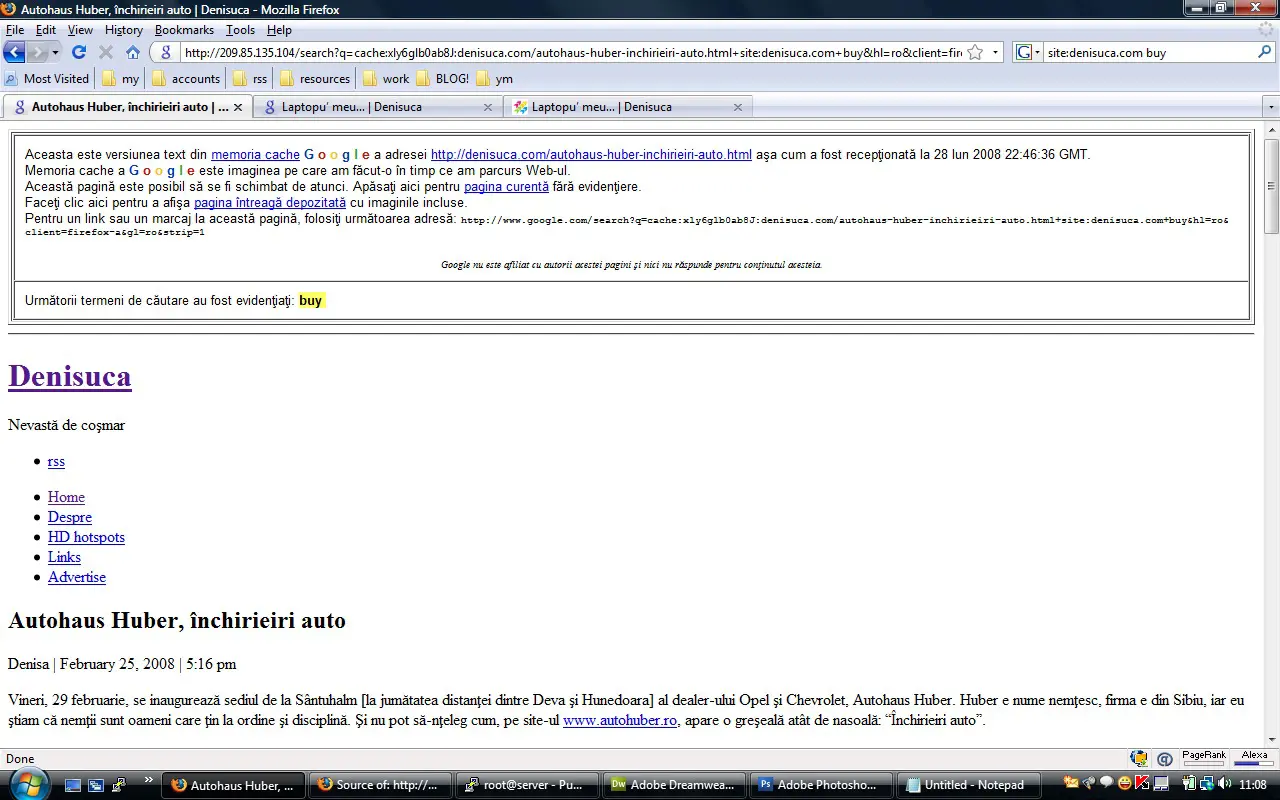
4. Scroll to the bottom of the site "footer” and you will see there link spamURLs results from infection with this virus.
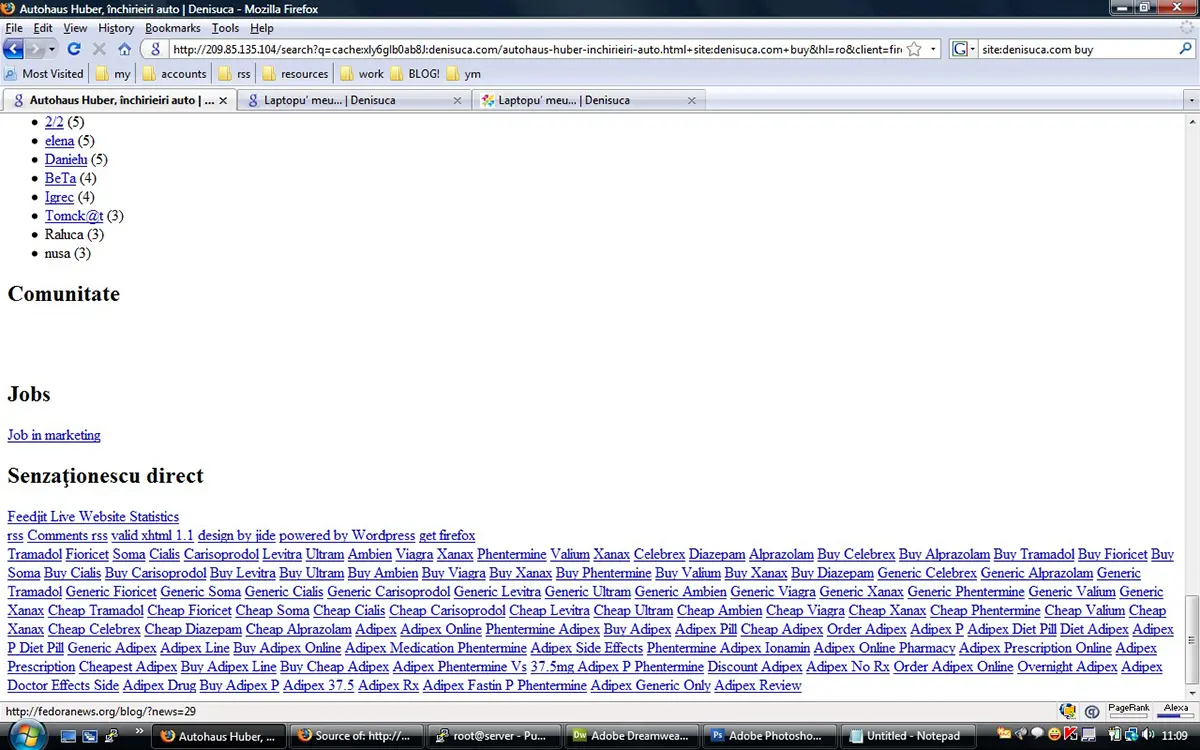
Those links are generated by a malicious code, appeared in the source of the theme WordPress used by the blog denisuca.com and transfers Google Page Rank to the sites indicated by the attacker (backlinks). This would be the least damage produced (for some), but the effects of the virus are much greater and its structure is very complex.
The effects of a website becoming viral and the presence of SPAM links
Search engines, over time, will stop sending visitors to such infected blogs. Inserting hidden links in the code of a site is considered SEO SPAM, and search engines penalize this procedure badly.
Visitors who do not have cookies for that site are redirected by another hack of the same virus to sites of other attackers. This is identified by many antiviruses as Trojan.Clicker.HTML… (those from search engines and RSS readers are also redirected).
Database modifications and exploiting server security vulnerabilities (massive performance degradation) are used to serve this crime.
Details on how you can get rid of this virus, find here.
Related:
LA: This method is only effective for blogs that have the infected pages indexed in the search engine. The number of infected blogs is certainly quite large.