How many times have happened to you Shutdown computer by mistake? Or after you've given Shutdown to remember that you have not saved a file or something that he had completed, or that you did not know-that's not DVD. Reasons why sometimes you want Shutdown to stop the There are enough different from occasion to occasion and that you have to expect the PC to shut down and then open it again to your finish / continue the job is quite irritating.
To escape from such situations we strongly recommend that you create a keyboard shortcuts to cancel the Shutdown your computer when it (the process, not the computer) is initiated by mistake or earlier than it should be: D
To remember! The Shutdown Abortion Shortcut only works if the Shutdown is also initiated with a shortcut. If you give Shutdown from Start Menu or using the key combination Ctrl+ Alt + Delete, you will not be able to cancel it with this shortcut. With this in mind, you will first need to create a shortcut for Shutdown.
1.Shutdown-Computer Shortcut
- right click on Desktop (Any portion of it free) and select the menu New then shortcut
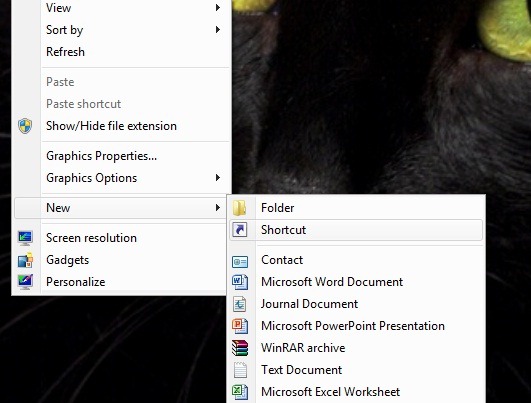
- in the box below Type the location of the item write the following:
%Systemroot%System32shutdown.exe -s -t 30 (where -S give command Shutdown and -T 30 show time 30 seconds before shutdown)
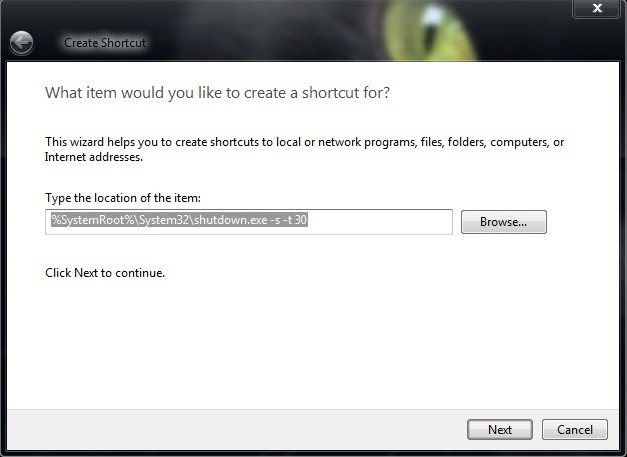
- give the shortcut a name (Shutdown Computer for example)
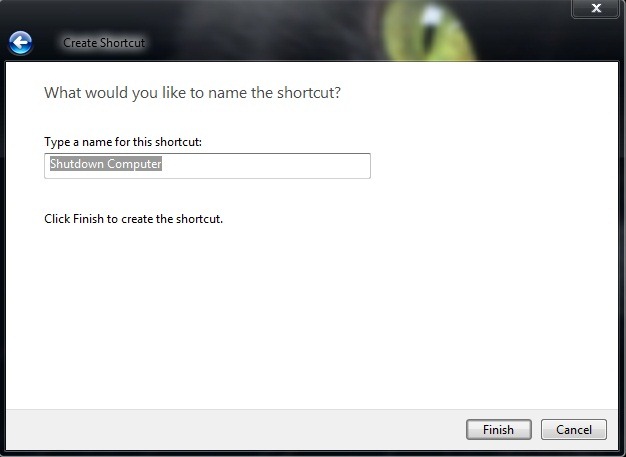
- then choose a icon for the new shortcut (right-click on the shortcut–>Properties-> Change Icon)

2. Abort Shutdown Shortcut
- Right click again on Desktop and select (again) New-> Shortcut
- under Type the location of the item type among
%Systemroot%System32shutdown.exe (where -A give command shutdown abort)
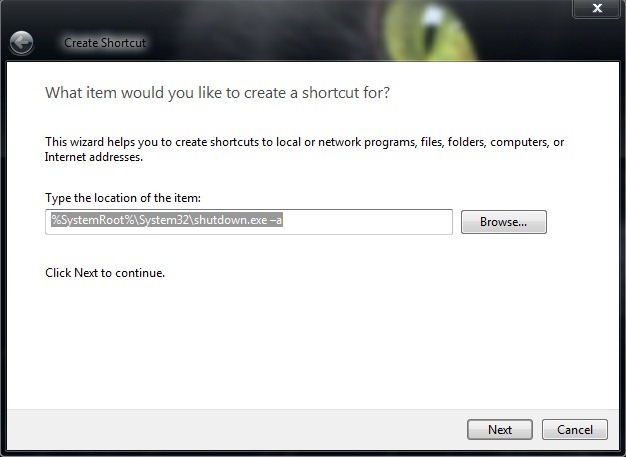
- give the shortcut a name Abort Shutdown

To assign keyboard shortcut, Right click on it and select PropertiesThen in the field of law shortcut Key (In tab shortcut) Type "A". It will be populated with key combination Ctrl+ Alt + A (Ctrl+ Alt is combination default key the Shortcut Key).
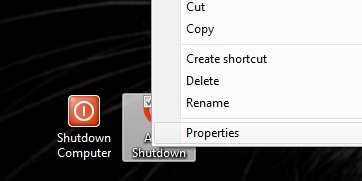
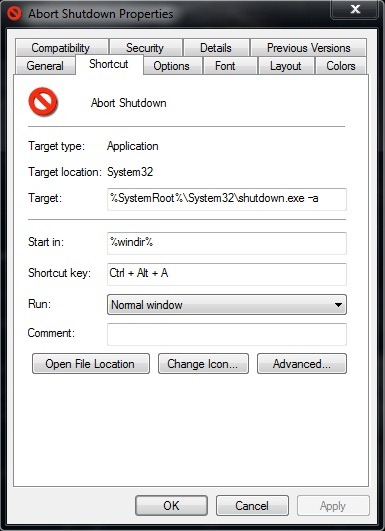
And that's it! If you ever give Shutdown your computer by mistake or with too much haste, use the key combination Ctrl+ Alt + A to cancel the shutdown (provided you use the Shutdown shortcut to turn off computer).
Note: Valid for all versions of Windows XP, Vista and 7.