It happened to every PC user macwould only once populate certain folders that contained certain files with many children of those files. Macar o date. And every PC user knows how annoying and this can be especially annoying as it is to remove every copy in part or to select them all to be deleted "in bulk" with risk create other copies of copies.
The reason for this is that duplication of files Windows understand that you have copied each file (or selection of files) is moved more than 4 pixels while you click with the mouse on it.
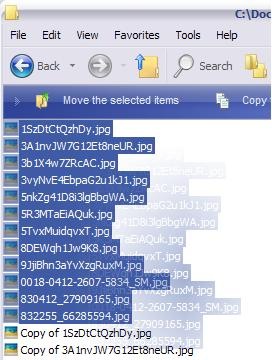
Which every PC user knows, but some of them, is that they can remedy quite easy this "cloning" files using the key combination Ctrl+Z immediately after it occurs or using option undo you find the menu button hidden under Edit (Located in the upper left corner of each folder).
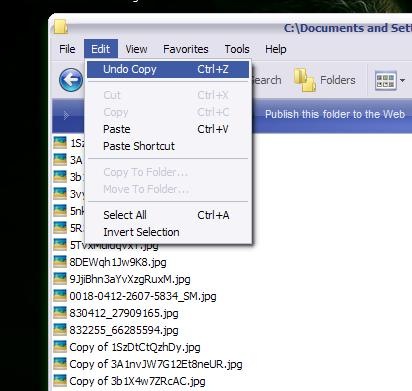
Immediately after using this option will delete dialog appears:
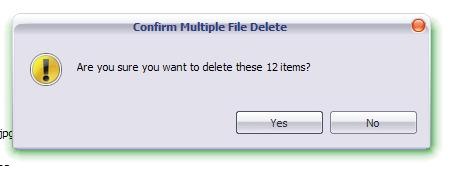
But there are solutions to avoid Creation of such "accidents". Users Windows XP 2 are offered as solutions:
1.Tweak UI - Is a utility that allows you to access operating system settings Windows XP (Unfortunately, not available for Windows Vista), settings not found in the interface default of it (such as those for mouse, explorer or taskbar).
After you install Tweak UI, go to menu Mouse and change the value of the right Dear more than 4 pixels (though not too much, not incurring other problems after modification). This will help prevent accidental breeding of files in a folder.
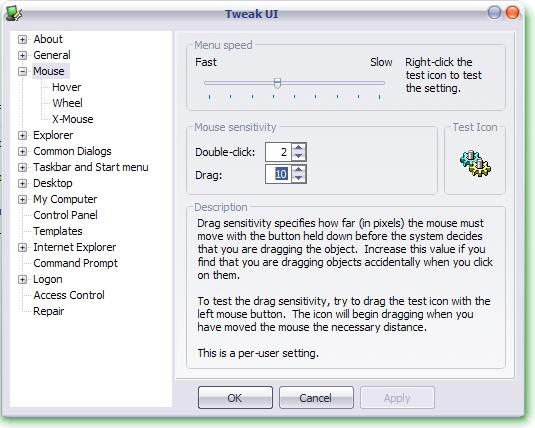
2. Changing registry (this method is valid for both Windows XP and Vista).
Go to button Home, open Run, type regedit.exe and give OK. Will be opened registry EditorWhere select HKEY_CURRENT_USER -> Control Panel -> Desktop. Between inputs on the right side of the editor you DragHeight si DragWidthWhose value is responsible for copying pixels 4 accidental file. After you change the value of (10 pixels would be reached too high can literally disable option drag & drop), The problem of "cloning" is resolved.
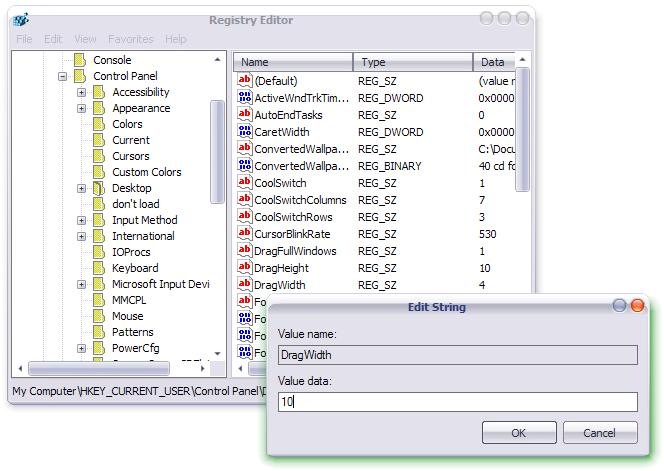
Careful!: Any registry changes can cause the operating system, so it is recommended that you make a backup before you change them.