For PC users who knowledge of software and they are used to "tickle" periodic systems, small (or large) sometimes issues that affect PCs They are "blossom (flower) ear." In exchange for regular users, they can give headaches large, and most often can not be solved only with the help of the above mention his (technicians, IT Managers, etc.). Remote Assistance It is a means by which one can receive remote support by users who have problems of systems.
So if you have trouble soft on your PC and do not know how to fix them, you can ask a friend who has computer skills (or a technician, help desk, etc.) to connect to it via Remote Assistance and will help.
How can you use Remote Assistance? Very simple, just a few steps:
1.Dati Right click on My Computer and select Properties. Then click on Remote and tick Allow Remote Assistance invitations to be sent from this computer.
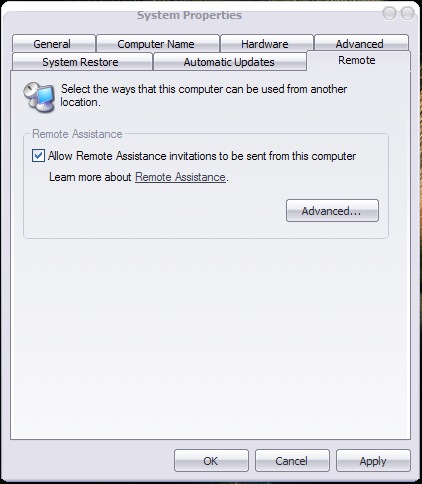
2. Go to button Home and select the menu Help and Support.
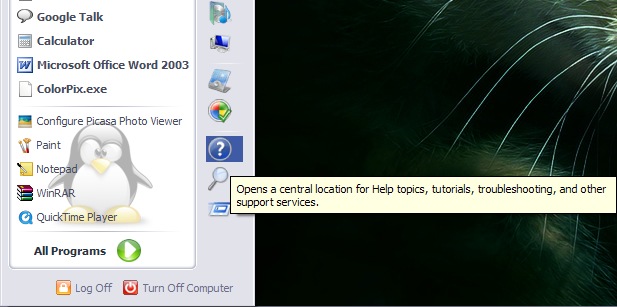
3. Click on Invite a friend to connect to your computer with Remote Assistance,

then Invite someone to help you.
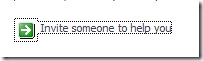
You will have the option to choose whether to send an invitation via Windows Messenger or via e-mail:
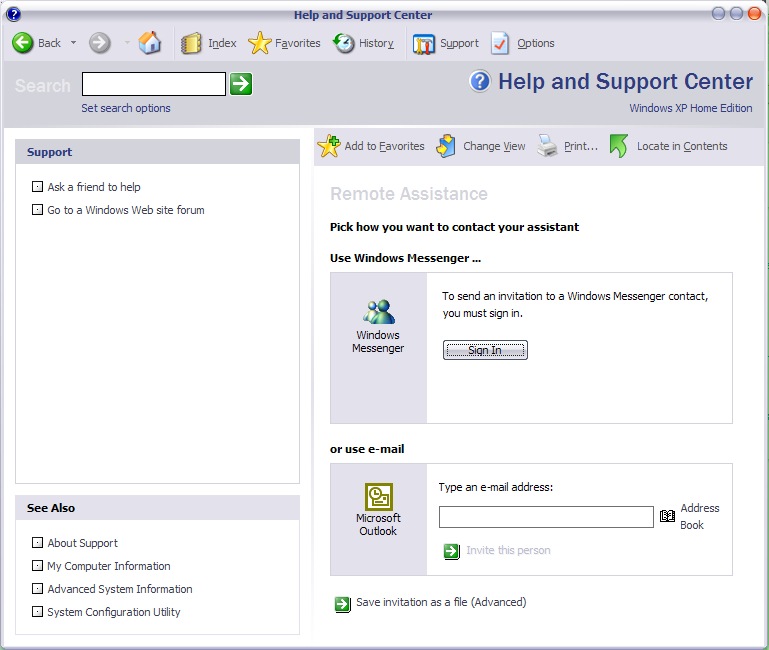
Once the invitation is accepted, that person will have control (as much as they are allowed;)) over your system and will be able to help you get rid of problems that do not let you sleep (and are exclusively related to the PC). Good night! : P