Boot errors can occur just when you least expect it and Windows 7 is not exempt from such errors. For those who have not yet tried to tell us that if you install Windows XP on a PC that you have already installed Windows 7, OS older (ie XP) Will completely erase boot loader for Windows 7 from MBR. If you have no idea how to fix this, does not mean you can not fix it. And if you want to install the dual-boot Windows 7 si Windows XP, and you already have PC installed Windows 7, you will not have to reinstall both operating systems, because there are some very simple methods to boot problem solving. Obviously, it is not necessary to neparat you are in the situation described above, but something just does not work properly (it happens to us all at one time) and boot errors (like "Bootmgr is missing").
To be able to repair the boot errors of Windows 7 it is necessary to have one available Installation DVD with this operating system. Restart the PC to be able to boot from the DVD. In the lower-left corner of the installation screen you have the option Repair your Computer (Note that this is available only if you boot from the installation DVD, not if you boot directly from a installation image mounted in a virtual DVD-ROM).

Click on Repair optionThen select Windowsthe one you want to repair (in the case of dual-boot, take great care at this step) and click Next.
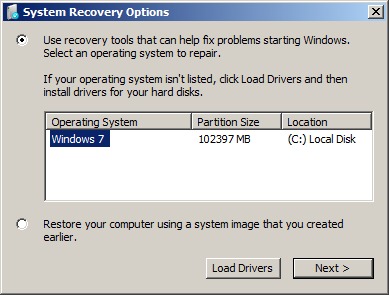
1. In System Recovery Options, select Startup Repair,
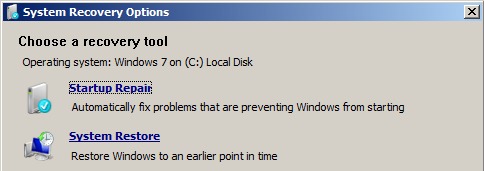
then wait until the verdict is (most likely will wait several minutes). If at the end waiting to see a message telling you that Startup Repair could not repair the problems Windowscommunity (Or something similar), try the following method.
2. Also in System Recovery Options, navigate to the bottom of the window and click on Command Prompt.
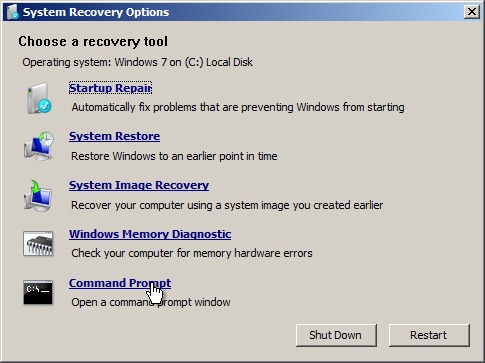
In this window cmd open, type the command bootrec /? and give Enter. All orders will be displayed bootrec, In front of which is explained briefly the problems that they solve.
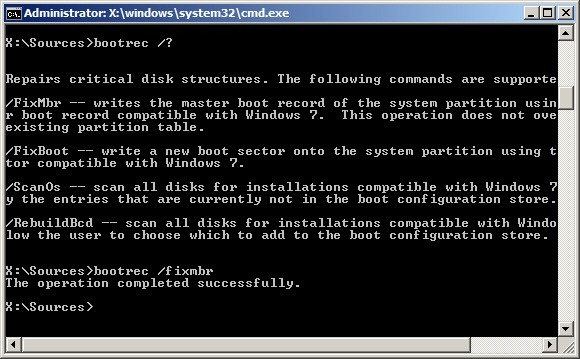
For example, if you want to MBR repair (Master Boot Record), Type the command bootrec / fixmbrAnd if you want to create a new boot sector on the system partition (usually this is the method to fix the error "Bootmgr is missing") using bootrec / fixboot etc.
To replace bootloader Windows XP with the bootloader Windows 7 (valid for cases where the bootloader Windows 7 is completely removed from the MBR by installing an XP on the same PC), open a Command Prompt also through Startup Repair (so also with the help of the installation DVD), then write the command bootsect / nt60 all (Depending on the partition on which you installed XP, it will most likely be replaced "ALL"With the letter of that partition).
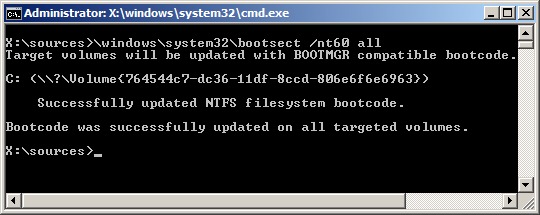
Then, to bring back XP's bootloader boot menu (in MBR), open a cmd in Windows 7 and type the command bcdedit / create {ntldr} -d “Windows XP ".
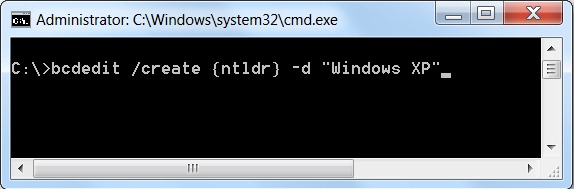
Note: The majority of boot problems can be solved in this way, but do not guarantee success regardless of causal underlying problem (eg boot problems can occur due to viruses, in which case this tutorial is using, but you need a Rescue CD).
* This tutorial goes for down Windows Vista.