I think Y! Messenger started to go crazy big way for some time. In the last week I had to reset password from Yahoo! 4-5 times.
Without the wrong password or someone changing it, I woke up with the message "Your account has Been locked"When I was trying to log in to Y! Messenger, and to Yahoo! Mail told me I had the wrong password.
As far as I knew, the message "Your account has Been locked”Appears after several failed login attempts. Someone was probably trying to crack my Y! M password or prevent me from logging into my Yahoo! account.
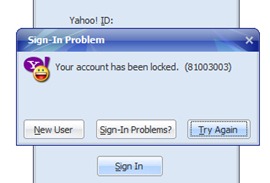
Solve the problem "Your account has Been locked"
In Yahoo! account you can set a alternate email address. Alternate email address we use to password reset, Even when watching personal data or answers to secret questions, Set when I created a Yahoo! account.
1. Click on "I can `t access my account".
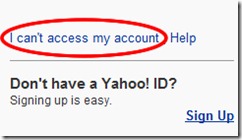
2. Check the box “My password doesn't work"
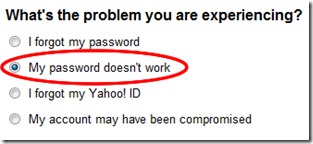
3. Introduce IDSite for which we want to recover password si security code the image.
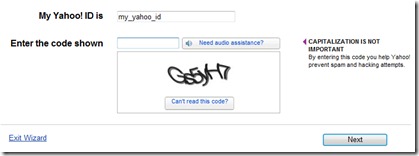
4. Introduce alternative email address. Which course should I know password.

5. Check alternate email address and we click the link to reset the password. Reset My Password.
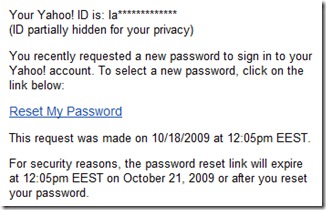
6. In the page that opens, you will have to enter the password. This can be your current password (which was not accepted) or a new password.

Now you can log into Messenger or Yahoo! Mail without problems. This is a network password recovery method, but it works and if you have an ID blocked. It is a effective solution to unlock the password of Yahoo Messenger / Mail & Yahoo! etc.
Unlock Yahoo! Account Password – Unlock ID Yahoo!