Starting with version WooCommerce 8.0 many changes were made to increase the optimization of online stores, but there were also some problems with product management. Especially for online stores that have products with attribute values (variations) of less than 3 characters. Example: S, M, L, XL, 23, 42, etc. "Please enter 3 or more characters".
So, if you manage an online store and you can no longer add variation values composed of one or two characters, the solution below might help you.
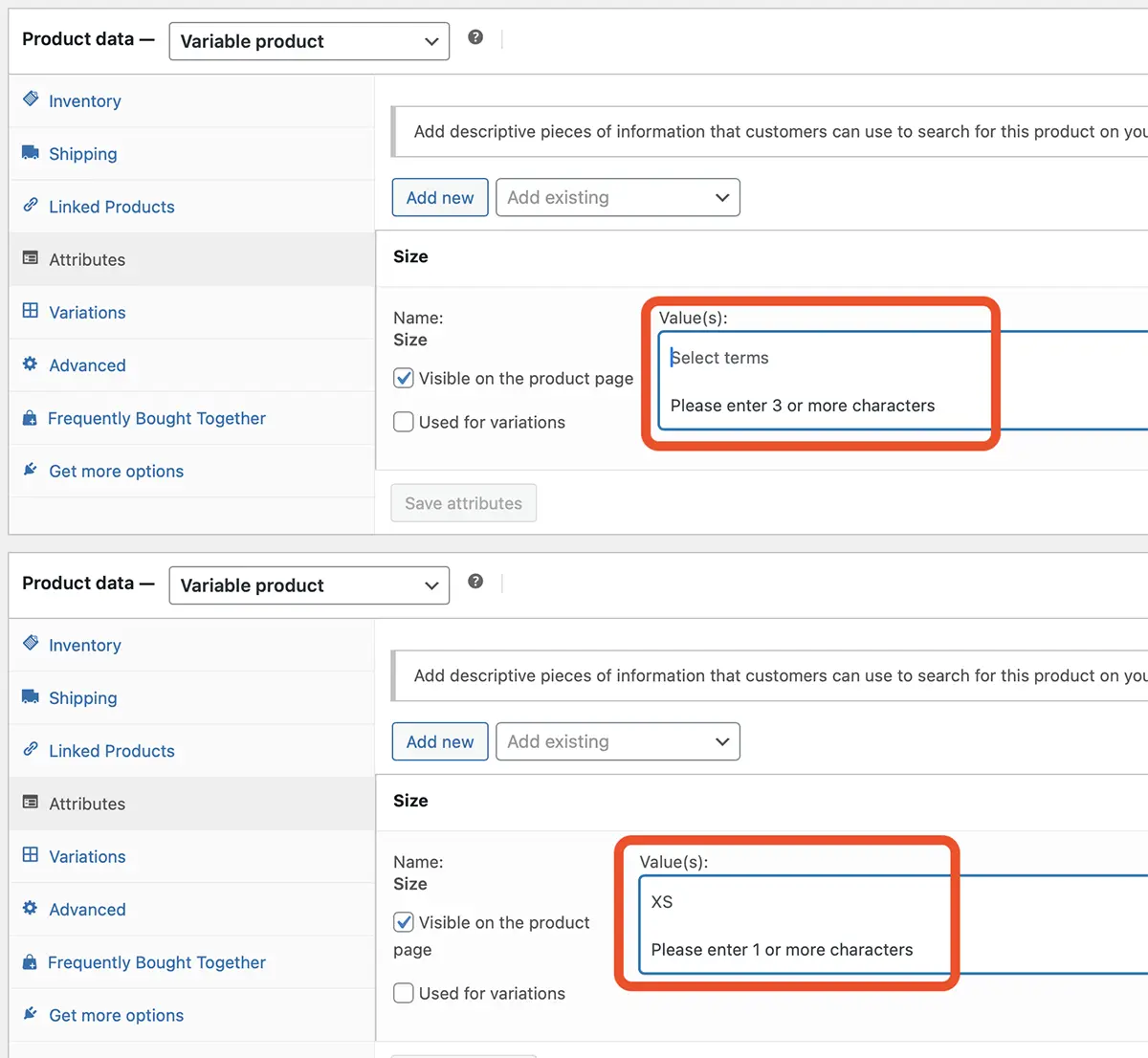
I don't know if in future versions of WooCommerce this 3-character limitation will remain when adding attribute terms, but until then, the simplest solution is to add three spaces (press 3 times the “Space“) to display all attribute terms.
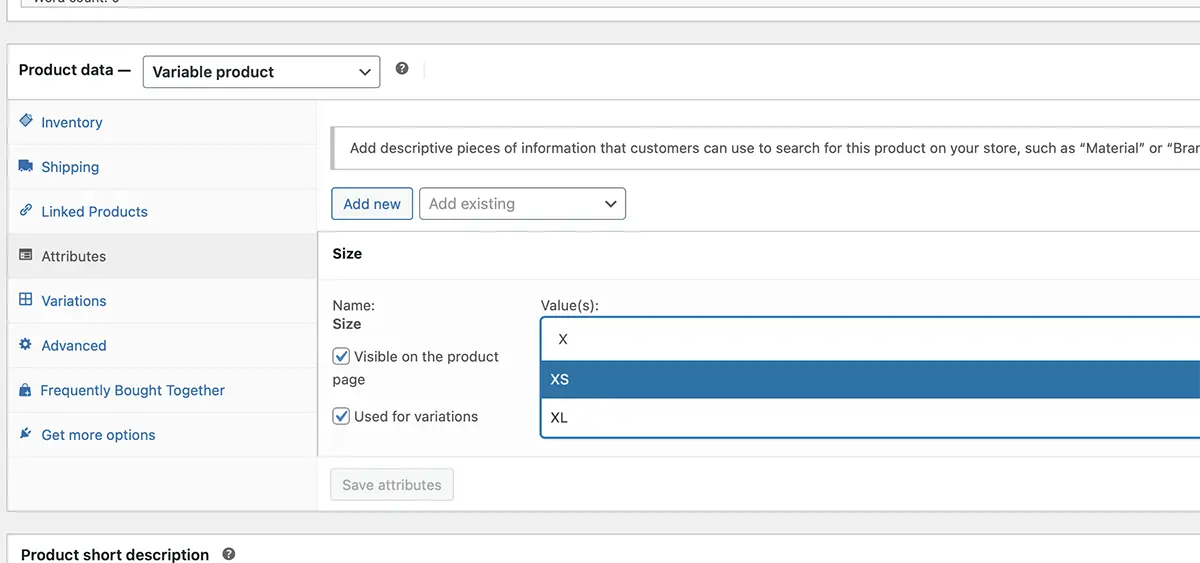
In my example, to list all attribute terms containing "X" in the search, I typed two spaces, then "X".
At the moment this is the only simple method by which you can search for attribute terms of less than 3 characters in WooCommerce 8.x.