In Microsoft Windows it is impossible to have two files in a folder with the same name. As you have noticed, when copy files the same name, From one folder to another, Windows XP We offer solution replace for one file with the same name (Yes), Or all files which have the same name "Yes to All".
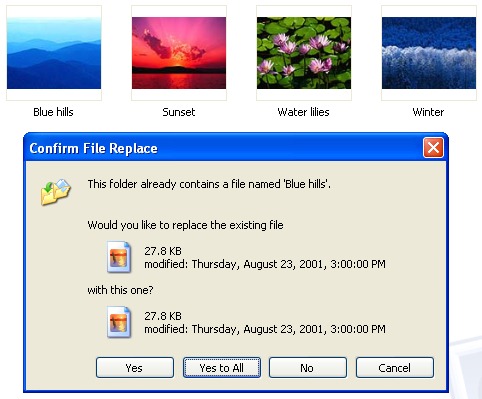
We notice in the image above, that in the "Confirm File Replace" box, Windows XP does not allow us to not copy all files that contain names identical to those already in the destination folder. For each negation we must press the "No" button. It wouldn't be a big problem, but if there are 500 pictures to copy, and 100 of them are already in the destination folder… it will take some time to press the button 100 times "No".
"No to All”Also exists in Windows XP, but to use this command you have to hold down Shift and to click on the "No" button from “Confirm File Replace".
This little weirdness of Windows XP was resolved very well on the new operating systems Windows Vista si Windows 7Which gives us options: "Don't copy" + "Do this for the next X conflicts" si "Copy, but keep both files" (Option that preserves existing file and renames the one who creates conflict in the destination folder name.

Confirm File Replace in Windows XP - “No to All” option.
Stealth Settings - sitemap.