As announce here, Microsoftuon the road March 1. updatewho "brings" Windows Browser Choice on small or large PC monitors of the Windows 7 installed. Even if the idea is not just bad (maybe just a little absurd, in my view, focusing on "my") for those who will buy Windows 7 in the near future - or less near, for those who have already purchased and installed this OS and opted to use Internet Explorer ca main browser can be quite irritating to be put in a position to choose the new browser they want to use it.
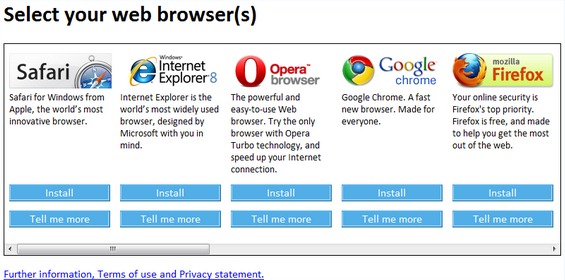
- If your computer is running Windows 7, The Browser Choice update removes Internet Explorer from a pinned location on the Start menu and in the taskbar.
- If you do not set Internet Explorer as your default Web browser, the Browser Choice update does not make any changes to your computer.
So, if you count yourself among the owners of the operating system Windows 7 and you are sure (:P) that you don't want to change your browser (which has served you faithfully - or not, depending on the situation - for so long), then you can disable it Windows Browser Choice so that it would not disturb your elected officials. :)
Disable Windows Browser choice with the help of registers.
The operation is quite simple, especially if you're used to playing with your registry (for various reasons):
- open registry Editor (Type in regedit in Search programs and files in Start Menu and give Enter) Then follow the path HKEY_LOCAL_MACHINESoftwareBrowserChoice
- in the right pane create the entry (DWORD) Enable and give them value 0 (Where 0 = disable, if you change your mind later, you can change the value of that entry in 1 where 1 = enable, or delete the registry)
- then close the registry editor.
Windows Browser Choice will not bother (unless you let it: P)
Note: Windows Browser Choice is present as update important for Windows 7 and its installation is irreversible.