users Windows who care privacy they know you do not have to leave your computer neparolat and / or unlocked when not in front of it (whether at work or at home), while others may access quite simple data stored it. Although OS Windows provides users and certain conditions of intimacy, and here we refer to Lock ScreenThat can be activated whenever the user in order to protect your computer from prying eyes, there are plenty of users who either do not want or need entering the password security every time you want to unlock your computer, or not have enough confidence in Lock Screen and want to know who is trying to gain access to personal data.

MouseLock is a free web application (Available through Web interface, via browsers) Which, although does not block access to the computer, Sent emails warning users whenever they are detected unauthorized movement of the mouse and at the same time shooting (Using webcam integrated laptop) the person who tried to access your computer (in this way the user can find identity those who tried to use the computer).
How does MouseLock?
application interface is very simple, and easily understood by all categories of users. To configure the application send e-mails need to login using Google account (gmail.com), Then click on Allow for authorization.
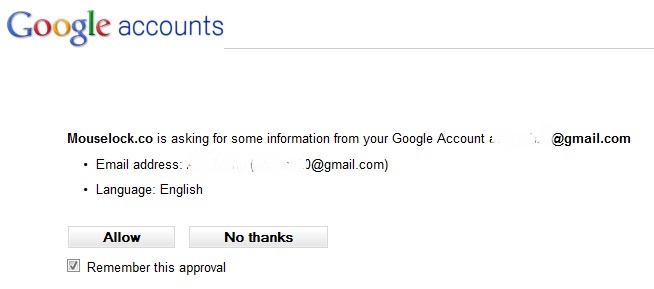
After approval e-mail account, you will be asked to select a number from the displayed screen (from 1 to 10), on which you can then use to disable the mouse movements by Mouselock.
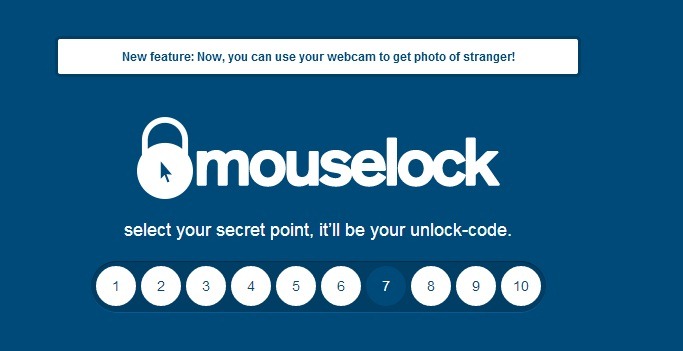
After selecting the number of release, you will need to place mouse cursor the point indicated by the application to begin monitoring.
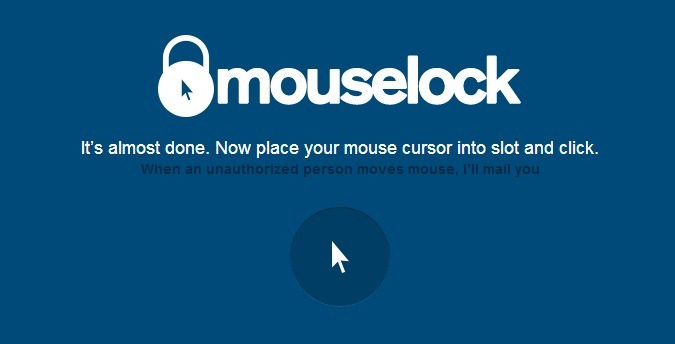
When a user tries to access another computer, be warned that you will send a Email alert will also contain a its picture identification (If the user is authorized computer use, will be available for a few seconds to select release number).
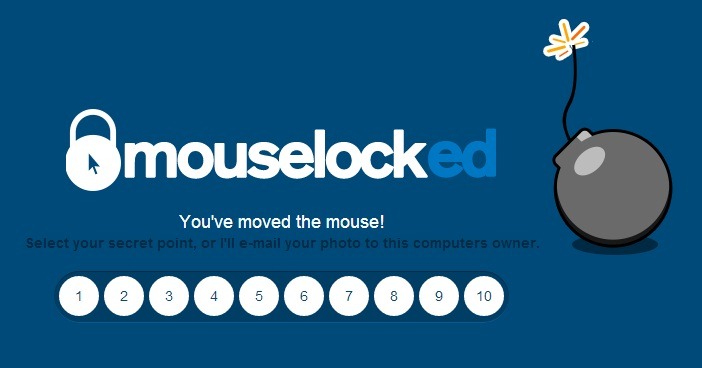
The application is compatible with all web browsersBut the feature for use webcam is currently only dsponibil Chrome users.
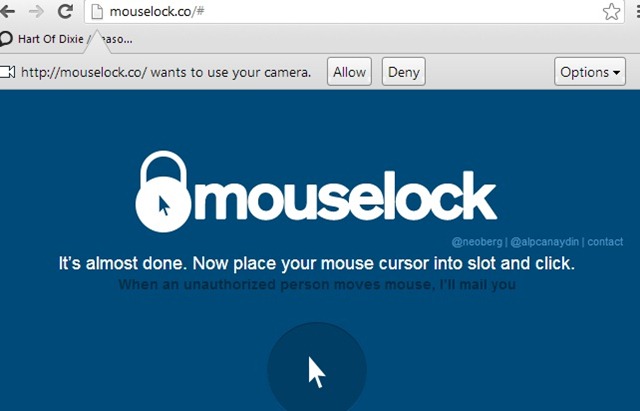
E-mail alert will contain time and date to try accessing your computer, And that person's picture for Google Chrome users.
Visit the official website MouseLock.
STEALTH SETTINGS - Monitor the Unauthorized use of your personal computer with MouseLock