Spell checking is a function that helps us to write correctly, highlighting the underlining in red, misspelled words. Misspellings.
In our case, because there are errors reported use diacritics in words. This system check the spelling This is especially useful for those who edit documentsThose who publish articles on web sites or for students who have done various works. It is a very useful tool, but there are times when I want to be stressed by the words underlined in red. Especially if we are not fans of diacritics.
In Google Chrome for example, we may be less interested in seeing which words are misspelled or which do not have diacritics. To remove the spell check in the browser, just enter the menu "Settings"...
… Scroll down and click on “Showadvanced settings.."...
After scrolling down the menu "Advanced settings", Go to the" Languages "section and click on the"Language and input settings".
Settings panel that opens, you can change the language of your Chrome browser (Ie the language that appears on the menu and settings) can add multiple languages to correcting spelling mistakes (applies to those who write in multiple languages) or you can disable spell checking.
Uncheck "Enable spell checking”At the bottom of the language settings panel, then click“ Done ”to save your preferences.
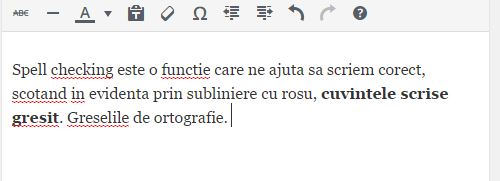
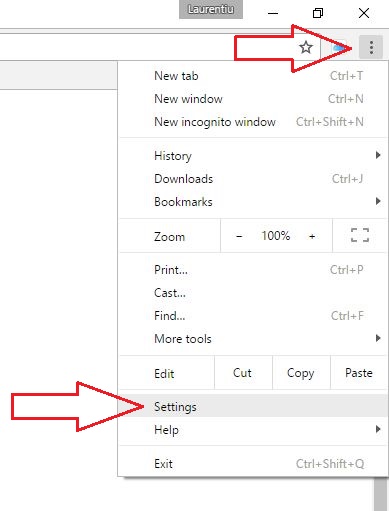
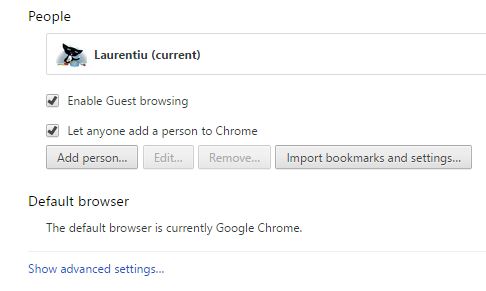
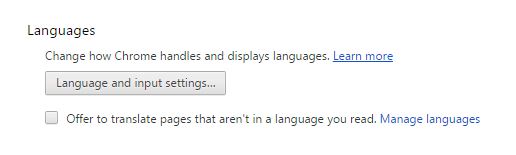
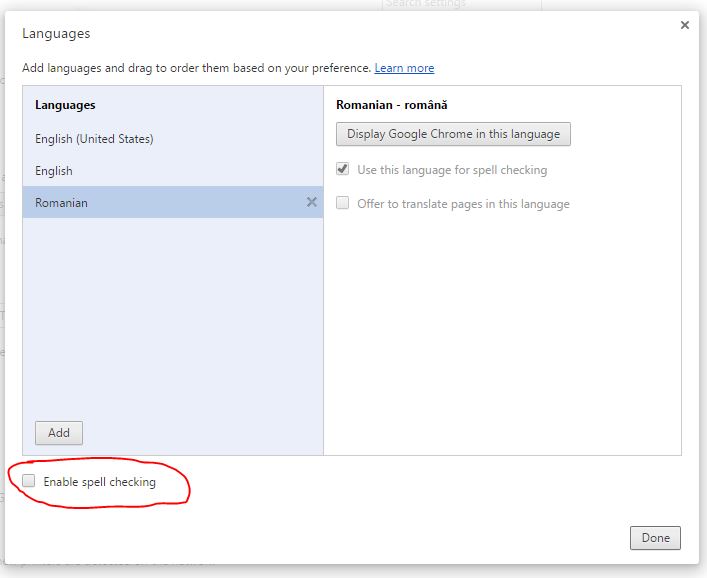
Hello
I don't know what w10 you use but the language panel and the spelling check appear completely different. At the bottom of the page simply appears "Spell check", and below "Off", a button off, nothing can be changed. Interestingly, all the posts on this situation do not refer to this case. How did that end, what to do?
Well, it doesn't have much to do with the Windows 10. Most likely, Google Chrome has been updated and the option you are talking about has been added.