The program can't start because MSVCR120.dll is missing from your computer. Try reinstalling the program to fix this problem.
In our case it is about the executable from nVIDIA (NVIDIA Web Helper.exe System Error) That after every start Windows PCOpens a box warning message above.
Since this is not a process that interests us too much whether or not it runs on the system, a simple "OK" in the dialog box is enough to "solve the problem".
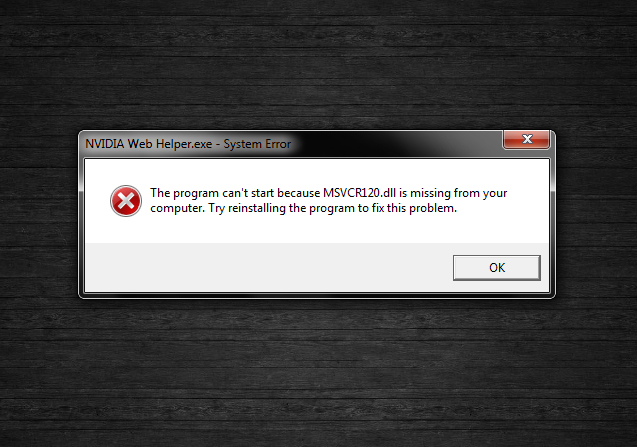
In the past I wrote about a similiar error caused by the apparent lack of a .DLL libraries, when launching the Adobe Photoshop application. Express error: MSVCRT10.DLL is Missing [Photoshop CS4]
Before you see how can we solve this error, let's see what this file means MSVCR120.dll, Where it comes from and what it does.
Like all .DLL files, MSVCR120.dll this a bookstore which contains functions, components or resources, which can be used both by the operating system and by the applications installed in performing some operations. When this file is missing or has undergone suspicious changes due to operating system virus, the proper functioning of an application that uses its functions will suffer.
MSVCR120.dll belongs Visual C ++ Redistributable Packages for Visual Studio 2013. If it is missing, the executables that need a component of the package will return the error at launch: “MSVCR120.dll is missing from your computer".
Solving the problem can be very simple, in two ways.
1. reinstall Visual C ++ Redistributable Packages. When MSVCR120.dll missing is a sign that during installation of the package, something went as it should have and missing libraries.
Download Visual C ++ Redistributable Packages for Visual Studio 2013 From Microsoft
After installing the package, restart the computer and everything should return to normal.
2. If you do not want to reinstall Visual C ++ Redistributable Packages for VS2013, you can try copying a file MSVCR120.dll from another system Windows, on the system where this file is missing. It is not a recommended method, but it solves the problem.
It is good to know that MSVCR120.dll It is available from download on many websites, but most often, besides the original package, in this file are introduced and other components that you would not want to have them installed on the operating system.
It would be best to copy MSVCR120.dll on a Windows PC that is safe or from a trusted website.
MSVCR120.dll is present on all operating systems Windows Microsoft 7 / Windows 10.