Update 2023: The process by which you activate the license has changed a little Microsoft Office by phone for Office 2021, Office 2019 or Office 2016. Microsoft has withdrawn the old activation link through which you could obtain the 7-digit activation code. Product Activation.
So that you can activate the electronic license for Microsoft Office 2021 / 2019 / 2016, follow the steps below:
1. Open any application Microsoft Office (Word, Excel)
2. Accept the "terms and conditions" if the dialog box appears.
3. When it appears Microsoft Office Activation Wizard, choose method "I want to activate the software by telephone", Then click"Next".
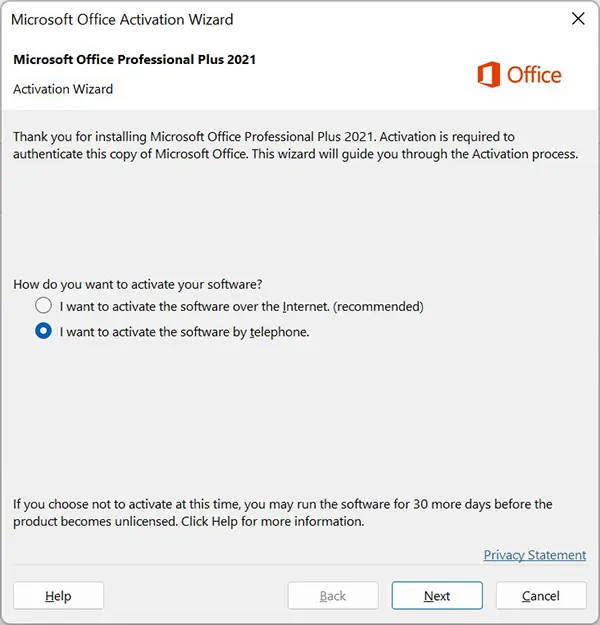
If it doesn't open Microsoft Office Activation Wizard, open any document in Word or Excel, go to: “File” → “Account” → “Activate Product”.
4. From a mobile phone with internet enabled, call the phone number indicated for your country and request the activation link. This link will be valid for 10-20 minutes. The whole process is automatic, you will not talk on the phone with a Microsoft representative.
5. Open the unique link on your phone (or you can copy the link to open it on your computer) and enter the unique activation ID from Activation Wizard.

Next, follow the tutorial below, from step "6".
Content
Initial tutorial (until Microsoft withdraws the activation link)
After we buy it license Microsoft Office 2021, the next step is to install Office, and finally to activate the product using the serial / license code. To activate the license Microsoft Office.
Microsoft Office 2021 offers us two methods to activate the license:
- I want to activate the software over the Internet. (recommended)
- I want to activate the software by telephone.
If you have purchased a digital retail license, it is very possible that the first method, the activating the software license via the Internet, an error may occur. Why most of the time because of the license Microsoft Office 2021 has already been used on a large number of computers.
In this scenario, we can activate the software license by phone. This does not mean that we will be called by someone from Microsoft to confirm the license Office. It is an alternative method if we do not have the possibility to activate the license Microsoft Office 2021 via the internet.
How to activate the license Microsoft Office by phone
In our scenario we have bought an electronic retail license for Microsoft Office Professional Plus 2021 which we want to activate after installing the suite Office on Windows 11. The method to activate the license Microsoft Office by phone.
1. open Word, Excel, Outlook or any program in the suite Microsoft Office, and in the box license activation we enter the serial number / de license activation.
2. In the next step we choose "I want to activate the software by telephone."And click"Next".
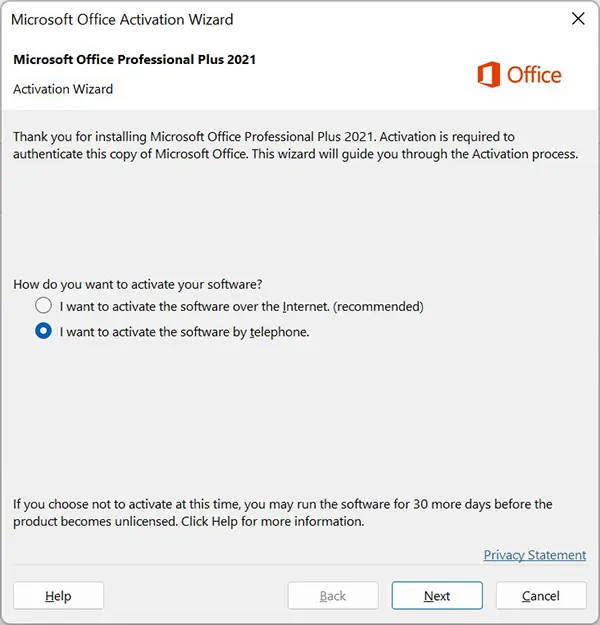
3. In the next screen we have 3. In step 1 we do not select any country. Let's leave the "select a country / region".
In step 2 we have 9 groups of numbers with 7 digits each. We copy these numbers or we take a picture of them. We'll need them later.
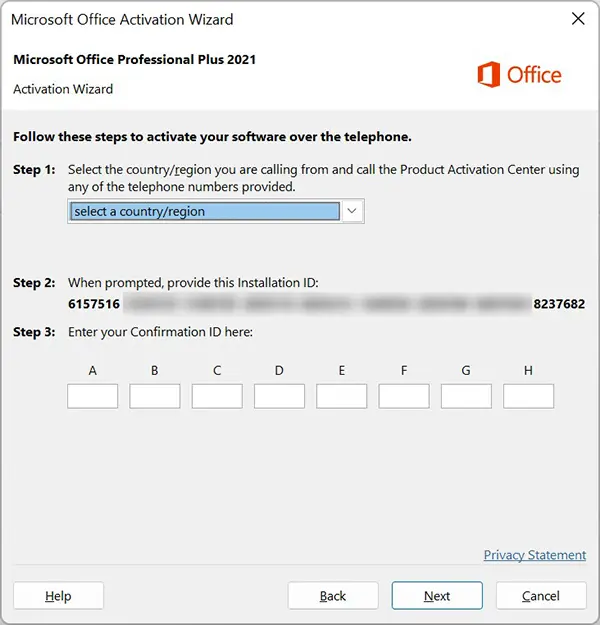
4. Leave the box above open and access the page Microsoft Self Service Page for Phonesystem. (update 2023 at the beginning of this tutorial)
5. On the page on the link above (Product Activation) we choose the 7-digit method. (7 Digits)
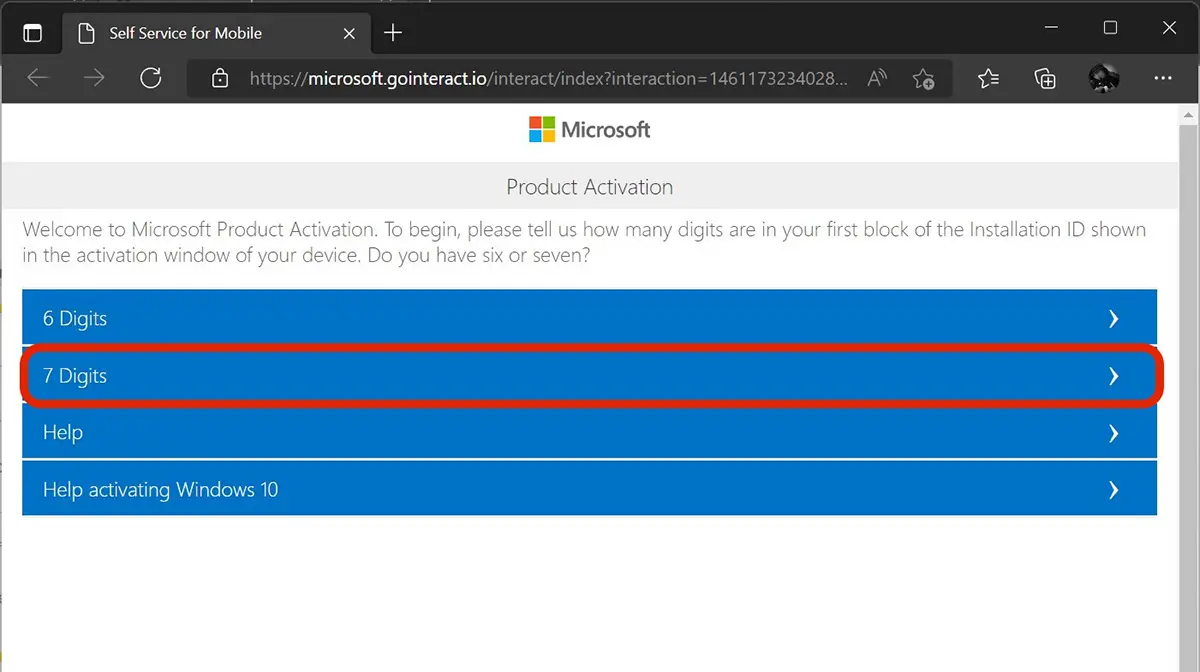
6. In the next step, after we click on "7 Digits” a page with 9 fields will appear, in which we must carefully enter, in order, all the groups of numbers obtained in step 3 of our tutorial. Installation ID.
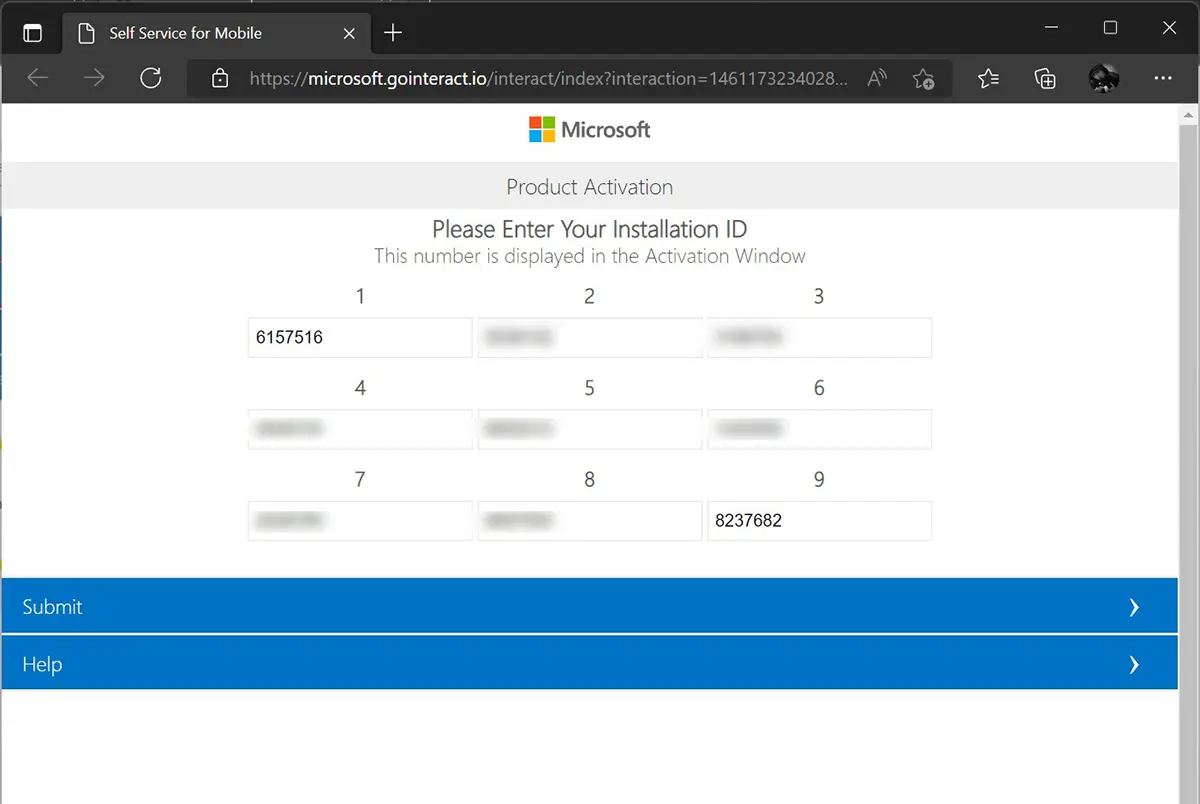
Click "Submit".
7. To the question: “How many computers have you installed, with this copy of the software?", we answer with "0", then click on "Submit".
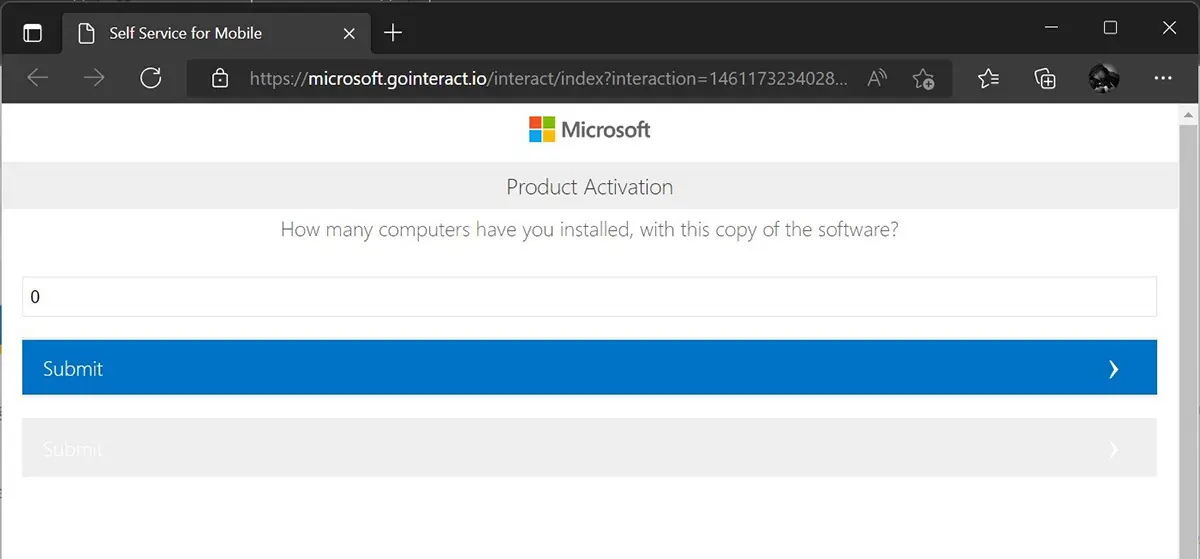
8. In the next step we will receive eight groups of numbers, from A to H, which we must enter in the box left open in point 3 of our tutorial.
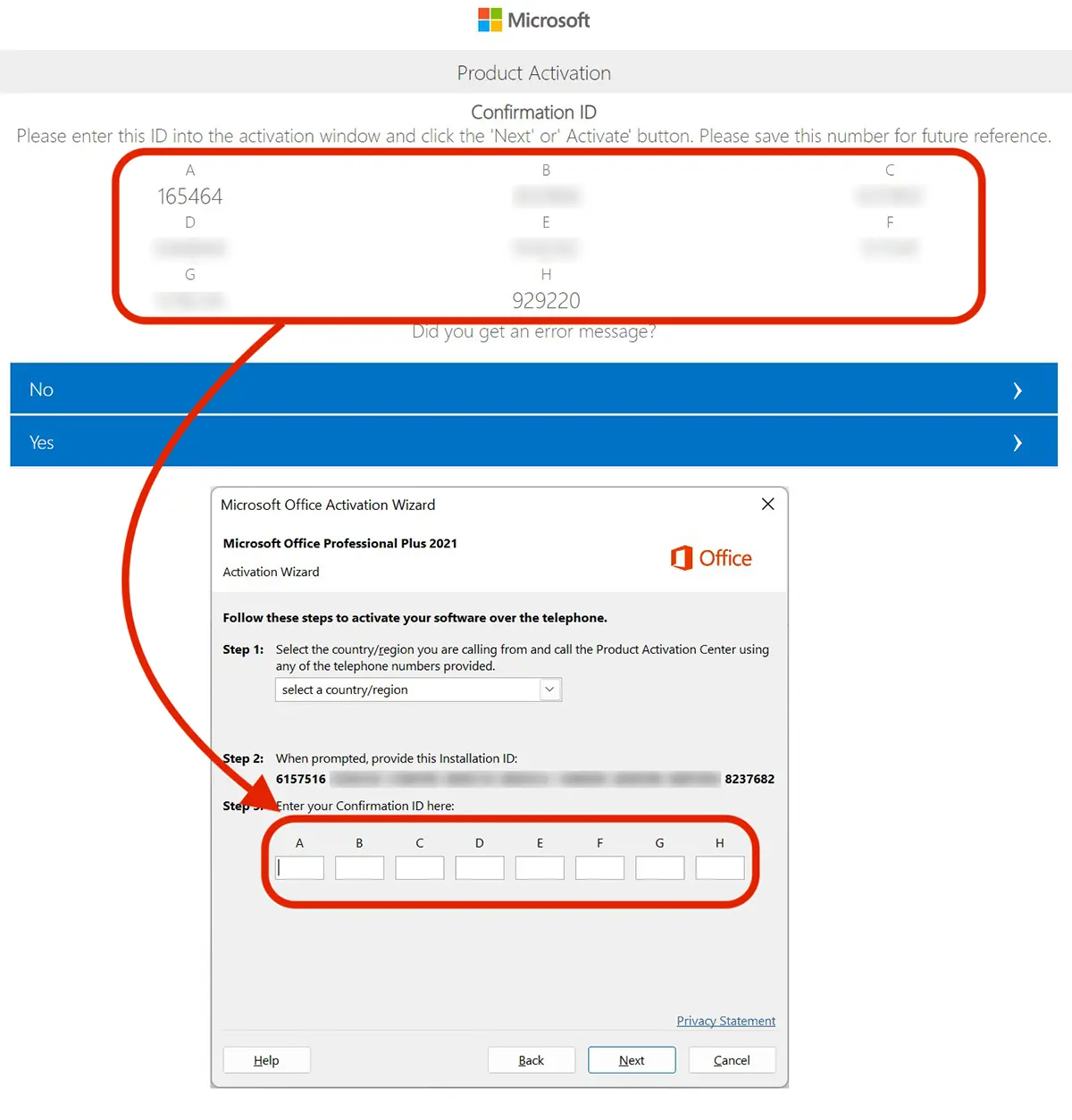
Click "Next"In Microsoft Office Activation Wizard.
9. At the end, you will receive a message informing you that the Microsot Office 2021 license has been successfully activated. “Thank you. Your copy of Microsoft Office Professional Plus 2021 is activated."
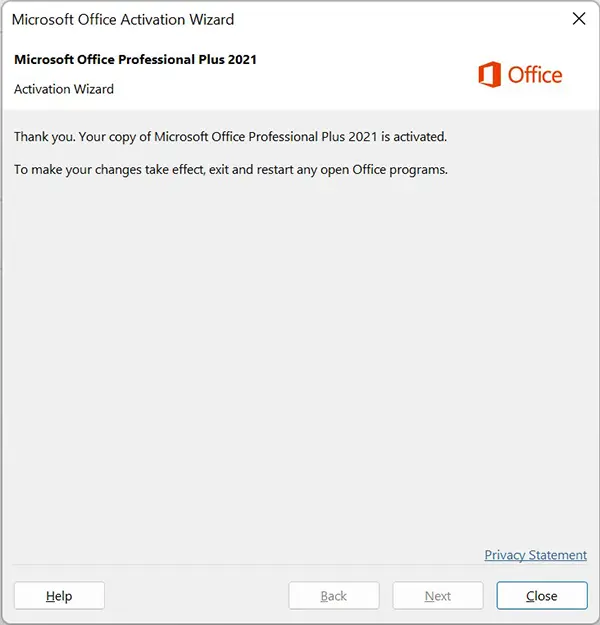
Close all programs Office open for the license to become active. In this way you have seen how to activate the license Microsoft Office by phone.
This is the simplest method by which we can activate the license Microsot Office 2021, when we get an error when activating the serial number through the Internet connection.
Hi,
Et du coup, si on formate son PC un jour, la clé de license est expirée?
Car là, il a fallu que le vendeur mette ma clé de license à jour car j'avais cliqué sur Afficher la clé dans le mail de commande mais n'avais pas encore installé Office et le temps que je me lance, j'avais eu une erreur et il a fallu que je contacte le vendeur et là, tout marche.
But du coup, je m'intergore sur la durée de validité de ce type de clé, surtout si on vient à Réinitaliser le PC ou le formater.
Sincerely,
Hello,
The license cannot expire if you format the PC. Naturally, after reinstalling the operating system, you must follow all the steps to reactivate the Microsoft Office license.
What type of license do you have for Office?
Hello
je n arrive pas a avoir accès au lien d activation avec les 7 digit, avez vous un lien d accès valide PLS? le link microsoft… > erreur
thank you in advance
The option to activate by phone does not appear after signing up for the license.
I was asked directly by a Microsoft user.
This article has been updated with the new method for activating Microsoft Office
Hello,
les numéros de téléphone ne marchent pas en France, ni avec mon fixe, ni mon portable.
Je ne peux pas valider ma clé windows 2021. Any solution please?
Hello, thank you very much for your tutorial
But when I do it by phone I don't have the option to ask for a link by phone.
I would like ajuda nisso
As unicas opção é digitar o codigo todo por telefone depois ouvir a contra senha.
I'm in Brazil.