Recently, Microsoft has developed a lot both the operating system Windows 11 as well as applications that come ready-installed, including those intended for productivity. One of these applications is Outlook for Windows 11, which in the new version unifies the Mail and Calendar applications into one, which offers support for Gmail, Yahoo and IMAP.
The new email client of Windows 11 it's not really new. uSERS Office Insider who have subscriptions Microsoft 365 can test the new features of Outlook as early as spring 2023.
According to Microsoft, the transition of all users to the new email client will take place in the coming months. So, starting in 2024, the new devices Windows 11 will be shipped with the new app Outlook for Windows as the default email application, available for free to all users.
Content
How do you activate the new Outlook for Windows 11?
To activate the new Outlook for Windows 11, all you have to do is open the app Mail, then in the upper right corner of the application to activate the option "New Outlook".
After activation, the new interface Outlook it will immediately launch instead of the Mail app.
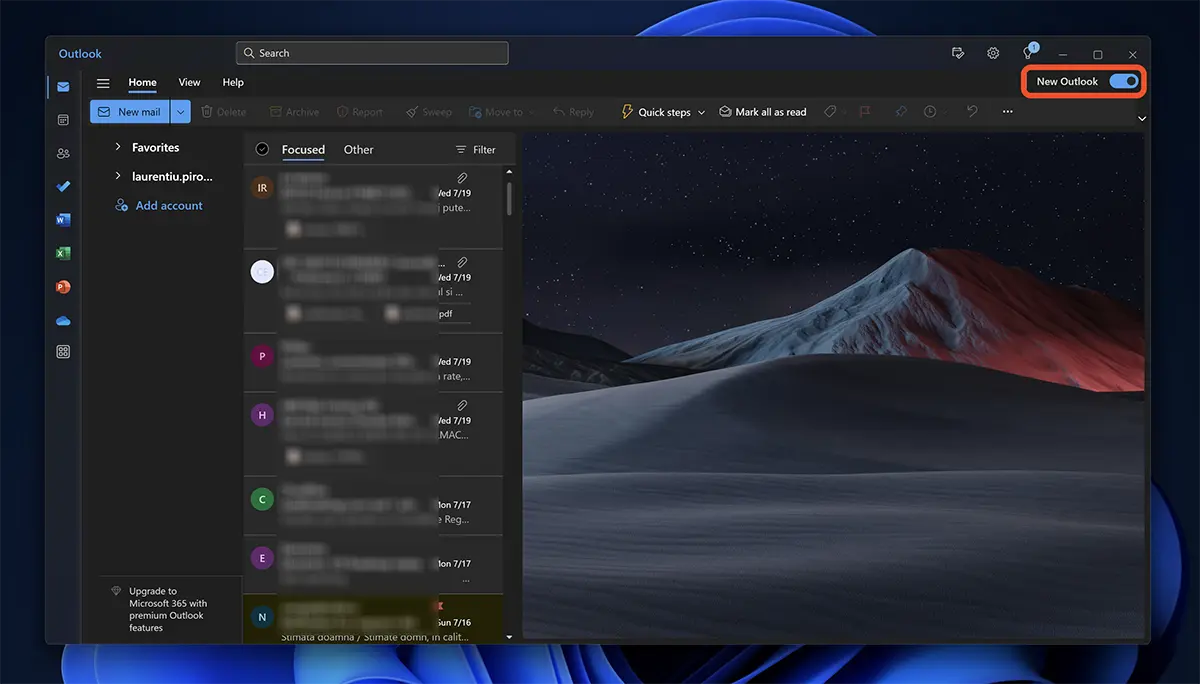
How to add Gmail, Yahoo and IMAP accounts to Outlook?
At the moment, Microsoft promises that the option for users to add personal email accounts via IMAP will also be available soon, but until this feature is available, adding Gmail and Yahoo accounts is very easy.
Click on the option “Add Account" from the left sidebar, then enter your Gmail or Yahoo account address.
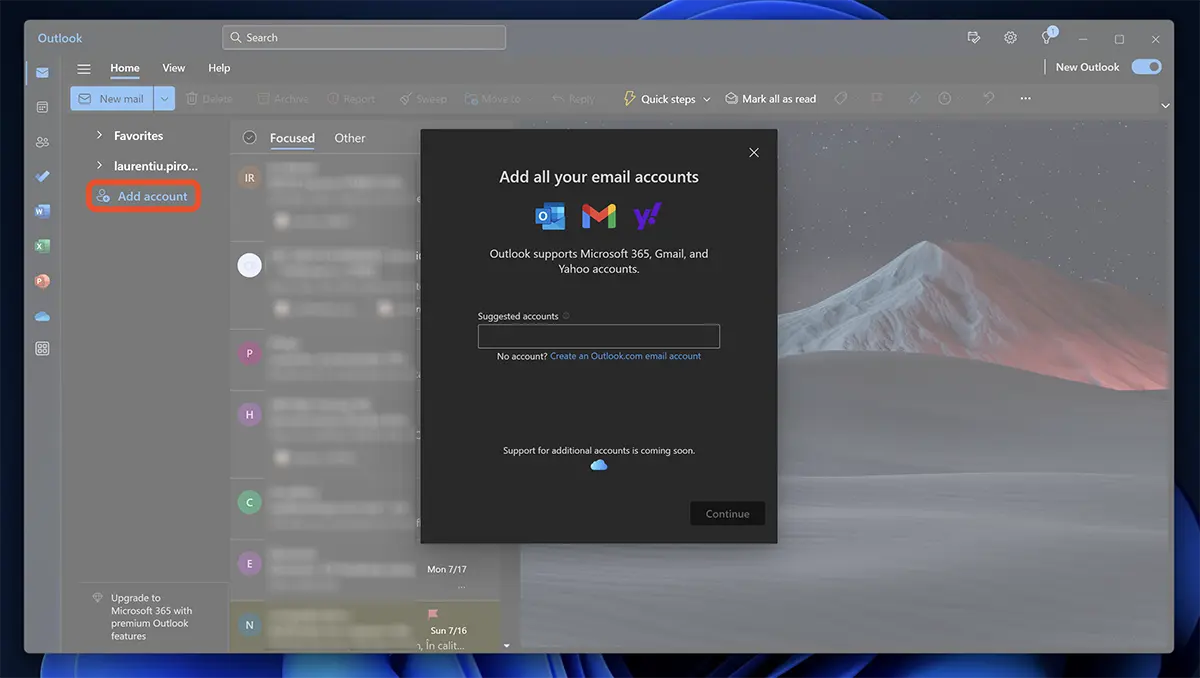
Your account login settings will be detected automatically. With access to email messages from connected accounts, in the application Outlook the user has access to and Google Calendar or contacts (People). All in one place.
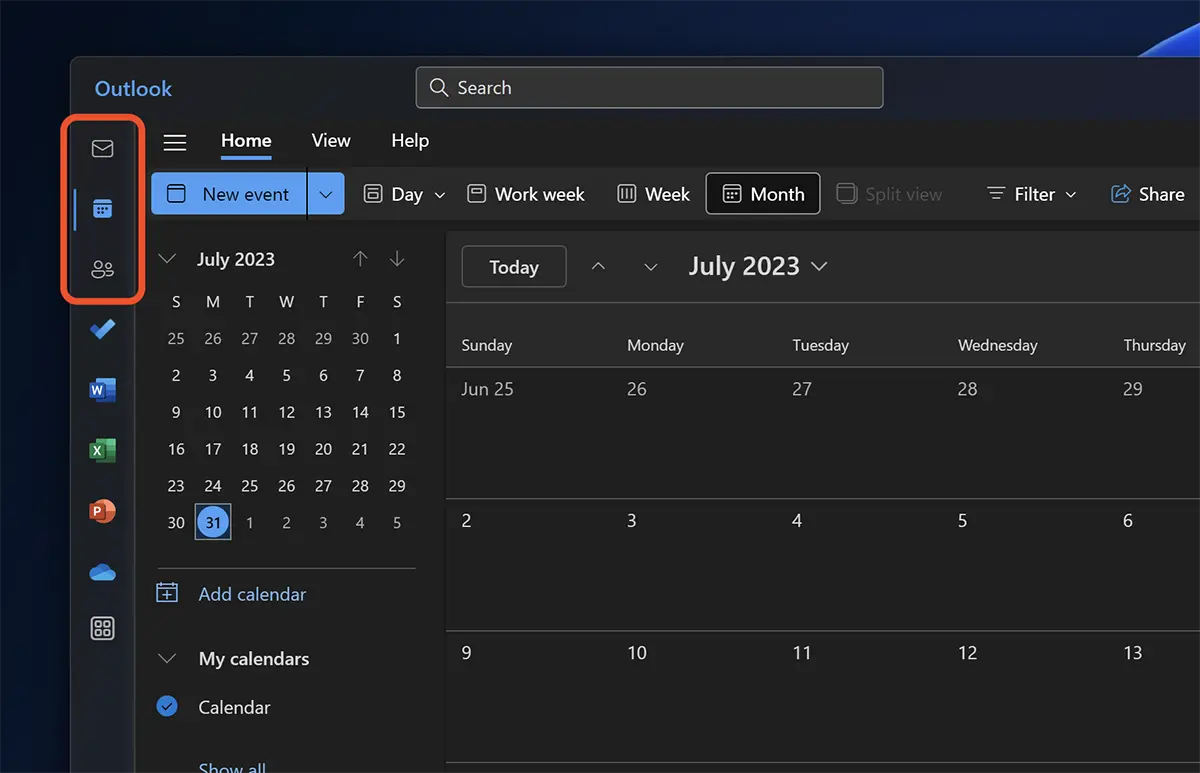
In addition to the new interface “Dark Mode", design and ability to add other email service providers, the new Outlook for Windows 11 offers more options for organizing and managing your email messages and Calendar notes in one place.
Related:
- How to add a private email account in the Mail app Windows 11 – POP/IMAP and SMTP settings
- What are the differences between POP3 and IMAP? What about SMTP?
Microsoft is also working on handwriting support (inking) in the new application Outlook for Windows 11. This feature lets you add handwritten notes, sketches, annotations, and signatures to emails using your fingers, a digital pen, or a mouse.
Users with touch-enabled devices like the Surface will benefit most from this handwriting capability by using the best pens for those devices. At the same time, those who have PCs without touch support will be able to use this function with the help of a mouse or a touchpad.