I know that most are more interested to change skins on Yahoo! Messenger and Winamp, but this time comes with a collection of skins to KAV (Kaspersky Antivirus 7.0) and KIS (Kaspersky Internet Security 7.0):
Skin: Aesthetics 0.1

Download skin : Kaspersky Aesthetics
Skin: Aesthetics 0.2
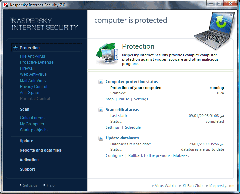
Download skin: Kaspersky Aesthetics v0.2
Skin: Bestia
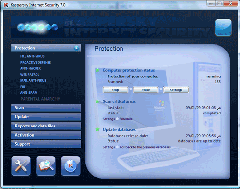
Download skin: Kaspersky Beast
Skin: 2 Beast
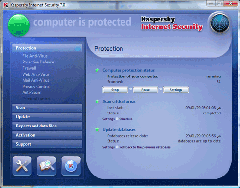
Download skin: Kaspersky Beast 2
Skin: Bimbom
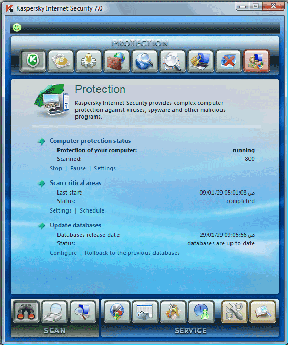
Download skin: Kaspersky Bimbom
Skin: Flower
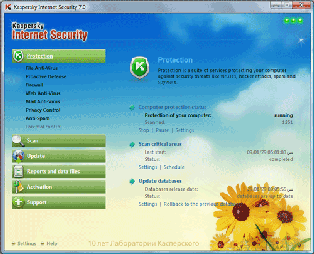
Download skin: Kaspersky Flower
Skin: Gravitsapa
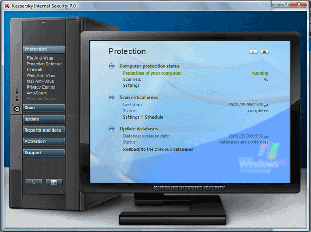
Download skin: Kaspersky Flower
Skin: Laptop
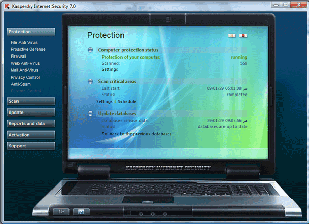
Download skin: Kaspersky Laptop
Installin Skins -
Open Kaspersky Internet Security 7.0 Kaspersky Antivirus 7.0, click on the Settings button (or click on the program icon in the panel, and choose Setting). Uncheck instead use the system colors and styles.
On the right side just press the Browse button to specify the location of the folder
in which you unpacked the archive skin. After the change to restart the graphical program, or interface will be displayed correctly.
If a change of skin KIS "hangs"
Some graphical shell, a change of skin, can cause "hang" program. I recommend that before installing the skin uncheck "Enable defend itself" (Settings => Tools).
Then, in the case of stopping the software CAN be completed via the Task Manager (Ctrl + Alt + Delete), and then re-run. The program will have a new design. Be sure to include self-defense after skin.