SkinCPC default (The default graphical interface) to Opera 11.50 not bad, but those who are crazy interface Aero, transparency a Windows 7, Can set a skin for the Opera browser in tune with Windows 7 Aero Themes.
Content
Download & Install Windows 7 Glass Skin on Opera 11.50
1. Open your browser and press keys Shift + F12 to open "Appearence". The panel from where set the skinSites and colors on Opera skins.
2. In menu skins settings is checked as an option default "Show installed skins". Bifam “Find more skins”And in the list that opens we go to the skin“ V7.Glass".
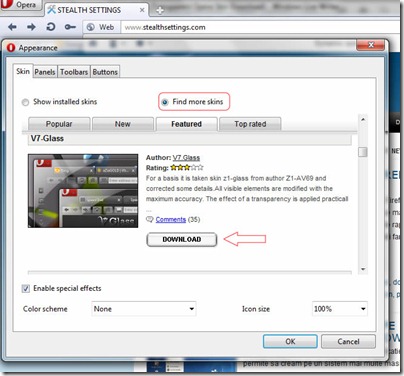
3. Click "Download", And in the dialog box that opens, click"Yes”To apply the new skin.
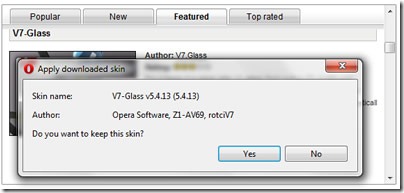
After the application we will have a completely transparent skin.

Skin-effect supports all color schemes (Change color scheme). Crimson (which looks more like a pink skin), Sea, Blue, Red, Indigo, Gold, Jungle, Sand skin… etc.
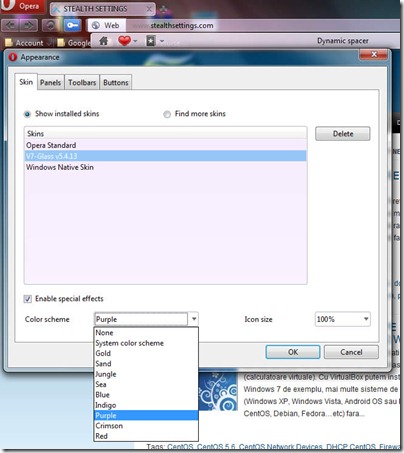
If your skin Glass V7 no longer available download list of the "Find more skins", You can download it from the link below.
Download Windows 7 Glass Skin – Opera
Opera skin installation from a file. Zip.
1. Close the browser.
2. Copy the archive. Zip the skins in the installation folder of your browser.
C:Program Files (x86)Operaskin (for 64-bit systems)
C:Program FilesOperaskin (for 32-bit)
3. Open the browser and press the keys Shift+ F12.
4. Select V7-Glass v5.4.13 and click OK.
Download, Install & Change Skins in Opera Internet browser.