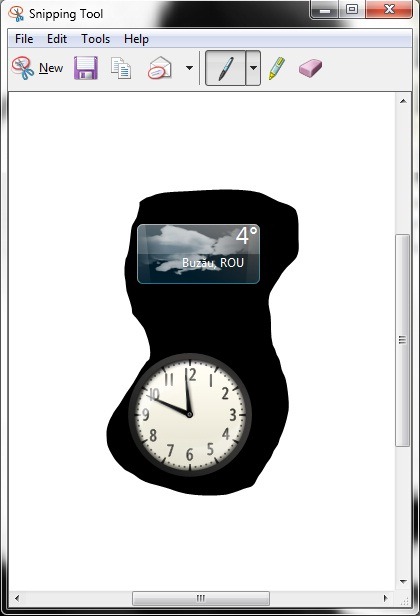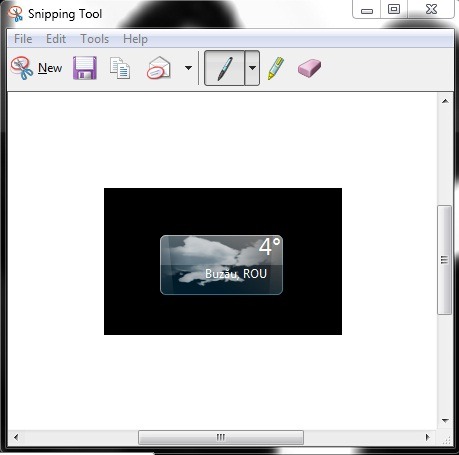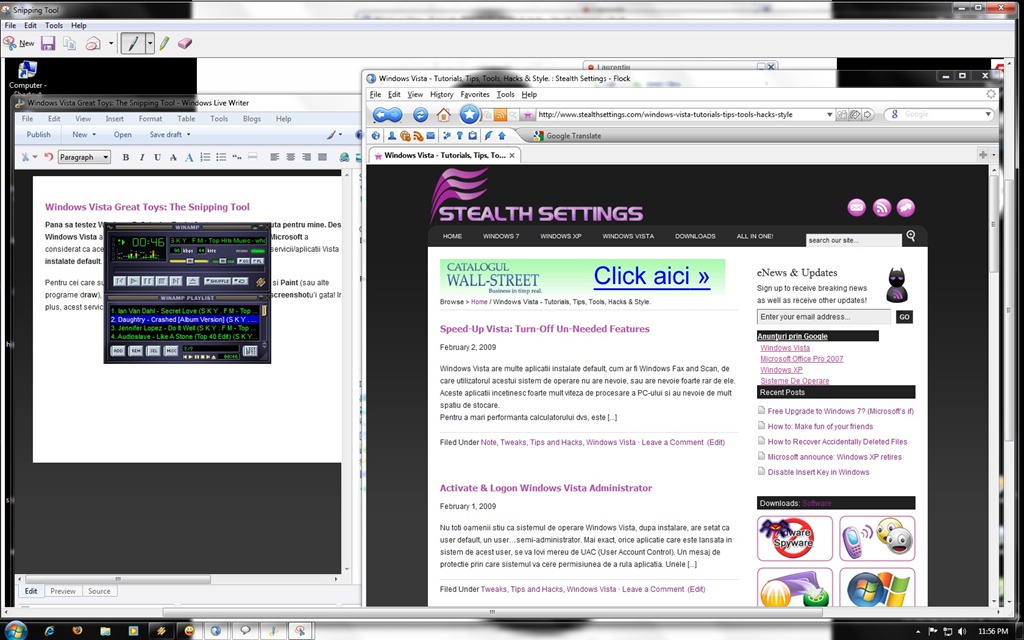So to test Windows 7, Snipping Tool was a big unknown for me. Although Windows Vista and it also comes with scissors, Apparently Microsoft considered that it is better to stay hidden among dozens of services / applications Vista installed default. And nothing.
For those who are accustomed to "work" than with key PrintScreen si Paint (Or other programs draw), Snipping Tool is manna from heaven. Two clicks and screenshotu'i ready! Additionally, you can choose the type of screenshot you to do it:
In Options can change color screenshot's edge, or you can remove the colored edge unchecking Show selection ink after snips has captured.
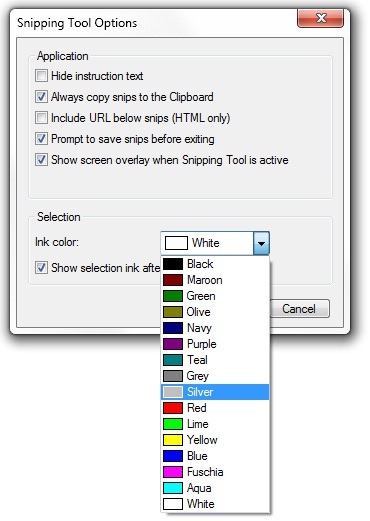
Snipping Tool is easy to use thanks clean interface and functionalities user-friendly. Those who have not yet discovered it toy practice, We recommend you crawling after her in accesories. :)