accwiz.exe (Microsoft Accessibility Wizard), Is proof that Microsoft has thought about people with problems (with handicap), when designing the operating system Windows XP. Whether you have problems with vision or key control, accwiz.exe helps you make some essential changes to the accessibility and visualization mode.

Cu accwiz.exe you can enlarge the font default of the operating system (enhances writing) Or you can ask for help / assistance by Windows, if you have problems with sound, mouseCPC or keyboard.
Text Size: Windows can alter the size of the items on your screen.
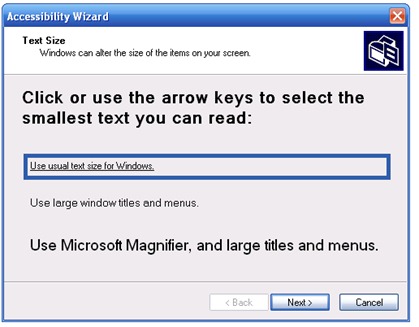
Display Settings: Change the font size, Switch to a lower screen resolution, Microsoft Magnifier.
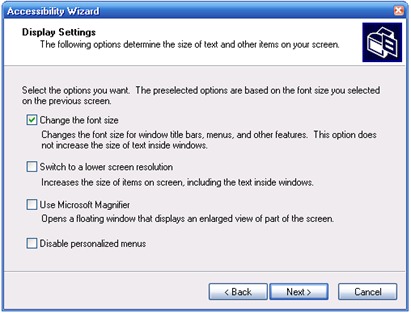
Set Wizard Options - Difficulty seeing things on screen, difficulty hearing sound from the computer, difficulty using the keyboard or mouse & administrative options.
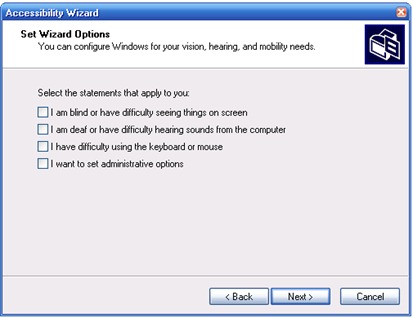
You must not be afraid of the process. It 100% sure he is included MicrosoftWith the launch operating system Windows XP.
This process normally only runs your application to launch accwiz.exeNeed to follow two simple steps:
1. go to Start Menu -> Run

2. Type "accwiz" (without quotes), then press OK or Enter.
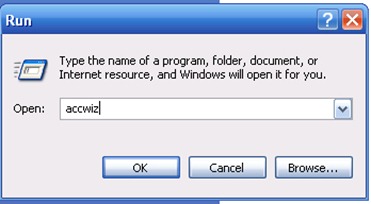
Executable application (accwiz.exe) is located (default) into the:
C: \WINDOWS\ServicePackFiles\i386
and / or
C: \WINDOWS\system32.
If this application will errors or was has changed following a virus, trojan or spyware, you can download executable accwiz.exeBy following the link below:
{FileLink = 24}
Accwiz.exe executable size - 180KB / Checked with Kaspersky Anti-Virus 2009.