If you've ever wondered how you can create a Google custom search engineSo search on it to be limited to a number of sites Your favorite (and possible Google officiallyIf you type the search before site: operator, where operator this site name you want to search, but this option is only available one site per search) Well, you just need to follow instructions below to create a search engine such.

How to create a custom Google search engine?
- First go to page Google Custom Search Engine and we click on the button Create a custom search engine
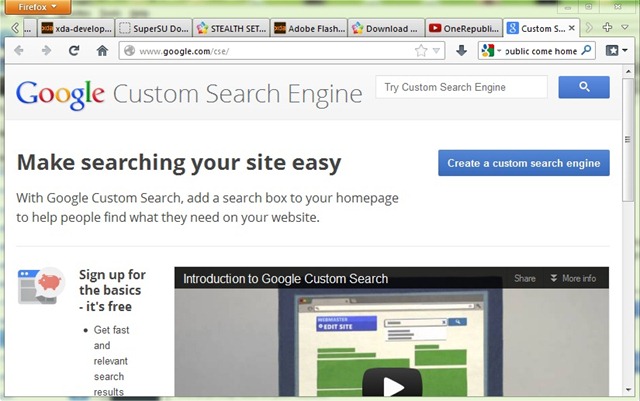
- enter name for custom search engineA description for it, and sites you want to be searching (after each site, type /* to give indications search engine to seek all that is published on the site)
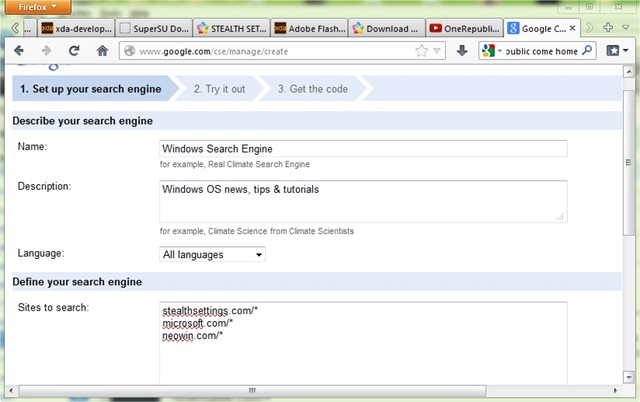
- Then check I have read and Agree to the Terms of Service and click on the button Next
- In the next window, choose style (Layout) Custom Search Engine. You can either select a style already presetOr you can customize style as desired (click on the Customize under the style chosen)
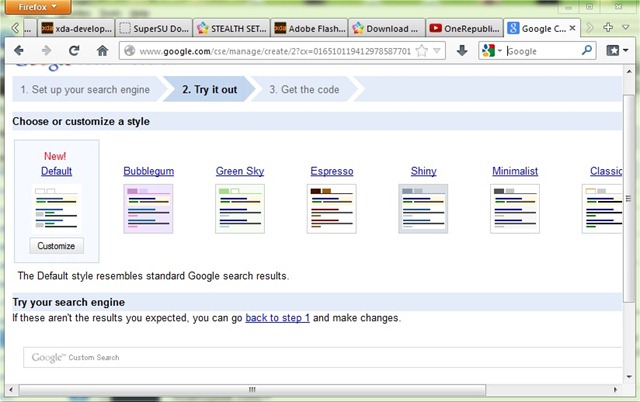
- Then press again click on Next
- Ignore the code shown in the next window, and click Google logo Custom Search displayed at the top of the page
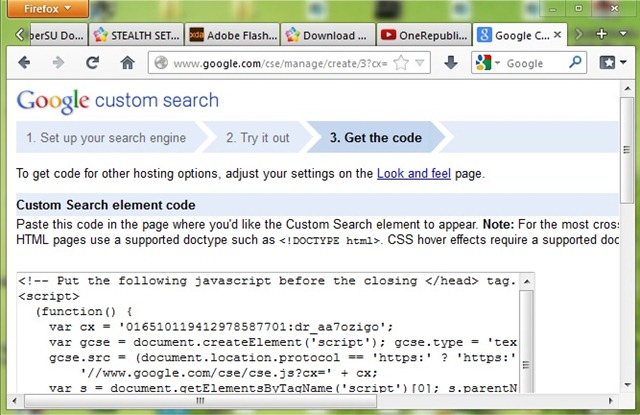
- To access customized search engine, Click on name it from custom designed engine list
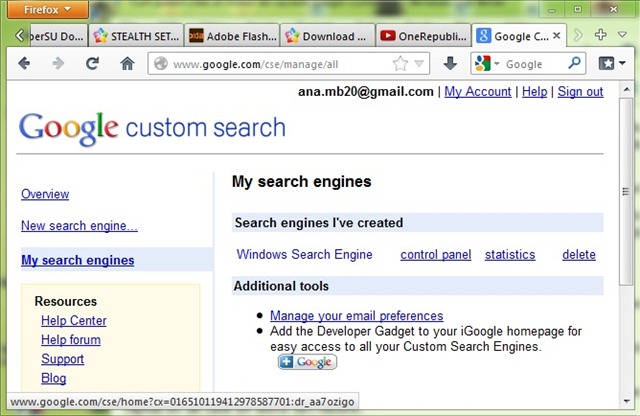
Then save address Google custom search engine in bookmarks for a Faster access whenever you want to use.
STEALTH SETTINGS - How to create a custom Google Search Engine