As I said in This article, Microsoft partially waived the feature System Image backup in the new operating system, namely Windows 8.1. Fortunately, those interested in creating such a backup image can do this by using Command Promptacquis (Or Windows Power shell). But how can we restore un backup created System Image backup in Windows 8.1?
Restore a backup image to Windows 8.1 cu System Image Recovery
Backup images of a system Windows can not be restored in the system, given that these rewrite the entire system. Therefore, in order to restore a backup so users need a System installation DVD (or USB bootable) Or a Repair Disc.
To restore a backup image with System Image Recovery in Windows 8.1 follow the instructions below:

- enter media device cu installation files system (DVD or USB bootable) or recovery disk in computer
- when viewed installation screen, Click on the link Repair your computer displayed in the lower left corner

- then click on Troubleshoot displayed menu
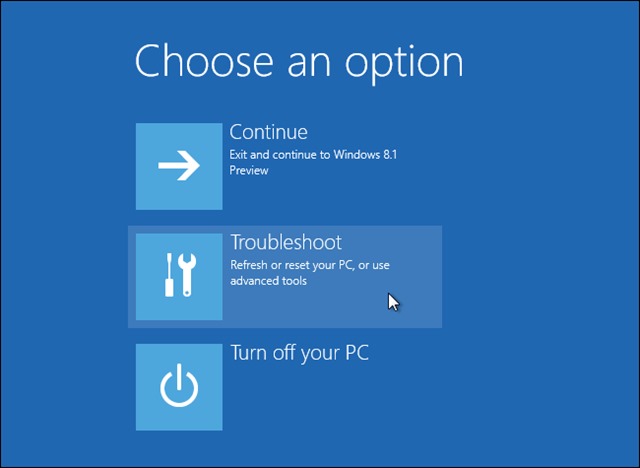
- select Advanced Options
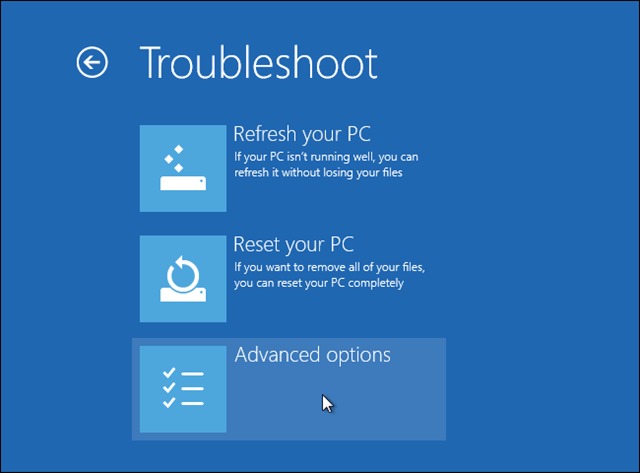
- then click on System Image Recovery to restore the system using backup image
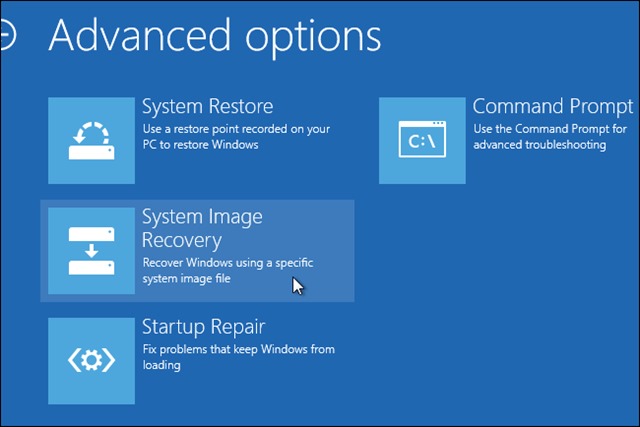
- connect to computer external media device that you save the image backup you want to restore

- then follow the steps in the wizard to restore your operating system
Success!
Note: Tutorial also valid for Windows 8.
STEALTH SETTINGS - How to restore System Image Backup in Windows 8.1