Starting in 2018, Microsoft retired some features of the Windows, including HomeGroup. This article is updated and will briefly explain what the HomeGroup feature means Windows.
What was HomeGroup in Windows?
HomeGroup was a feature introduced in older versions of Windows which allowed files, printers and other resources to be shared in an easier way, between computers of the same type of network.
However, starting with Windows 10, Microsoft removed HomeGroup and recommended using other sharing methods, such as OneDrive, Dropbox or other file sharing services from cloud.
Instead of HomeGroup, Windows 10 offers sharing options through the network settings and the file sharing function, as well as through the group work function of Windows.
Initial article.
In the first part of 2018, with the first updateof Windows 10, Microsoft intends to withdraw HomeGroup functionality from this operating system.
HomeGroup was introduced for the first time on operating systems Windows 7, in order to provide users with a simple sharing option in the local area network (LAN) documents, Media Files (pictures, music and videos) and a printers (Printers).
We do not know exactly how used this service was Windows 7, Windows 8 and Windows 10, because most users used the classic way of sharing files and folders in the local network. Microsoft introduced HomeGroup in the idea of creating a single domain in a local area network (LAN) through which all PCs with Windows to be able to share content with each other.
The big minus of this feature is that you can only share files between PCs with Windows. Computers with macOS si Linux we can access the HomeGroup domain.
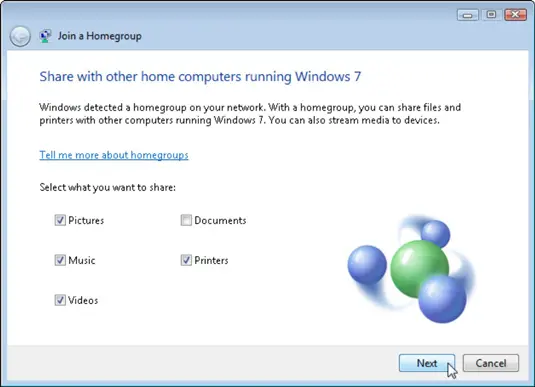
Starting with the first update major from March 2018, Microsoft will remove HomeGroup from Windows 10, but only for users who install an operating system from scratch. For those who already use HomeGroup, this feature will remain on their operating systems.
With the removal of HomeGroup from Windows 10, this does not mean that users will no longer be able to share files, folders and printers in the local network. LAN. These functions will remain active through the classic "share" / "share device" which will allow further sharing.
As alternative to HomeGroup, Microsoft encourages users to use:
- OneDrive - as a solution for storing files in the cloud with the possibility of being shared with other users
- The classic function "Share" - allows sharing on LAN of devices (printer, scanner, etc.) and files.
- Microsoft Account - use of Microsoft account for sharing with synchronized applications (like Mail application)
The announcement is made on the official blog of Microsoft and dreams of users Windows 10 which will download the installation archive Windows 10After updateMarch 2018.
how can someone have the same IP address as I do?
if you refer to your local IP (LAN) address, this is impossible. The IP address for Internet output will have all the devices connected to the same router.
share printer update April 2018 always remember the password. passimword protected tidak bisa di matikan.
Co do grupy domowej - po co onedrive, równie dobrze mogę przejść z pendrivem do innego computera w domu.
Po prostu chodzi o to, zeby WIDZIEĆ zasoby drugiego computer w domu i móc je wykorzystać.
LAN w mieszkaniu jest bez bez sensu.