If you have recently changed from a Windows one Mac OS XMost likely will still confused when using keyboard the latter. And if you are used to use all kinds of shortcuts keyboard to work in WindowsCertainly times when you try to use these shortcuts and keyboard Macacquis, Only to be awaken some of them do not work at all or at least some results are erroneous in OS X.
Much of shortcuts for Mac works similar to those for WindowsThe only difference between them being that the MacInstead of Ctrl si Alt use keys Command si Option. And some of the shortcuts on Mac have no alternative to Windows. If you want to learn the most used shortcuts on Mac OS X, Cast your eyes on those listed in this Article.
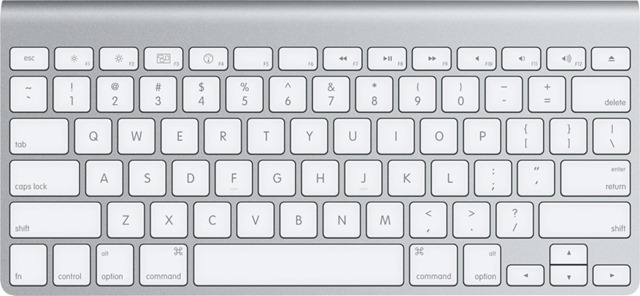
List of essential shortcuts to work on a system Mac OS X:
- Command + Space - when you want to quickly search for an application or a file in the system; this combination of Mac displays Spotlight SearchCPC, resembling Search site from Start Menu/ Start Screen from Windows (Usually using the key released Windows)
- Command + Option + Escape - launches the dialogue Force Quit ApplicationsThrough which you can terminate unresponsive applications (Similar to the combination Ctrl + Alt + EscapeWhich launches Task Manager in Windows)
- Command+ Shift + Option + Escape - hold down this key combination for a few seconds to forcibly terminate all active applications on Mac (useful when you can't open the dialog Force Quit Applications unresponsive applications to close)
Regarding browsers, Shortcuts for navigation and they are similar to those of WindowsDifference being the use of key Command instead of keys Ctrl si Alt:
- Command + F - Opens a Field of Search to allow the user to start a search on that page (this shortcut works for most applications)
- Command + Left Arrow (left arrow) - Go back a page
- Command + Right Arrow (Right arrow key) - go forward one page
- Command + T - open a new tab
- Command + W - Close the current tab
- Command + L - Sets focus on address bar so the user can type a new address immediately or begin a new search (where the browser address bar that coincides with the search bar)
- Ctrl + Tab - Allows navigation between tabs open (switch)
- Ctrl + Shift + Tab - Allows navigation between tabs reverse
For text editing shortcuts are also used a lot. The following key combinations will be useful on a system Mac OS X:
- Command + A - Select All (select all text)
- Command + X - Cut (Cut the selected text)
- Command + C - Copy (copy selected text)
- Command + V - Paste (paste text copied or cut)
- Command + Z - Undo (cancel last order)
- Command+ Shift + Z - Redo (undo the last command)
- Command + Left Arrow - Put the cursor at the beginning of the line / current row
- Command + Right Arrow - Put the cursor at the end of the current row
- Option + Left Arrow - Move the cursor left one word
- Options + Shift + Left Arrow - Select the word immediately to the left of the cursor
- Option + Right Arrow - move the cursor to the right with a word
- Options + Shift + Right Arrow - Select the word immediately to the right of the cursor
- Option + Delete - Delete the word immediately to the left of the cursor (in OS X, the key Delete is equivalent key Backspace in Windows)
For managing open applications server, use the following key combinations:
- Command + Tab - browse the list of applications open in Mac (works the same as Alt + Tab in Windows)
- Command+ Shift + Tab - Browse through the list in reverse order of open applications
- Command + Q - Close the current application (alternative to Alt + F4 in Windows)
- Ctrl + Left Arrow - Move with a desktop To the left
- Ctrl + Right Arrow - Move with a desktop right
- F3 - Open Mission Control to view all applications and desktopactive
- Command+ Shift + 3 - Make a screenshot of the entire screen (these settings are in mode defaultThat users can change your preference in System Preferences > Keyboard)
- Command+ Shift + 4 - take a partial screenshot of the screen (screenshots are saved in default on desktop)
STEALTH SETTINGS - List of essentials shortcuts for Mac OS X