Microsoft yesterday launched a new update Operating System Windows 10 (updateapplies to the test version Technical Preview), It came bundled with several New Sites feature, improvements si fixes for different errors existing system (new build Windows 10 is the number 9879 and was released with a number of updatesecureate available for OS).

From updates included Microsoft in the new version Windows 10The most important are:
- options default for disabling buttons Search si TaskView from taskbar (These can be accessed simply by right-clicking the menu taskbar)
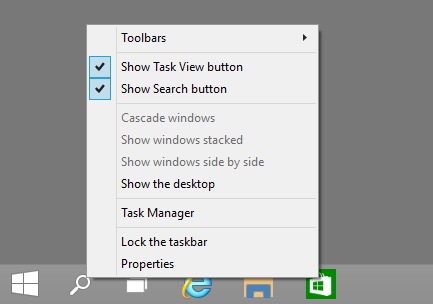
- include the new gestures (with 3 fingers) for touchpad to perform certain actions:
* Swipe with 3 fingers up - displays Task View
* swipe 3 fingers down - displays To desktop site
* swipe with 3 fingers from left to right - switch to previous application
* 3 fingers drawn left or right - Alt-Tab and selection of applications
* 3 tap with fingers - Search
- menu icon in applications moderne (Available in the upper right corner of the application) was changed from 3 horizontal dots in 3 lines (Also known as icon hamburger) For a better visibility of that menu
- native support files MKV si H.265 HEVC added Windows media Player si Internet Explorer
- users Windows 10 can fix (pine) Ago Favorite folders in Home (File Explorer)
- all files stored in OneDrive which are visible on the hard-disk can be accessed and offline (Icons placeholderUsed for files that were only available onlineWere removed)
For those who want to download and to install the new update for Windows 10 Technical PreviewCan do this either through Windows Update (If you have already installed Windows 10 Technical Preview computer, go to PC settings > Update and recovery > Preview builds and click on the button CheckThen on Download now) Or by clicking on download link available below to download ISO installation image a Windows 10 build 9879 (Recommended for those who want to make a clean installation a buildor to test it in VirtualBox or other virtualization software).
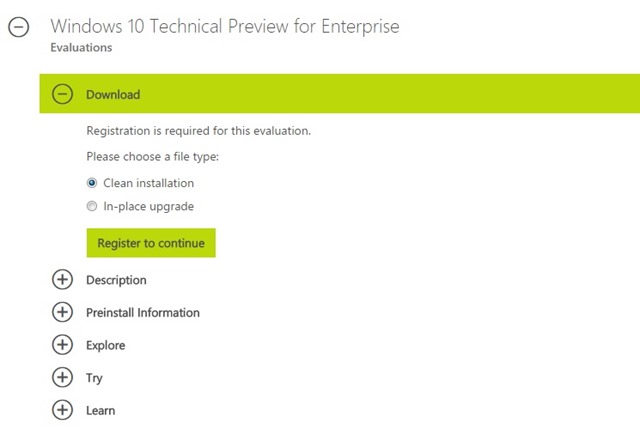
Download Windows 10 build 9879 (ed Enterprize).
Note: To be able to download the ISO image of the new build Windows 10, you must first register on the Microsoft website to evaluate it.
STEALTH SETTINGS - Microsoft released a new update for Windows 10 Technical Preview (Download ISO File for 9879 build)