Each internet user has a number (greater or less) than favorite websites of which at least 2 or 3 are accessed whenever interacting with gadgets with connection Internet. Obviously, these sites (the main + rest 2-3 favorites) are stored in Bookmark and sorted depending on your preference or importance (privilegiatele making their place in the VIP box, Bookmark Toolbar), Kept on hand just in case. Long Live Bookmark! :)
To simplify things further, Firefox prepared for its users one add-on to "hide" their favorite sites as keyboard, giving them the opportunity to create custom speed-dial. Site Launcher is easy to use and has a simple interface, customizable. Key combination Ctrl + [Space] displays a window listing the names of sites selected by users for speed dial, as well as the keys (shortcuts) That were assigned to them.
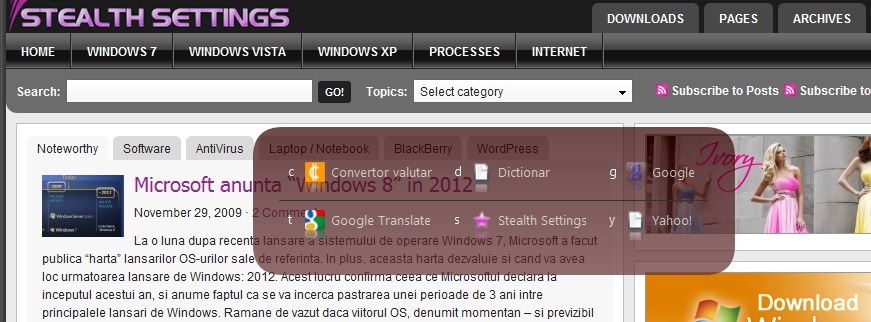
Site Launcher features:
- Shortcuts are customizable, The user has the possibility to change sites whenever the mood :)
- Can be added to any number of sites the user wants
- Any key can be associated with a site, regardless of character (there are no limits just for the keys AZ and / or 0-9)
- Site Launcher can be set to home page
- Sites on speed dial can be opened in new tab or Current tabDepending on user preference
- Shortcuts can be set manually Launcher in order that the user wants
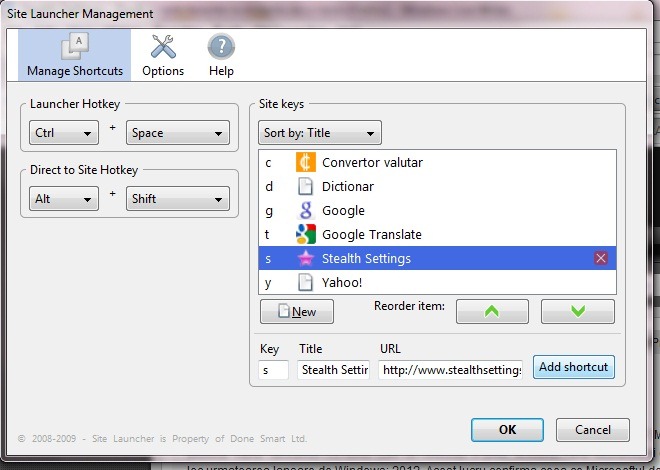
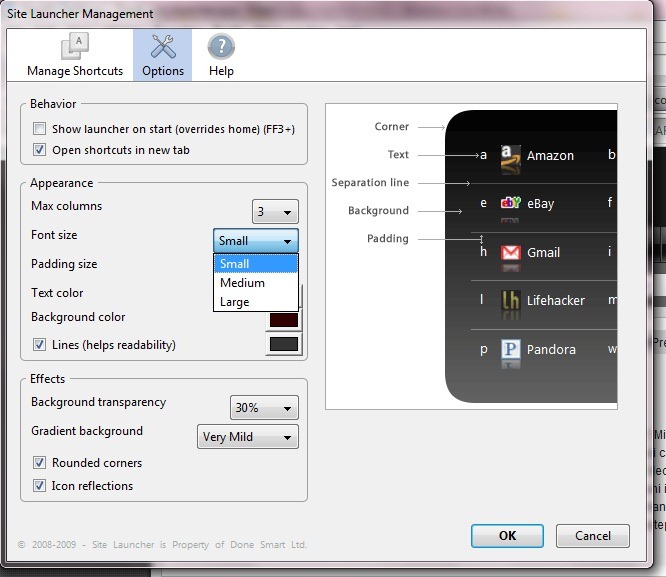
For customization, click on Site Launcher in Menu Bar and select Manage Shortcuts from the displayed menu. If you save the shortcut keys for speed dial sites, they can be accessed without opening Site Launcher, using the Alt + key combination directly. Shift + [Shortcut].
Enjoy! ;)