Since she was Windows Vista in the preview phase (Longhorn), Microsoft made known new boot screen, Aurora.

At the launch of the operating system Windows Vista, Microsoft has decided to keep this boot screen off, but easy to activate for anyone who wants it.
How do I activate the Aurora boot screen? Very simple. All we have to do is go to the start bar, to "Start Search"And let's open"msconfig".
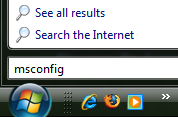
In "System Configuration", Click on the tab"Boat"And check the box next to it"No GUI Boot”. Click “Apply”And“ Ok ”.
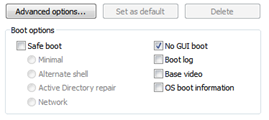
After the first restart you will see the new one boot imageAurora.