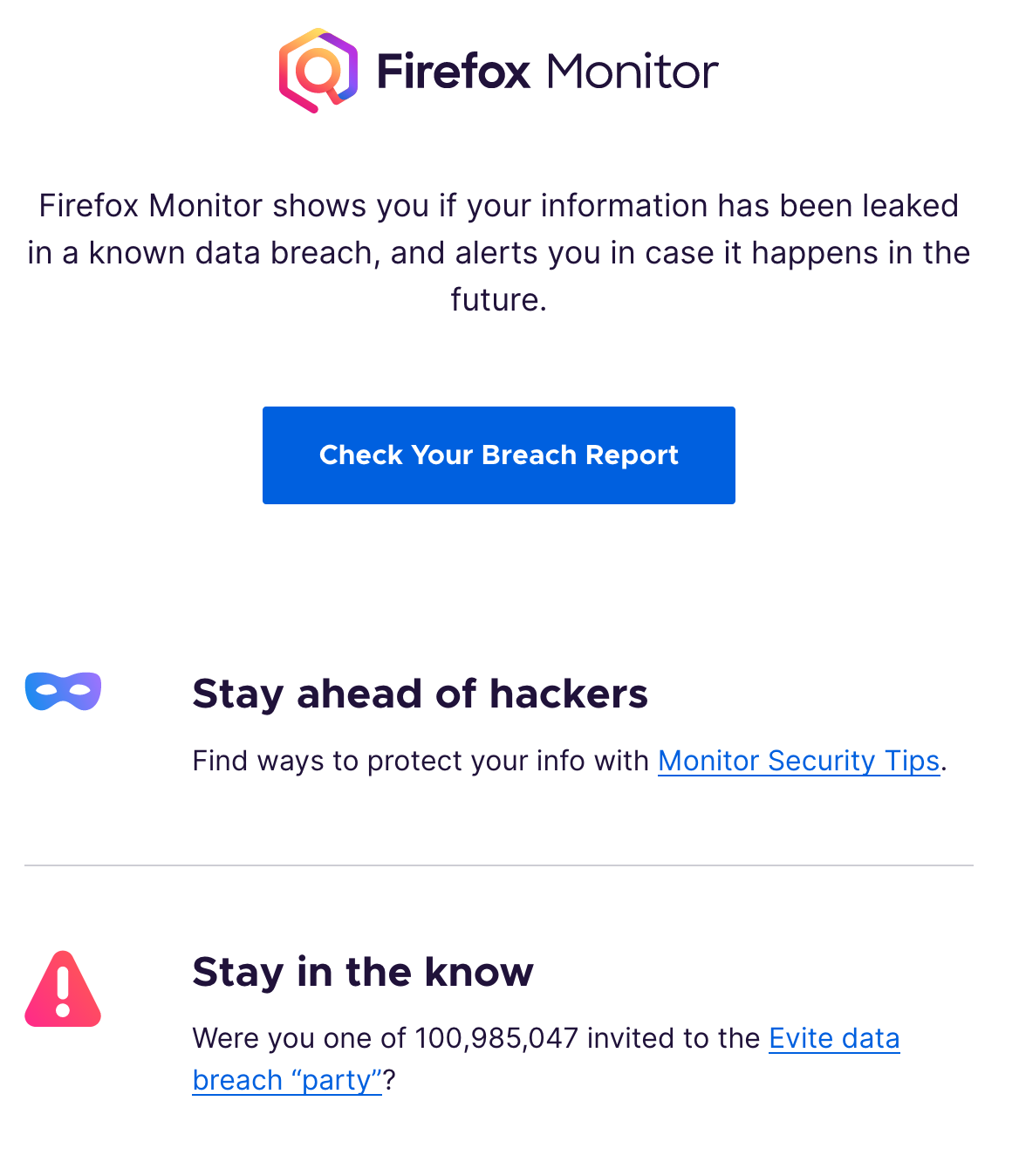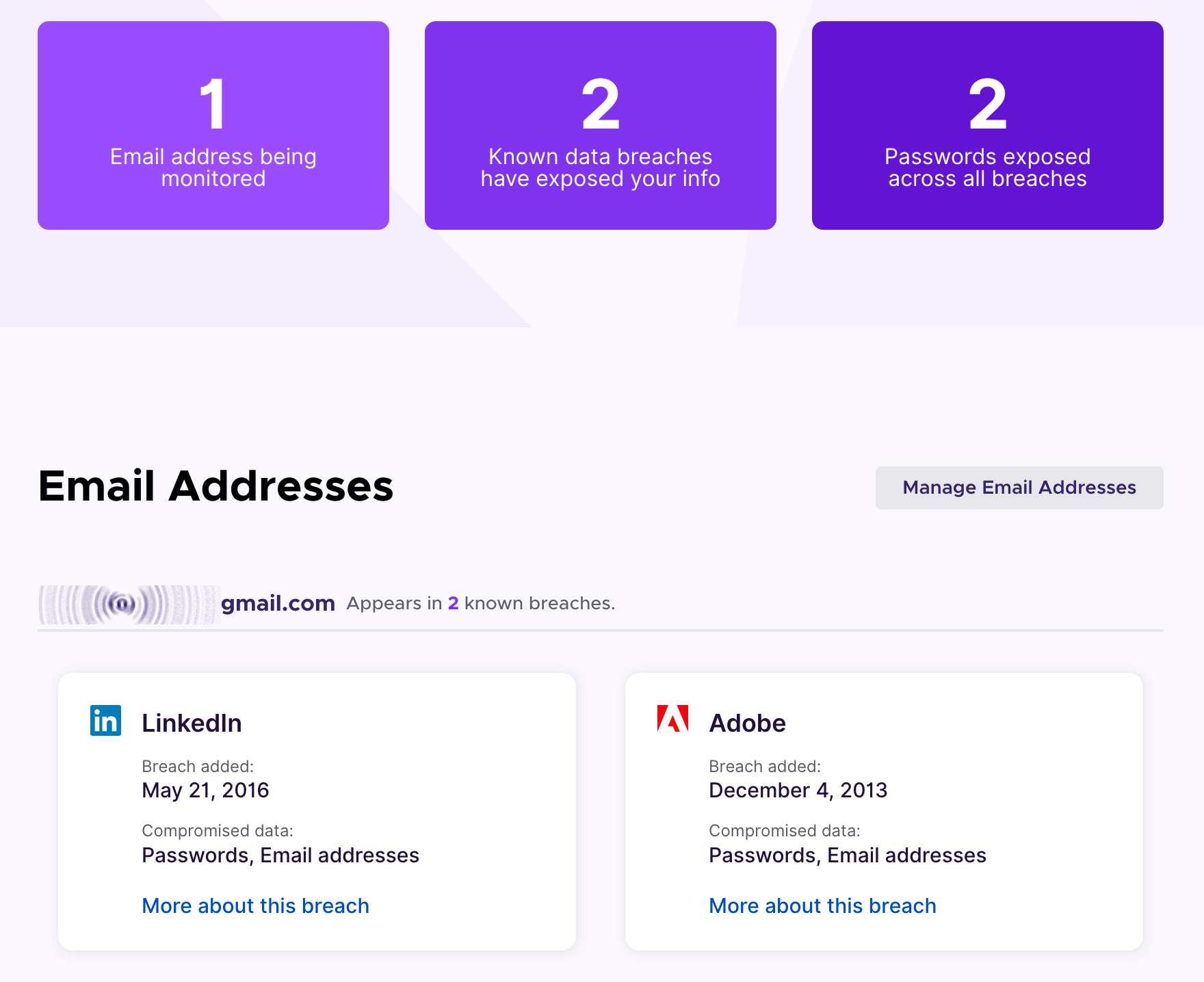About "data breach"There has been a lot of talk in recent years, but many users have ignored this" news "coming even on TV around the world. This is how it is done, after Yahoo! they repeatedly announced that they had breaking billions of accounts, there are still users and even small companies that use email accounts @ yahoo.com. A very high risk to which they are exposed, considering that in email boxes many store sensitive documents and information.
Not only Yahoo! were victims of computer attacks. In 2012 they were compromised 164 millions of LinkedIn accounts, which were exposed for sale in the "black market of the Internet" - dark market, close 4 years. LinkedIn just announced in 2016 about this incident. Time when e-mail addresses and passwords related to user accounts were displayed on Dark Web. Exempt were neither Adobe. In 2013 they were reported 153 million Adobe accounts compromised, and the data that fell into the hands of the attackers consisted of: Internal ID, username, e-mail, encrypted word, password in plain text si the hint of the password. Let it be good. And they are not the only ones. Dubsmash, Armor Games, 500px, Whitepages, ShareThis, Sephora, Mastercard and many others, complete the list of services that unintentionally exposed the personal data of registered users.
Data Breach of course continue to this day, and to this date are reported billions of accounts compromised throughout the Internet. With the exception of Yahoo !, don't understand that data leaks exposed to the public (because that means "data breach") include passwords for your email accounts. But if you create an account on a site where you are asked for the user's email address, and you will set the same password as the e-mail, then it is definitely affected.
We a simple scenario. Let's say we have the e-mail address: "office@stealthsettings.com"And we use it as"User name”When we create an account on adobe.com. First of all, it is very important that the password set on adobe.com not to be the same as the password of the mailbox. For example, choose the password: Aa # 1BcDd. At the end of the registration process, we will have one Unique ID provided by Adobe, a username, Email Address si The associated password. In the case of leaks from the Adobe database, this data may be compromised. How it happened in the past with 153 millions of accounts. However, if I used Adobe unique word upon registration, the data breach effects will be minimized. I would even recommend using it to register on websites a special email address made for this purpose. Other than personal correspondence.
If you have not paid attention to these security features in the past, you may want to see from which portals, websites and online services your personal data has been stolen based on your email address.
How can we find out if our email address and password used in an account have been compromised / stolen?
In the new versions of Mozilla Firefox added a Data Breach monitoring service for email addresses. All you have to do is plug in the Firefox Monitor module from Firefox, log in and enter the monitoring email.
By simply registering on the platform Firefox Monitor, you can add the e-mail addresses you want to check if they were part of a "data breach" and monitor them.
As you can see, the email address we added was the victim on LinkedIn and Adobe. You can add multiple addresses to the same account, and "Breach Alert Notifications" can be sent to the main account address or to the affected email address.
The latest data leaks from users were 10 September at KiwiFarms - where for 4606 accounts were exposed the e-mail addresses, birth dates and IPs of the users. Bonus program of Mastercard Germany, “Priceless Specials"It was completely compromised after 89.388 accounts fell into the hands of hackers. Data such as: IP address, e-mail address, telephone number and partial credit card information (credit card data) were accessed.