A useful solution for beginners who use Safari on Mac OS X and are addicted Bookmarks bar.
In default, once in full screen, the browser Safari hide bookmark toolbarAnd to make visible some time is needed to keep the cursor to the top of the screen. This can be annoying for users who want to quickly open a Web page of bookmarks.
To make visible the permanent bookmarks bar when working with Safari in full screenIt is sufficient to press the key combination (keyboard shortcuts):
CMD+ SHIFT + B
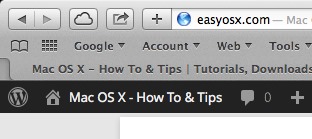
Note: Tested on Mac OS X Mavericks / Safari 7.0.1
STEALTH SETTINGS - Always Show Bookmarks Bar in Safari Full Screen (Mac OSX)