By default, when accessing "This PC"In Windows 10, in addition to partitions and drives, there are lists of frequently accessed folders and recently accessed files. This list of recently accessed files can provide a user who comes after us to the PC, information about what files I accessed when I was at the computer. Pictures, documents, archives or executable files. It is a kind of web history from the internet browser (Chrome, Firefox, Microsoft Edge, etc). The complete list can be seen with a simple click in the sidebar of Windows Explore → Quick Access.
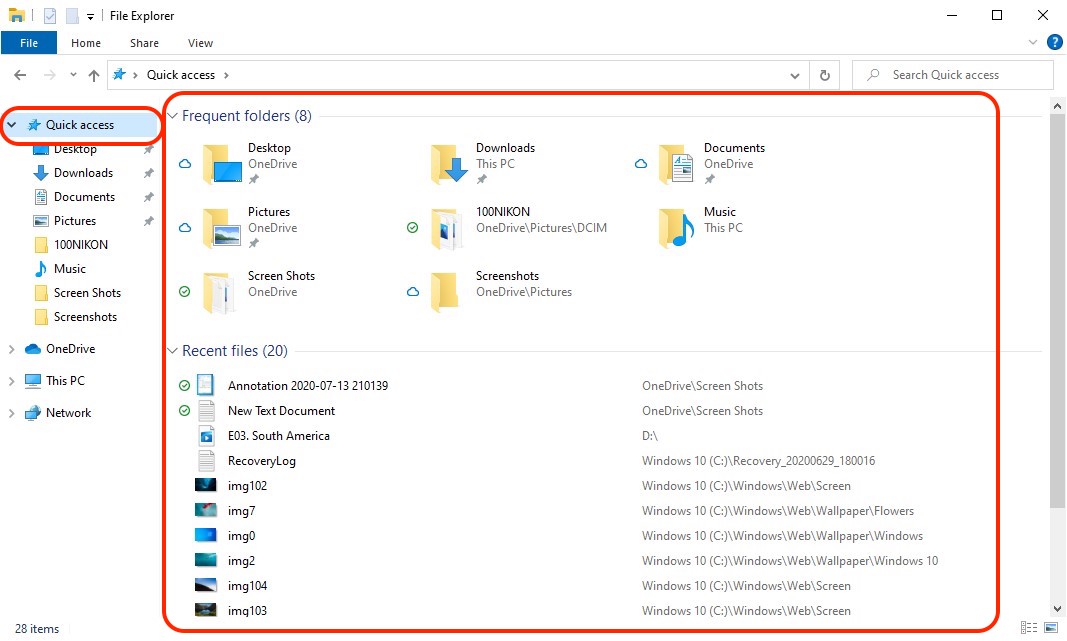
If you have a PC that multiple people have access to on the same user, and you want to keep your file access activity confidential, it's best to delete this list with "Recently accessed files”Or completely disable the option by which these locations are remembered.
How to disable the list of recently accessed files and frequently accessed folders from Windows 10 (Disable Quick Access)
1. In Windows Explorer we click on "Fillet"From the top left corner, then click on the"Change folder and search options"
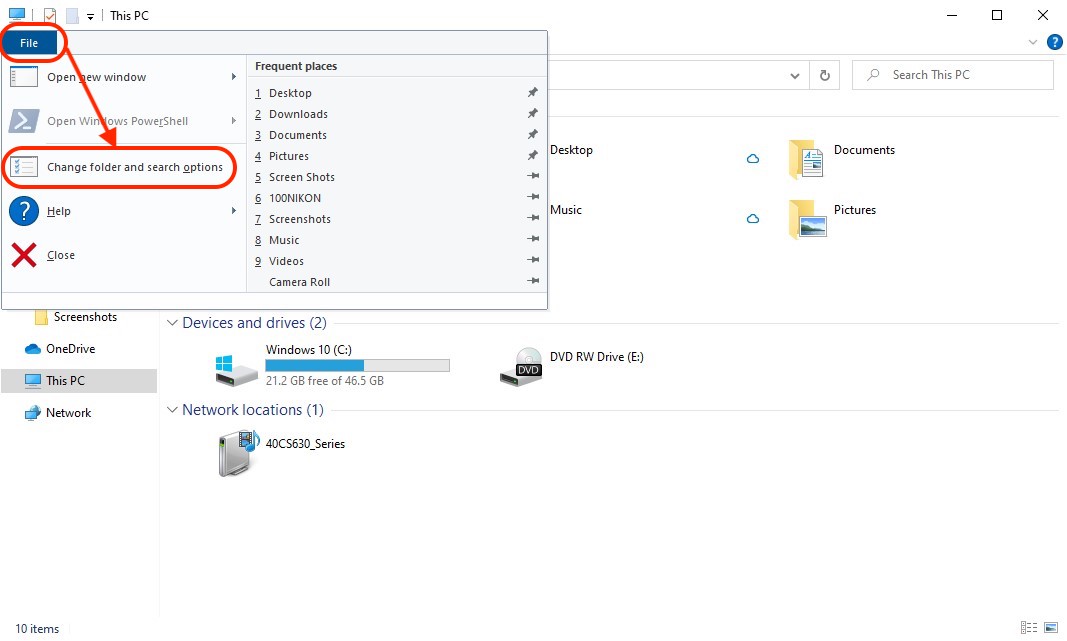
2. In the options box that opens, go to Privacy si uncheck the options"Show recently used files in Quick access"And / or"Show frequently used folder in Quick access", Then click"Apply”, Click“ OK ”.
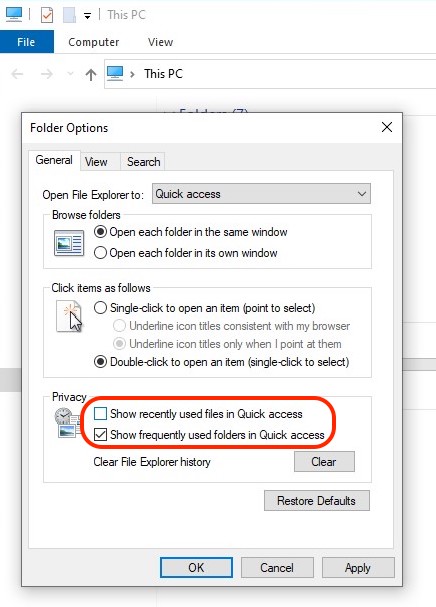
After this step, the accessed files and folders will no longer be visible in Quick Access or "This PC” when it opens File Explorer.
Under these two options we also have the possibility to we delete recently accessed lists of files and folders, without disabling "Quick Access". With a simple click on the "Clear" button they will be deleted, but the following accessed files will be stored in this list.