WordPress it is definitely the biggest blogging platform in the world, both for those who use the service wordpress.com as well as self-hosting. The error "The editor has encountered an unexpected error.” that occurs when the user wants to edit a blog post or page, is quite common after implementation Gutenberg with release WordPress 5.0 (December 2018).
This error message that appears when editing or adding posts or pages and prevents any attempt to access the article.
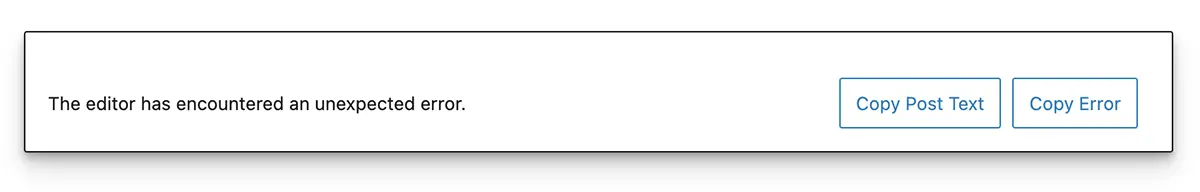
In most cases, the error log looks like this:
TypeError: (0 , v.getSettings) is not a function
at https://example.com/wp-includes/js/dist/editor.min.js?ver=6d72d0f7ca361ec5011d:12:96194
at e.isFloating (https://example.com/wp-includes/js/dist/editor.min.js?ver=6d72d0f7ca361ec5011d:12:96259)
at hi (https://example.com/wp-includes/js/dist/editor.min.js?ver=6d72d0f7ca361ec5011d:12:96803)
at Po (https://example.com/wp-includes/js/dist/edit-post.min.js?ver=9adfe54d3f8e1efc973a:7:87094)
at wt (https://example.com/wp-includes/js/dist/vendor/react-dom.min.js?ver=18.2.0:10:47637)
at js (https://example.com/wp-includes/js/dist/vendor/react-dom.min.js?ver=18.2.0:10:120584)
at wl (https://example.com/wp-includes/js/dist/vendor/react-dom.min.js?ver=18.2.0:10:88659)
at bl (https://example.com/wp-includes/js/dist/vendor/react-dom.min.js?ver=18.2.0:10:88587)
at yl (https://example.com/wp-includes/js/dist/vendor/react-dom.min.js?ver=18.2.0:10:88450)
at il (https://example.com/wp-includes/js/dist/vendor/react-dom.min.js?ver=18.2.0:10:85274)It's not an insurmountable error, but there are a few steps you need to follow to check what caused the error or simply to make it disappear as suddenly as it often does.
Fix WordPress: The editor has encountered an unexpected error.
The first step is to check if the error also occurs in a browser other than the one you frequently use. You may be lucky enough to not get this article editing error on another browser WordPress.
1. Clear your browser cache.
In this tutorial see how to clear the cache for Google Chrome. In an almost similar way it is done for Firefox, Opera or other browsers.
2. Deactivate the plugins one by one.
This error often occurs due to new modules (WP Plugins). It is recommended to deactivate the modules one by one and test after each deactivation.
Most of the times, the error occurs due to cache modules.
3. Change the active blog theme.
If the error persists after disabling plugins, try switching to a theme temporarily WordPress default. If the error goes away with the default theme, then your current theme may contain incompatible or buggy code.
4. Disable the service Cloudflare.
If you're using Cloudflare for your blog and the caching service is enabled, it's very possible that none of the above solutions will work. I suffered this.
So, disable Cloudflare and then check if the error “The editor has encountered an unexpected error.. "