After many years in which Microsoft seemed to forget to make substantial changes and improvements to the latest operating system, lately something has changed in the company's policy. Windows 10 gets closer to users with new productivity-enhancing features, utility implementations, and design changes.
The latest update al Windows 10 Insider (version beta for testers and developers) brought in addition to many other changes and two new icons for Task Manager and for files with the extension .MSI (Windows Installand Package).
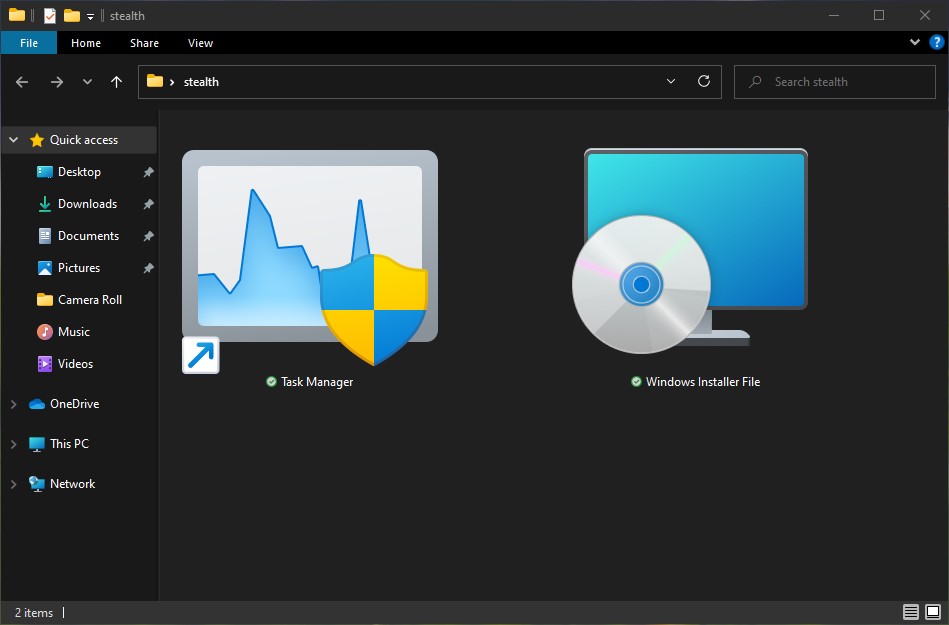
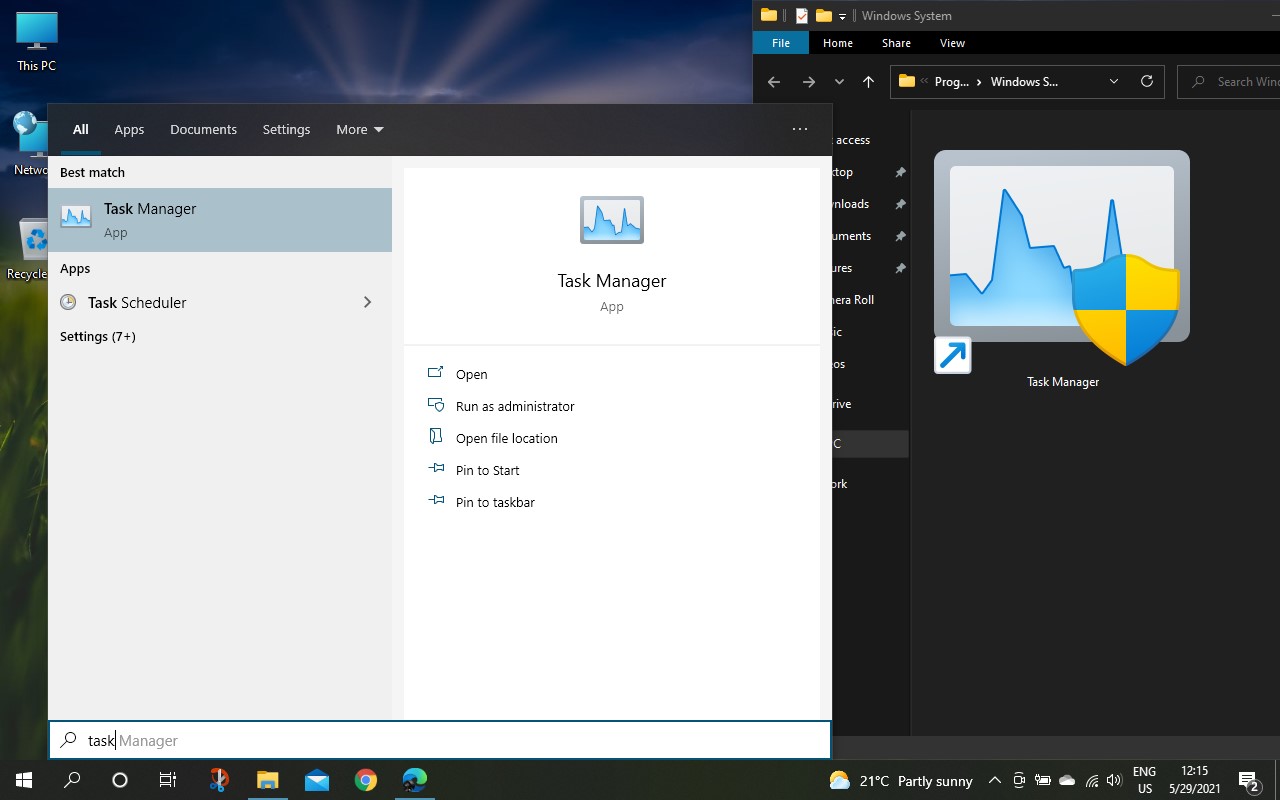
It is known that for a long time complex and utilitarian applications have been in vogue to change the interface Windows XP, Windows Vista and even a Windows 7 or Windows 8.
With Windows 10, Microsoft gave more freedom to users to customize their graphical interface directly from the settings Windows 10, without the need for "hack" or other crazy programs. And yes, for some time we also have "Dark Mode" on Windows 10.
Also this year, substantial changes have been made to the icons of some user folders and applications. “Desktop","Music","Documents","Pictures","Downloads"And"Videos”Received new icons. Beautiful and intuitive.
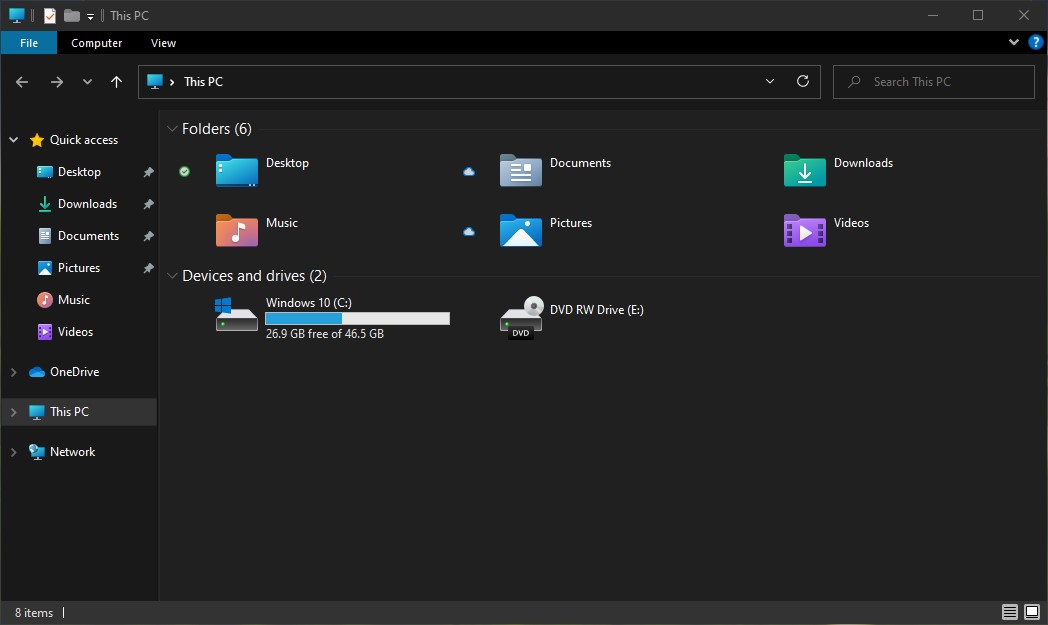
Pleasant surprises continue with Windows Terminal NEVER Preview with support "Quake Mode” which allows the opening of a new window via shortcut terminal from anywhere in Windows, plus new UI settings without the need for a JSON file.