In some cases, users Windows can see that firewall native system not work properly. In fact, most likely, the system will display a warning such as Windows Firewall either stopped or shows functional errors (In most cases, this happens when system is infected and using security programs not compatible cu Windows Firewall). Other times, users have manually configured firewall settings, And after some time they want to return to settings default thereof.
If you are using Windows 8 or Windows 8.1 and you want to reset Windows Firewall to default settingsWhatever reason, the instructions below will be helpful.
How to restore settings default for Windows firewall in Windows 8.1?
- open control Panel (type: control.exe in Run) And click on System and Security > Windows Firewall
- on the left panel, click on the option Restore defaults
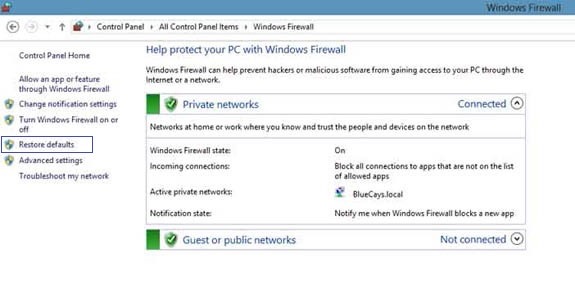
- in the open window, click again Restore defaultsThen confirm by clicking the button Yes
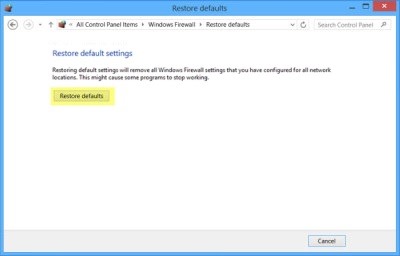
You can also reset the settings for Windows Firewall via Command Prompt, By using command-line netsh advfirewall reset (For detailed information about what this command, type in cmd netsh advfirewall?). When the operation is complete, Command Promptwill display the message OK.
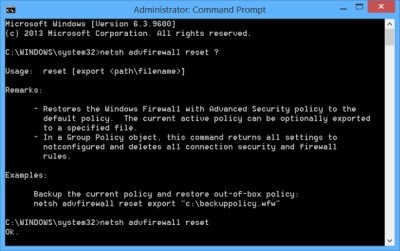
Order will restore policy Windows Firewall with Advanced Security la settings default and will erase all Safety connection si Firewall Rules set by the user.
Note: Tutorial also valid for Windows 7.
STEALTH SETTINGS - How to reset Windows Firewall to its default settings in Windows 8/8.1