Lack of system / bookstores (file . Dll) May stop installing applications on Windows XP or Windows 7 (X86, x64). A error frequently encountered is "The program can't start because MSVBVM50.DLL is missing from your computer. Try reinstalling the program and fix this problem.. "
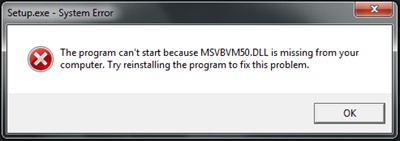
Resolving error is very simple. Microsoft put at the disposal utility Msvbvm50.exe which aims to put in place MSVBVM50.DLL file server.
Download Msvbvm50.exe - download link @ Microsoft.
close installthe era in which he made the mistake "The MSVBVM50.DLL Because the program can`t start is missing from your computer", Run the file downloaded above (Msvbvm50.exe) then resume the installation of the application where the error occurred. Everything should go smoothly.
Related Errors:
- The MSVCRT10.dll Because the program can`t start is missing from your computer. - FIX ERROR.
- The MSVBVM60.DLL Because the program can`t start is missing from your computer. FIX ERROR.
Stealth Settings - FIX ERROR “MSBVM50.DLL is missing - Windows 7 32-bit & 64-bit.