Blue Screen errors (Blue Screen) are critical errorsPresent on all operating systems Microsoft (Windows 95, Windows 98, Windows ME Windows XP, Windows Vista si Windows 7), Which occur most often due to hardware incompatibilities of the system. They can be caused by a RAM malfunction or inconsistent, incompatible drivers of a auxiliary device (Mobile phone, card reader, webcam, etc ..) connected to the PC, errors of Corrupt DLLs or problems motherboard (Motherboard). Mainly, problems arise due to conflicts of drivers or incompatibility of memory. Blue screen are displayed information error type, name si its code. These data are very useful for correcting errors and solving the problem. During a BSoD system saved a report of physical memory, Containing all the details of the error. This report is saved in minidump ( . Dmp files).
Almost every time we face a error (crash) Blue Screen (BSoD - Blue Screen of Death), Very short time disappears Blue ScreenWe stop to identify the cause of the problem. A good app to read and analyze error logs (memory crash dump files) After reboot is BlueScreenView.
application BlueScreenView No installation required (portable application) and automatically scans the system for files minidump, Displaying the file name, date created, screen blue screen si data error the contents of the file.
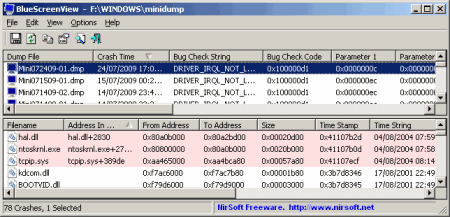
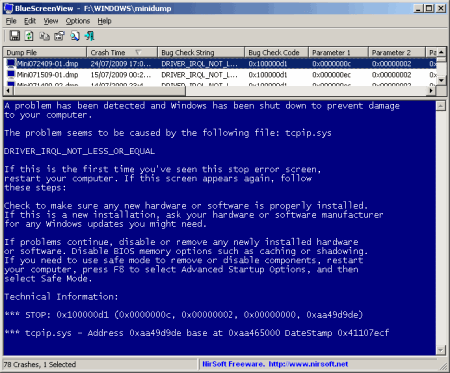
Download BlueScreenView v1.31
- Automatically scans your current minidump folder and displays the list of all crash dumps, Including crash dump date / time and crash details.
- Allows you to view a blue screen which is very similar to the one that Windows displayed during the crash.
- BlueScreenView enumerates the memory address inside the stack of the crash, and find all drivers / modules That Might Be Involved in the crash.
- BlueScreenView also allows you to work with another instance of Windows, Simply by choosing the right minidump folder (In Advanced Options).
- BlueScreenView automatically locate the drivers appeared in the crash dump, and extract their version resource information, including product name, file version, company, and file description.
For more details and updates of this application, go to nirsoft.net.
The application is compatible on all operating systems Windows XP , Windows server 2003, Windows server 2008, Windows Vista si Windows 7 - 32-bit & 64-bit.
Stealth Settings - View BSOD (blue screen) crash information stored in dump files.