Most likely the most popular users messaging applications WhatsApp have already heard about the new functionality Its added with one of updaterecent, namely voicemail. But just as likely are still not used this functionality and have not idea how to do it.
Voice Mail from WhatsApp allows users to record short messages (Without the need extensions intervention or other applications), which are then sent to those that have open conversations during recording these messages. If you use and (at least occasionally) WhatsApp, But have no idea if you have installed a version that allows sending voice messagesThe easiest way to identify this is to check if the application displays microphone icon in right field where written messages.
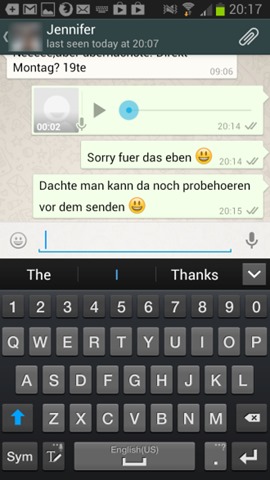
You can also check application version pressing the menu the smartphone or tablet (or giving tap the menu button of the application in Homepage thereof) and selecting Settings > About. Where WhatsApp Version this 2.10.222 or later, you have installed a version that is included voicemail functionality.

How to use voicemail in WhatsApp?
- open a Conversation the contact that you want to send an voicemail
- give tap on microphone icon shown in right field where I write posts and hold on this
- Your message is register as long you hold the microphone button Press
- you lift your finger off the microphone icon, Your message is sent person with whom you have open conversation. Simple.
Although there are plenty of users who would prefer to be able review posts before sending them (they are sent immediately after they are recorded, without the ability to stop sending once you take your finger off the button with microphone), the possibility of send free unlimited voicemail is a welcome functionality that will enhance safety WhatsApp popularity and the number of users who use this application.
STEALTH SETTINGS - How to send voice messages using WhatsApp