Windows 7 has a very simple design, and most toolSites and options from Windows 7 can be accessed from control Panel or directly from Start Menu > “Search programs and files”(If we know the name of the application or option). Another option to access settings Windows 7 and Advanced optionsThis GoodMode. A shortcut that opens a real "Command Center”Of the operating system. (God detailsMode)
The most handy option for a user who frequently uses certain options and tools Windowsof the is shortcutOn the Desktop (Desktop) Start Menu or Taskbar.
How to create shortcuts on Desktop for options and / or tools of Windows 7.
If you want to create a shortcut of Desktop the us open Advanced Power Settings, Add/ Remove Programs, Windows registry Editor, Windows Security Center or other panel options / commands, first of all we will have to know "command line”/“targetCPC”To open the panel we want and then follow a few simple steps to create the shortcut on Desktop.
1. Let's say we want to create a shortcut for Advanced Power Settings. Option that helps us to manage energy but by laptop-Rough-grind / notebookSite to prolong battery life. To do this lucuru, right-click on Desktop > “New”>“shortcut".
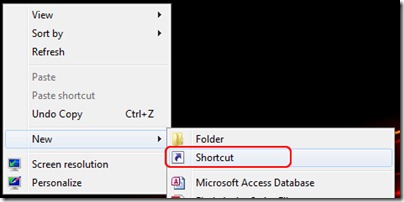
2. In the field below “Type the location of the item: "I write"powercfg.cpl control,, 1"Then click on"Next".
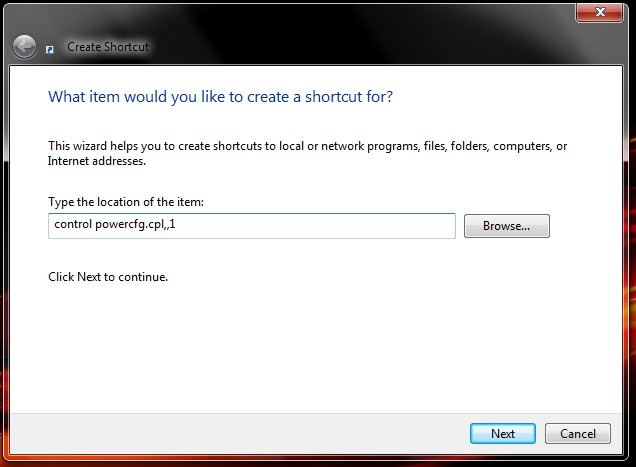
3. In the next field give a shortcut namePower Settings) and click on the “button”Finish".
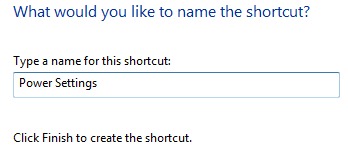
Pe Desktop a new shortcut will be saved which will take us directly to the advanced settings of energy plan.
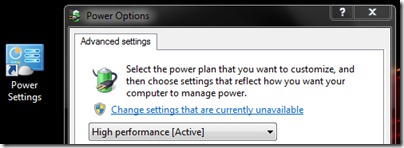
In the same way we can create shortcuts to Windows registry Editor, Add/ Remove Programs (quick access for uninstalling programs), Windows Security Center, Windows Event Viewer or to another panel of options and settings of Windows. All we have to do is toType the location of the item”To cross the path of the command / executable that will open the options panel we want.
Windows Registry Editor: regedit.exe
Windows Security Center: wscui.cpl
System Information: msinfo32.exe
Windows Event Viewer: eventvwr.exe
Performance Monitor: perfmon.exe
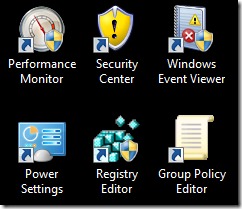
A list where you will find plenty of shortcuts to create shortcuts is the MS-DOS - Windows Command Prompt (Windows 95, 98, XP, Vista & 7).
This tutorial is applicable operating systems Microsoft Windows XP, Windows Vista si Windows 7.
Stealth Settings - Create Custom Control Panel Shortcuts in Windows 7.