It is possible that sometimes we find ourselves in the situation where you have to close or to restart immediately system Windows. Also, in some cases it is possible that system was not shut down or restart accordingly and want to avoid this (eg screen Shutting down long remain blocked). In such situations, users often choose to close system using Power button computerBut this method can have severe consequences on the system.
If you you are in a situation similar to those described above, how fast si safe in which you can close or restart quickly Windowsul is to use Emergency Restart/Emergency Shutdown, Implemented Microsoft the system since Windows Vista (basically this method is a restart or shut down forced, without timeout).
How to do an Emergency Restart/Shut dowm in Windows?
For Emergency Restart
- press the keys Ctrl + Alt + Delete
- then hold down Ctrl and click on the button Shut down displayed in the bottom right corner of the screen
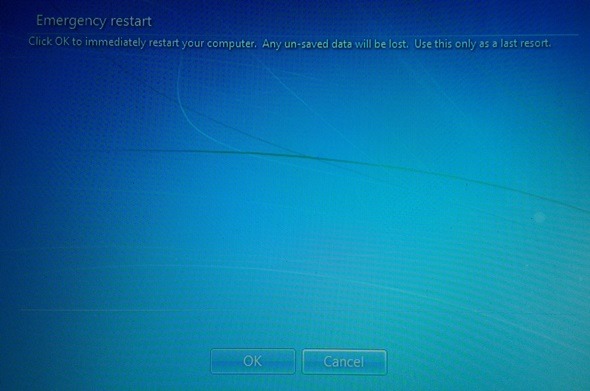
For Emergency Shut down
- open Start Menu (or Charms> Settings in Windows 8)
- then hold down Ctrl and click on the option Shut down (Or select Shut down menu Power)
Note: Before performing an emergency restart or shutdown, it is mandatory to save any document (or anything else) you are working on, otherwise your work will be lost (it will not be automatically saved by the system). Also, when you close the system directly from Start Menu/ Charms bar, Windowswill close immediately without notifying you in advance (unlike the method with Ctrl + Alt + Delete)
STEALTH SETTINGS – How to Emergency Restart/Shut down Windows