Many users Windows 10 or Windows 7 they complain about the presence of a suspicious folder, with a strange name, which contains in it an executable with the name MPSigStub.exe.
Normally, this executable file bearing a signature Microsoft, and is used by the operating system Windows 10 to extract updatethe temporary folder. Temporary Windows Directory. After it does its operations and updateis completed, it is normal for it to be automatically deleted from the hard disk. This does not always happen, and the file remains in a folder on the system partition or on another partition of hard diskacquis.
MPSigStub.exe belongs Windows automatically Updates and it should not be a cause for concern if you find it on hard disk, but we must be careful, because behind apparently system files, malware, spyware or other virus programs can hide, which are not exactly well intentioned. It is recommended to scan the system with a antivirus software or anti-malware, like this MPSigStub.exe this file created by Microsoft.
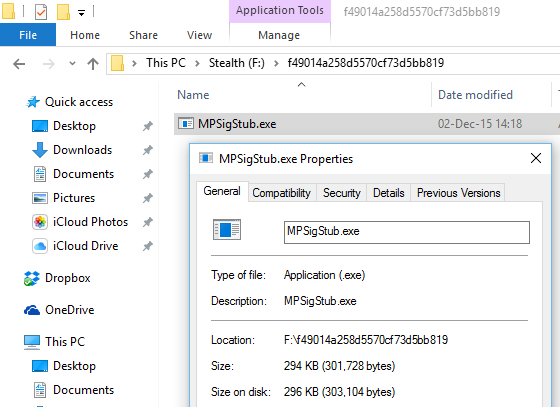
Most times this file can not be deleted the push of button Delete. The reason is easy to guess. Being a system file, on the normal user we do not have the permissions to allow this.
How can we delete the MPSigStub.exe file and the folder that contains it
It is not advisable to do this, as the presence of this file may indicate that it is an automatic update is in progress, or as updatepreviously failed on the system, failed. If you are still bothered by the presence of MPSigStub.exe, it is safest to use the tool Disk Cleanup al Windows 10 and select Clean up system files.
Right-click on system partition a Windows 10 or on the partition where we find the file MPSigStub.exe , click "Properties", click the button "Disk cleanup"
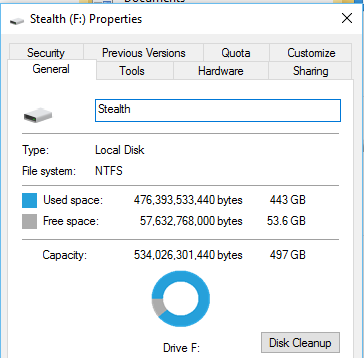
Upon completion of the cleaning process, the file MPSigStub.exe will no longer be present on hard disk.