Until 2015 when it was launched Windows 10, you couldn't install a Microsoft operating system if you didn't have a valid license code (Windows Product Key). In this tutorial you will learn how to install Windows 10 or Windows 11 without license.
If you are still a user of Windows 7, Windows 8.1 or an older operating system, you can try Windows 10, without having to buy a license before installation. There is no need for the famous anymore Installation CD Windows XP on which I was writing the series with the marker. You can install Windows 10 or Windows 11 without a license and to use it. With small restrictions, but not very important.
With Windows 10, Microsoft started offering users the possibility to skip the step of activating the copy Windows 10 or Windows 11 during the installation process. Furthermore, ISO installation images operating systems Windows 10 si Windows 11 they can be downloaded for free from microsoft.com.
Content
How can you install Windows 10 or Windows 11 without a license? Windows Product Key
You can install the new versions of Windows and if you haven't bought a license yet. During the installation process of the operating system Windows 10 or Windows 11, the user can skip the activation step. The step in which it is requested Windows product key to activate the copy Windows 10 or Windows 11.
Enable Windows 10 or Windows 11 it can be done after the installation process.
How long you can use Windows 10 or Windows 11 unlicensed?
Windows 10 can be used normally one month without restrictions on use. After this period, usage restrictions will appear, but personal files will not be deleted or with limited access. The system will continue to work, you can install and run applications.
Microsoft also applies for Windows 11 the same policy.
What happens if you don't activate? Windows 10 or Windows 11 after the trial period?
After completing the trial period, if you do not enter a Windows valid product key or authenticate a digital license assigned to a Microsoft account, limitations and "invitations" for activation begin to appear Windows. Among these limitations are many customizations Desktop and some preferences.
Activate Windows watermark
The first element we notice is the appearance on Desktop of a watermark in the lower right. “Activate Windows“. With the recommendation to go to the settings and activate the product.
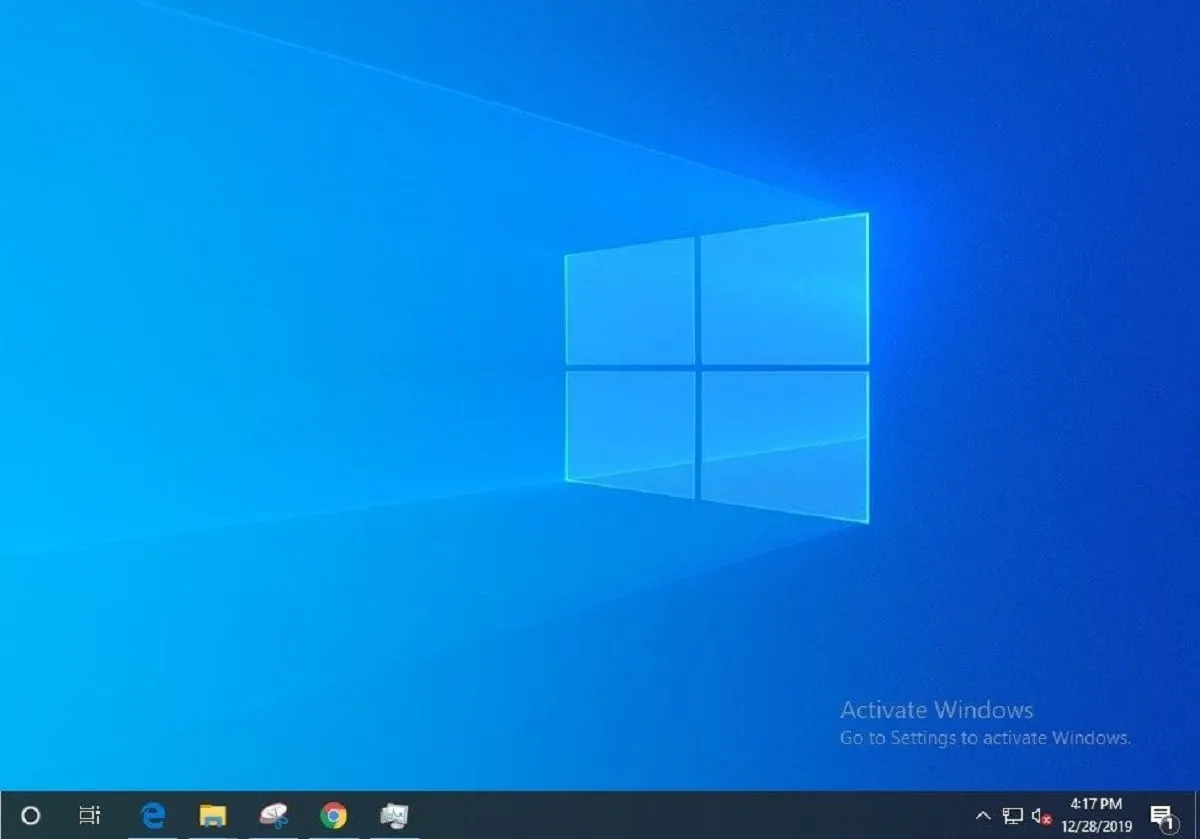
There will be some usage restrictions if the product is not activated.
Customization limitations Taskbar, Start Menu, Themes, Dark Mode
“You need to activate Windows before you can personaloze your PC“
Taskbar is an important part of Windows 11 si Windows 10. The bar at the bottom where we have the icons of open applications, the start menu, access to widgets and data. Customization of this visual area is limited if we do not activate the license Windows. We cannot set automatic hiding of the Taskbar or change its dimensions.
Start Menu it gives us quick access to applications, settings menus, places in the PC, plus options to restart, shut down the PC, hibernate and others. Customizing Start Menu can only be done by activating the copy of Windowsand an Windows product key valid for our version of Windows.
- How to deactivate and transfer the license Windows 10 (Product Key) from one PC to another
- How do we add the license Windows 10 in the Microsoft personal account – Quick license activation Windows 10
- How you can install and use Windows 10 without license – Product Key
- How can we reinstall Windows 7 without using a license code
- How can we recover the license code of? Windowswithout using third-party applications
Windows Theme is the visual part of the operating system. Colors and effects Taskbar, File Explorer, the color of the whole system, the change of the background image, the change of the sounds Windowsplus many of the visual options are not available until Windows is not activated.
Only the theme can be used default a Windows 10 or Windows 11, no customizations.
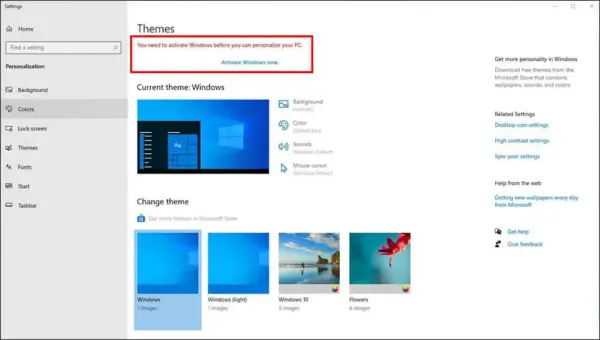
Lock Screen will be the default operating system and will not be able to change the background image, will not be able to edit, add or delete widgets (Windows 11).
Dark Mode there will be another visual limitation if Windows is not activated. This interface appreciated by many users will change in a dark way both the interface of the operating system and the applications.
Activation notifications a Windows 10 or Windows 11
if you use Windows for productivity, license activation notifications Windows they will definitely be stressful and distracting. Microsoft even if it allows you to install Windows 11 or 10 without a license, has a very annoying notification system, by which it invites users to activate the product or buy a license Windows.
These activation notifications Windows cannot be blocked.
Windows Update limited - Security, bug, patch
OS Windows they are not without errors. Considering the fact that Windows is installed on many hardware configurations and is not a dedicated operating system for a single type of PC, as it is macOS, errors, security breaches and bugs appear everywhere.
Microsoft fixes system errors, driver incompatibilities, and resolves security issues with the upgrade system. Windows Update.
If we use Windows without a license, some updates will not be available, and your PC may remain vulnerable to possible computer attacks.
Conclusion: Use Windows without license - Product Activation Key
Windows 11 can be installed and used without a license (Windows Product Key), but there will be limitations on operating system features. It is not recommended to run an operating system Windows without a license outside of the test period, especially if the PC is used for productivity. Repeated notifications requiring product activation will distract you, security updates and other useful features will be missing.