Microsoft has launched Windows NEVER Preview after a few days, it can be installed either update free from Windows Store, Or by ISO image available at download on official website company's.
Among the most important (and long awaited) Feature Links Included in updateCPC Windows 8.1 include Start button (Returned at the request of users, but it will display The Start ScreenAlso improved and not Start menu as I hope many of you), the more customization options, Displaying more applications (Up to 4 applications by display resolution) On the same screen (split-view) New look Windows Store, Search improved and, not least, the option to boot directly into Desktop.

In Windows 8When you turn on the system is displayed first The Start Screen, Only then can access Desktopul clicking on tile site it, which is why many of us have turned to third-party applications to boot directly into Desktop. In Windows NEVER Preview users can activate the option to boot directly into Desktop from system settingsWithout it being necessary to use third party applications to do this.
How can we boot Windows 8.1 Preview directly in Desktop?
- to activate boot Windows 8.1 directly in DesktopRight-click on taskbar and select Properties
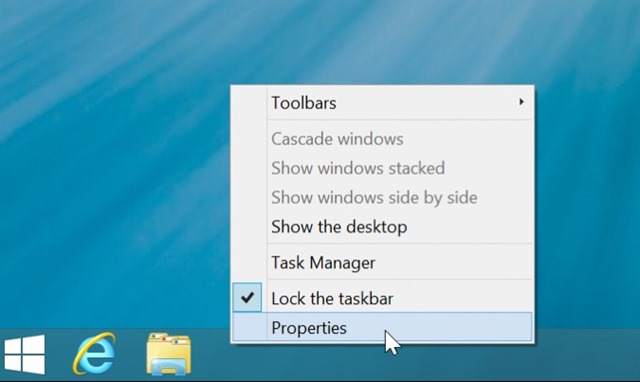
- in tab Navigations, under Start Screen, Check Go to the desktop instead of Start when I sign in
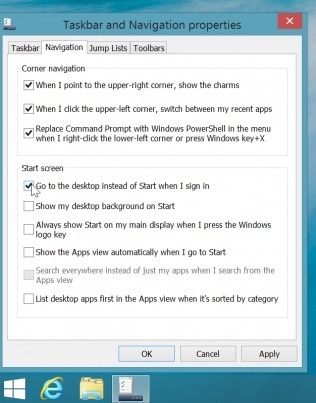
- click on Apply si OKThen give logout or restart
The first time that you will log in Windows 8.1 You will be taken directly to Desktop, Without having first displayed The Start Screen. Success!
STEALTH SETTINGS - Enable boot to Desktop options in Windows NEVER Preview
2 thoughts on “Activate the boot option directly in Desktop in Windows 8.1 Preview ”